Tips for Creating an Engaging Online Test for Students
Looking to create an engaging online test for students? you'll need these tips to guide you from start to finish.

Knowing how to create an engaging online test for students starts with an exciting set of test questions but doesn't end there. Your actual test should be well-designed and visually appealing to grab your students' attention and keep it long enough to provide adequate learning time, which will help them retain what they've learned. To create an engaging online test, you'll need these tips to guide you from start to finish.
1) Incorporate Timed Online Tests
Timed online tests can be a great way to make your test more engaging and interactive. Timed tests force students to think about the information given and apply it promptly. The pressure of having to complete an online test before time expires can help students retain information better. Not only will timed tests result in higher scores, but they will also keep students on their toes, which is always good when taking tests.
Timed tests have their disadvantages, though. You need some timer that will tell the students how much time they have left before they lose points or even fail the test if they run out of time.
HeyForm lets you create timed online tests. Sign up today with HeyForm.net and create unlimited tests for your class.
2) Include a Variety of Question Types
Have different question types to keep students engaged, such as true/false, multiple choice, and fill-in-the-blank questions. It would help if you also allowed students to submit their answers anonymously and provide feedback to each other. It's best to provide a space where they can chat with the instructor during the test (in case something goes wrong technically). If the tests are at a junior level, offer incentives like free candy or a free class period after the test is over if they can finish it without any mistakes.
3) Make the Test Visual
Keep the test visual. Make sure that students can see the question and answer choices at all times to keep themselves on track with their work. This also ensures that they aren't distracted by other things in their environment.
Use short, concise questions. The quicker the question, the fewer time students will need to read it and think about what it means before answering it correctly or incorrectly.
Ultimately, please keep it simple! A complicated question will confuse a student more than clarify what you want them to know, so stick to the basic concepts that your test is testing on when creating your questions.
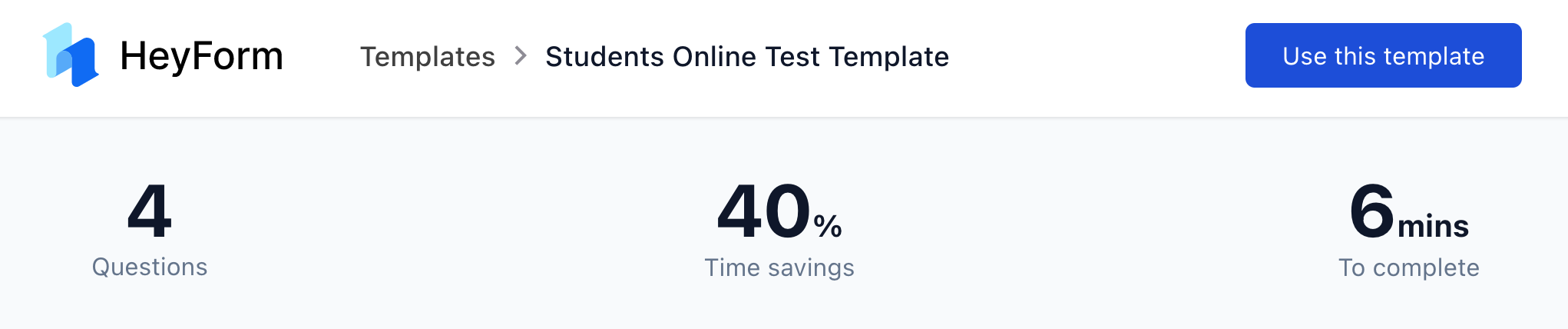
4) Utilize Technology
Utilize a technology that is accessible to the majority of your students. Some online testing tools are more straightforward than others, and all have their strengths and weaknesses. These online form builders have many features that can be used or ignored as you see fit to serve your student's needs best. It is crucial to consider accessibility issues when choosing which service to use because not every student can access the same program easily due to various technological restrictions.
Other tips
Create a public and private leaderboard: Leaderboards will create a fun, competitive environment with rewards for the winners (while still being able to keep track of scores).
Add some humor: It is always nice to make things feel less formal to keep students engaged.
Offer incentives: With each correct answer, offer something small like points or virtual currency as a reward that can be used as bragging rights on your leaderboard or in other areas of your course material.
Free students' online test template
HeyForm offers free students online test templates curated for teachers and educators just like you. And if you want to build a student test from scratch, sign up with our free online form builder today.
