How to Contribute to an Open Source Project as a Beginner
Discover how to contribute to open-source projects as a beginner, from finding the right project to making your first pull request. Start your journey today with these easy-to-follow steps.
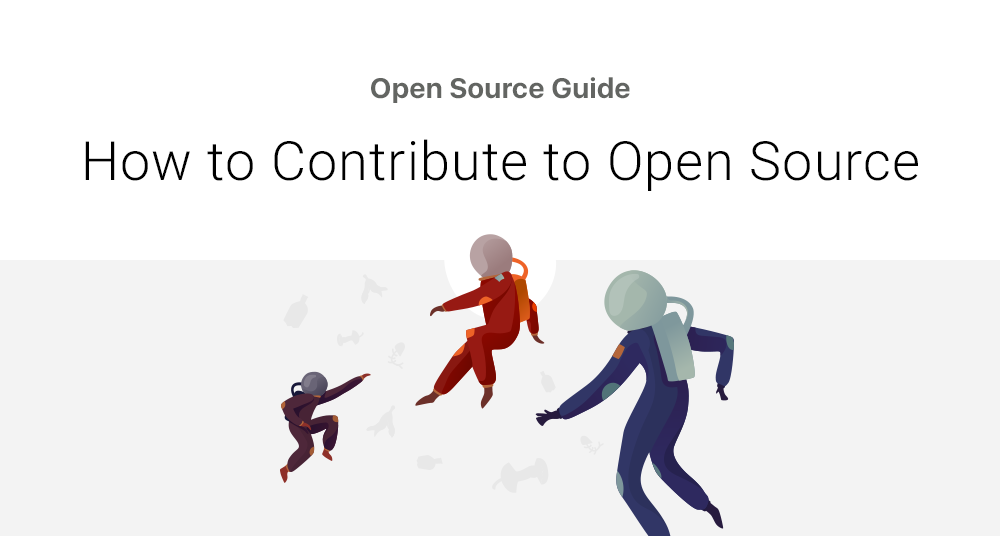
If you've ever used a piece of open-source software and thought, "Hey, I'd love to contribute to something like this!"—you're not alone. The open-source community is a vibrant space where developers, designers, writers, and enthusiasts from around the world collaborate to create and improve software that everyone can use, for free.
But getting started can feel intimidating. With so many projects and a sea of code, where does a beginner even begin? Fear not! In this guide, we’ll walk you through the steps to start contributing to open-source projects, share tips to ease your journey, and introduce you to a fantastic project you can dive into today—HeyForm, an open-source form builder that’s both beginner-friendly and powerful.
1. Understand What Open Source Means
Before jumping into contributions, it's important to understand what open-source software (OSS) is. Open source means that the code behind the software is available for anyone to inspect, modify, and enhance. This allows for community collaboration and ensures that software can evolve and improve with the collective input of its users.
Contributing to OSS doesn't always mean writing code. You can also help by:
- Writing or improving documentation
- Designing graphics or UX/UI elements
- Testing software and reporting bugs
- Answering questions and providing support
- Writing tutorials and guides
2. Find a Project that Interests You
The best way to get involved is by contributing to a project that you actually use or care about. This way, you'll be motivated to work on it, and your contributions will have personal significance.
Start Small
If you're new to open source, start with smaller projects or features. Look for repositories labeled "good first issue" or "beginner-friendly." These tags indicate that the maintainers have set aside tasks that are ideal for newcomers.
Explore Popular Platforms
Here are some places to find open-source projects:
- GitHub: The most popular platform for hosting open-source projects. Use the explore page to find projects by language, stars, or activity.
- GitLab: Another platform similar to GitHub, with many open-source projects to choose from.
- Open Source Friday: An initiative by GitHub to encourage contributions to open-source every Friday.
- First Timers Only: A website dedicated to helping first-time contributors find projects that need their help.
- Awesome for Beginners: This GitHub repository is a curated list of projects specifically for beginners. It includes repositories with issues labeled as "beginner-friendly" or "good first issue," making it easier for newcomers to find a place to start.
- Up For Grabs: Up For Grabs is a collection of projects with tasks that are perfect for beginners. It’s similar to Awesome for Beginners but focuses more on helping you find specific issues to work on rather than general repositories.
3. Set Up Your Development Environment
Before you can contribute, you'll need to set up your environment. This typically involves:
- Installing Git: Git is the version control system used by most open-source projects.
- Forking the repository: This means creating a copy of the project under your own GitHub account.
- Cloning the repository: Downloading the project to your local machine so you can start working on it.
Most projects will have a README file that contains instructions on how to get started, including how to set up your development environment and ensure your work aligns with open source security standards..
4. Make Your First Contribution
Once your environment is set up, it's time to make your first contribution! This might involve fixing a small bug, improving documentation, or adding a simple feature.
Steps to Make a Contribution
- Pick an Issue: Look for issues labeled as "good first issue" or "beginner-friendly."
- Comment on the Issue: Let the maintainers know you're working on it to avoid duplicating efforts.
- Create a Branch: Use
git checkout -b your-branch-nameto create a new branch for your work. - Make Changes: Implement your fix or feature in your local environment.
- Commit Your Changes: Use
git commit -m "Description of changes"to save your work. - Push to GitHub: Use
git push origin your-branch-nameto upload your changes. - Create a Pull Request (PR) : Go to the original repository on GitHub and create a pull request. This is where your changes will be reviewed by the project maintainers.
Review and Feedback
After you submit a pull request, maintainers might request changes or provide feedback. This is a normal part of the process, so don't be discouraged. Use the feedback to improve your contribution.
5. Engage with the Community
Open-source communities are generally welcoming, but it's important to engage respectfully. Here are a few tips:
- Be Patient: Remember that maintainers are often volunteers, so it might take time for them to review your contributions.
- Communicate Clearly: If you're stuck, ask for help in the project's discussion boards or issue trackers.
- Contribute Regularly: The more you contribute, the more you'll learn and the easier it will become.
6. Level Up Your Contributions
As you gain confidence, you can start tackling more complex issues or even propose new features. Contributing to open source is a great way to build your skills, expand your portfolio, and network with other professionals in the field.
Contribute to HeyForm
Now that you know how to get started with open source, why not put your skills to use by contributing to HeyForm? HeyForm is an open-source form builder that allows anyone to create engaging conversational forms without needing to code.
Whether you're a developer, designer, writer, or tester, there’s a place for you at HeyForm. You can help improve our features, fix bugs, enhance the user experience, or even write blog posts and tutorials to help others get started.
Why Contribute to HeyForm?
- Beginner-Friendly: We welcome contributions from all skill levels and are happy to mentor newcomers.
- Active Development: HeyForm is constantly evolving, with regular updates and new features.
- Community-Oriented: Join a friendly, supportive community that values collaboration and open communication.
How to Get Started with HeyForm
- Visit the HeyForm GitHub Repository: Explore the codebase, check out our issues, and see where you can contribute.
- Pick an Issue: Look for issues labeled "good first issue" if you're just starting out.
- Join the Discussion: Engage with other contributors and maintainers through GitHub discussions or our community channels.
- Make Your Contribution: Follow the steps outlined earlier to submit your first pull request.
Your Contributions Matter
By contributing to HeyForm, you're not only improving a tool that helps thousands of users create interactive forms, but you're also gaining valuable experience that will benefit you in your career. Plus, you'll have the satisfaction of knowing that you've made a real impact in the open-source world.
Conclusion
Contributing to open source is an incredibly rewarding experience. It’s a chance to give back to the community, learn new skills, and collaborate with like-minded individuals. Whether you start small or dive into a larger project like HeyForm, the important thing is to take that first step.
So, what are you waiting for? Find a project that excites you, make your first contribution, and join the global community of open-source contributors. And if you're looking for a great place to start, we’d love to have you contribute to HeyForm. Together, we can create something amazing!
