Empower Your Classroom: The Comprehensive Teacher Feedback Form Template
Transform classroom dynamics with our comprehensive teacher feedback form template. Encourage constructive input, enhance instruction quality, and foster communication between educators and students for a more effective learning environment.

Education is an ever-evolving field, and continuous improvement is crucial for both students and teachers. One of the most effective ways to ensure that progress is being made is by providing feedback—specifically, feedback that is constructive, actionable, and specific. That's where HeyForm's Teacher Feedback Form template comes in. Whether you’re a school administrator, an educational coordinator, or a student looking to share your thoughts, this template helps streamline the process of giving and receiving feedback in a way that benefits everyone involved.
In this article, we will dive deep into the purpose of the Teacher Feedback Form template, how it works, and how it can revolutionize the feedback process in educational settings. Let’s get started!
Why Feedback Matters: The Backbone of Effective Education
It’s no secret that feedback is one of the most powerful tools in any educational setting. But what makes it so important, and why should it be a consistent part of the learning experience?
Feedback isn’t just about telling a teacher what they did right or wrong—it’s about facilitating growth. Teachers, just like students, need constructive criticism to hone their skills, improve their teaching strategies, and adapt to the ever-changing needs of their students. When feedback is done right, it creates an open, dynamic learning environment where both parties feel heard and valued.
The Teacher Feedback Form template from HeyForm is designed to collect comprehensive feedback in a structured, easy-to-navigate way. This allows educators to understand exactly where they can improve and how to make their lessons more impactful. Feedback can come in many forms—student evaluations, peer reviews, and even self-assessments. With the right tools in place, this feedback can be transformed into actionable insights.
The Power of HeyForm’s Teacher Feedback Form Template
So, why choose HeyForm’s Teacher Feedback Form? Let’s explore the core features and benefits that make this template stand out from the crowd.
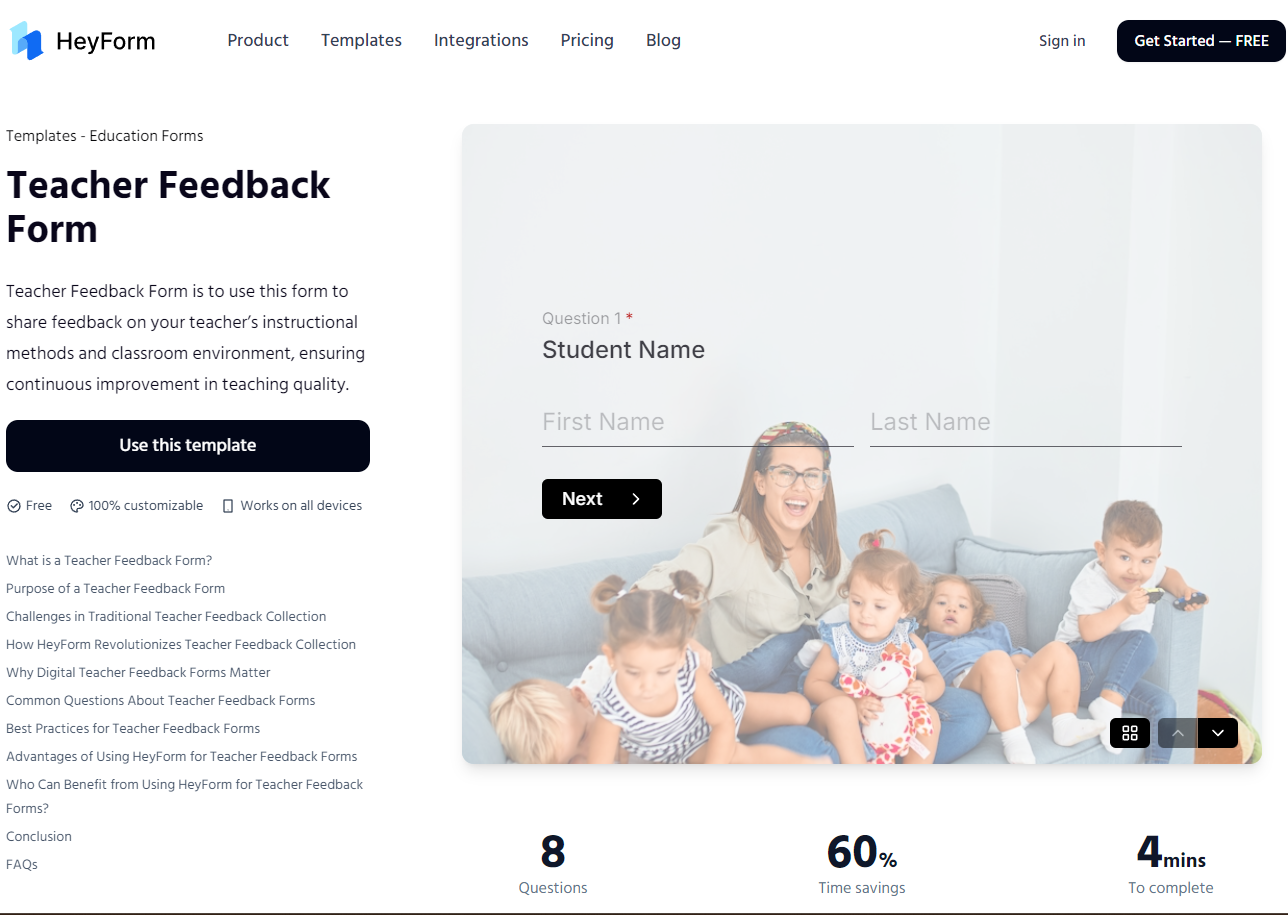
Collect Teacher Feedback Effortlessly with HeyForm
Looking for a seamless way to gather valuable insights from teachers? HeyForm offers a user-friendly, drag-and-drop form builder that makes it simple to craft customized feedback forms. Embed these forms on your school’s intranet, share via email, or post in a faculty forum. With HeyForm’s built-in analytics, you can easily spot trends, celebrate teaching successes, and identify professional development needs—making continuous feedback a natural part of your school’s culture.
1. User-Friendly Interface: Making Feedback Accessible to Everyone
One of the standout features of HeyForm is its intuitive, drag-and-drop form builder. Whether you’re an educator with no technical experience or an administrator who wants a hassle-free solution, HeyForm ensures that creating a feedback form is simple and quick. You don’t need any coding skills—just select your template, customize your questions, and you’re ready to go. It’s that easy.
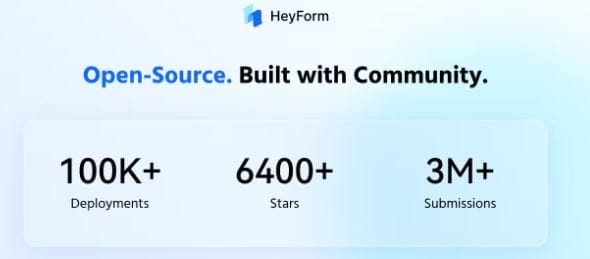
2. Highly Customizable for Specific Needs
Not all feedback is the same. Whether you need to evaluate a specific course, review a teacher’s performance, or gather opinions on teaching materials, HeyForm’s Teacher Feedback Form template gives you the flexibility to customize your questions to suit your needs. Add rating scales, multiple-choice options, open-ended questions, or even create a conversational survey that feels more engaging to the responder.
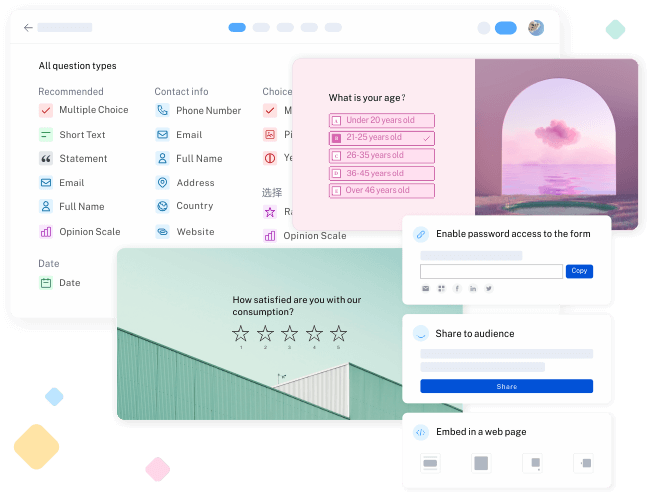
For example, you could customize the form to gather feedback on:
- Teaching style: Did the teacher’s methods resonate with students?
- Course materials: Were the resources provided adequate and helpful?
- Classroom environment: Was the atmosphere conducive to learning?
The possibilities are endless, and the customization options ensure that the form is always relevant and valuable to the specific context.
3. Data Security: Protecting Sensitive Information
In the world of education, privacy is paramount. HeyForm understands the importance of safeguarding sensitive data, especially when it comes to feedback that may involve personal opinions or evaluations. That’s why HeyForm prioritizes data security, employing encryption protocols and secure cloud storage solutions to keep all information protected. As an administrator or teacher, you can rest easy knowing that your data is in good hands.

4. Instant Analytics and Insights: Turning Feedback into Action
Collecting feedback is just the first step. The real magic happens when you analyze the data and use it to make informed decisions. With HeyForm’s built-in analytics tools, feedback is automatically organized into visual charts, graphs, and tables. This makes it easy to spot trends, identify areas for improvement, and track progress over time.
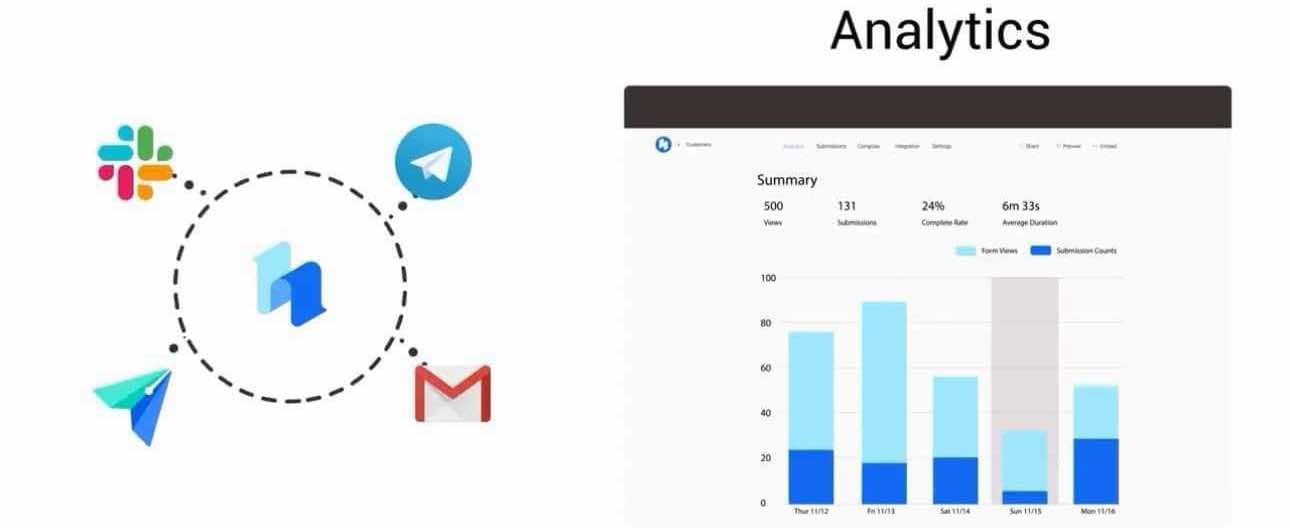
For example, if you notice that students consistently rate a certain teaching method poorly, it gives you a clear direction for improvement. By acting on these insights, teachers and administrators can create a more effective learning environment that continuously adapts to the needs of students.
5. Flexibility Across Educational Levels
The beauty of HeyForm is its versatility. Whether you're working with K-12 students, university professors, or adult learners in continuing education programs, this template is adaptable to all educational levels. Whether it's for formal end-of-term evaluations or informal mid-course check-ins, HeyForm is designed to capture feedback in any academic setting.

How HeyForm Enhances Teacher-Student Communication
The Teacher Feedback Form template is not just about gathering feedback from students—it’s about creating a communication channel between teachers and their students. When students feel that their opinions matter and are being acted upon, they are more likely to engage in the classroom environment and contribute thoughtfully.
Here’s how HeyForm fosters this kind of engagement:
- Anonymity and Comfort: Sometimes, students may feel uncomfortable providing honest feedback directly to their teachers. The anonymity of the feedback form can help them feel more comfortable sharing their opinions openly.
- Clear Expectations: Teachers can set clear expectations about the type of feedback they are seeking. Whether it’s feedback on teaching methods or the overall learning experience, students will know what to focus on, leading to more actionable responses.
- Encouraging Reflection: The feedback process encourages both students and teachers to reflect. Students get a chance to think about their learning experience, and teachers can reflect on how their teaching methods are being received.

How to Use the Teacher Feedback Form Template
Using the Teacher Feedback Form template is incredibly simple, thanks to HeyForm's user-friendly platform. Here’s a step-by-step guide on how to use the template effectively:
1.Sign Up for HeyForm: If you haven’t already, create an account on HeyForm. It’s free to sign up and get started.
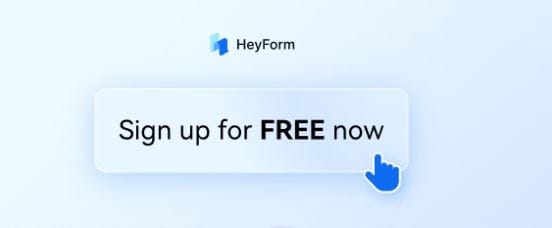
2.Choose the Teacher Feedback Form Template: Once you’re logged in, search for the Teacher Feedback Form template in the template library. Select it to get started.
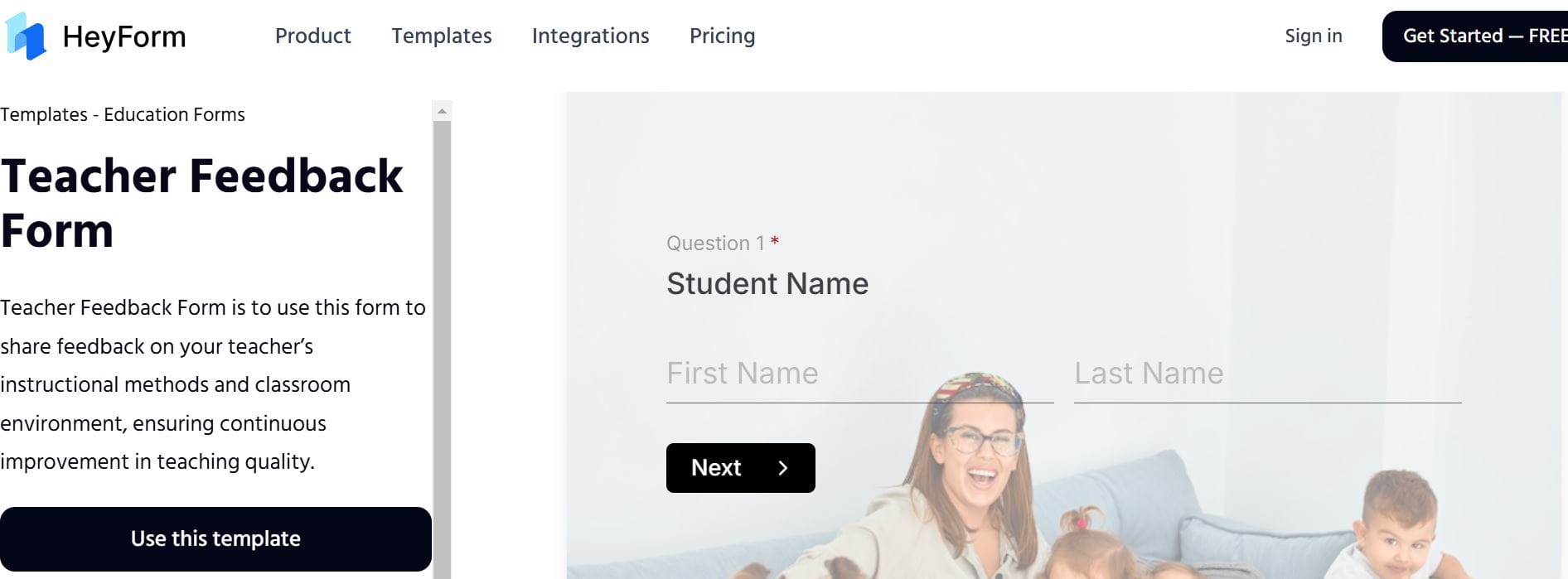
3.Customize the Form: Tailor the questions to suit your needs. Want to ask about a specific teaching method? Add a rating scale. Want students to elaborate on their experience? Add open-ended questions.
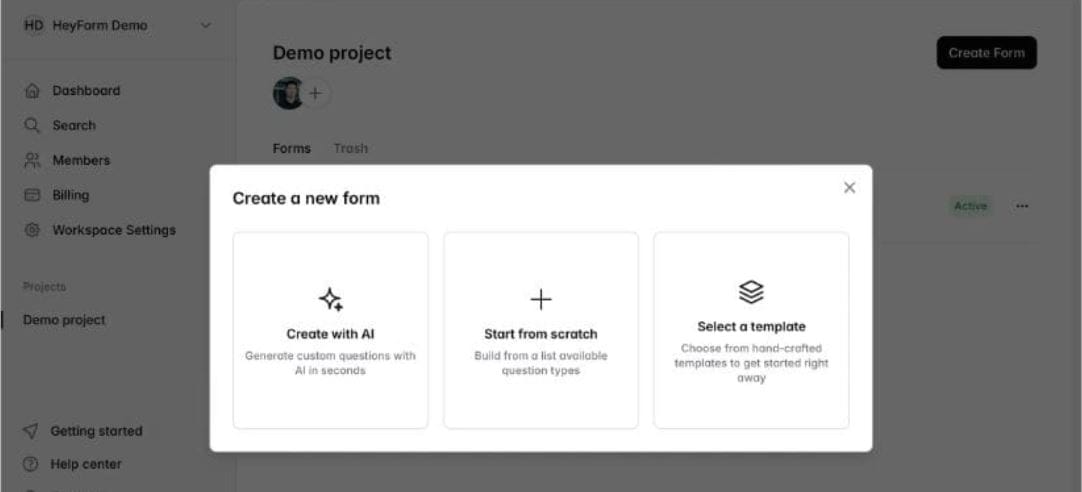
4.Share the Form: Once your form is ready, simply share the link with your students. You can embed it in emails, learning management systems (LMS), or on your website.
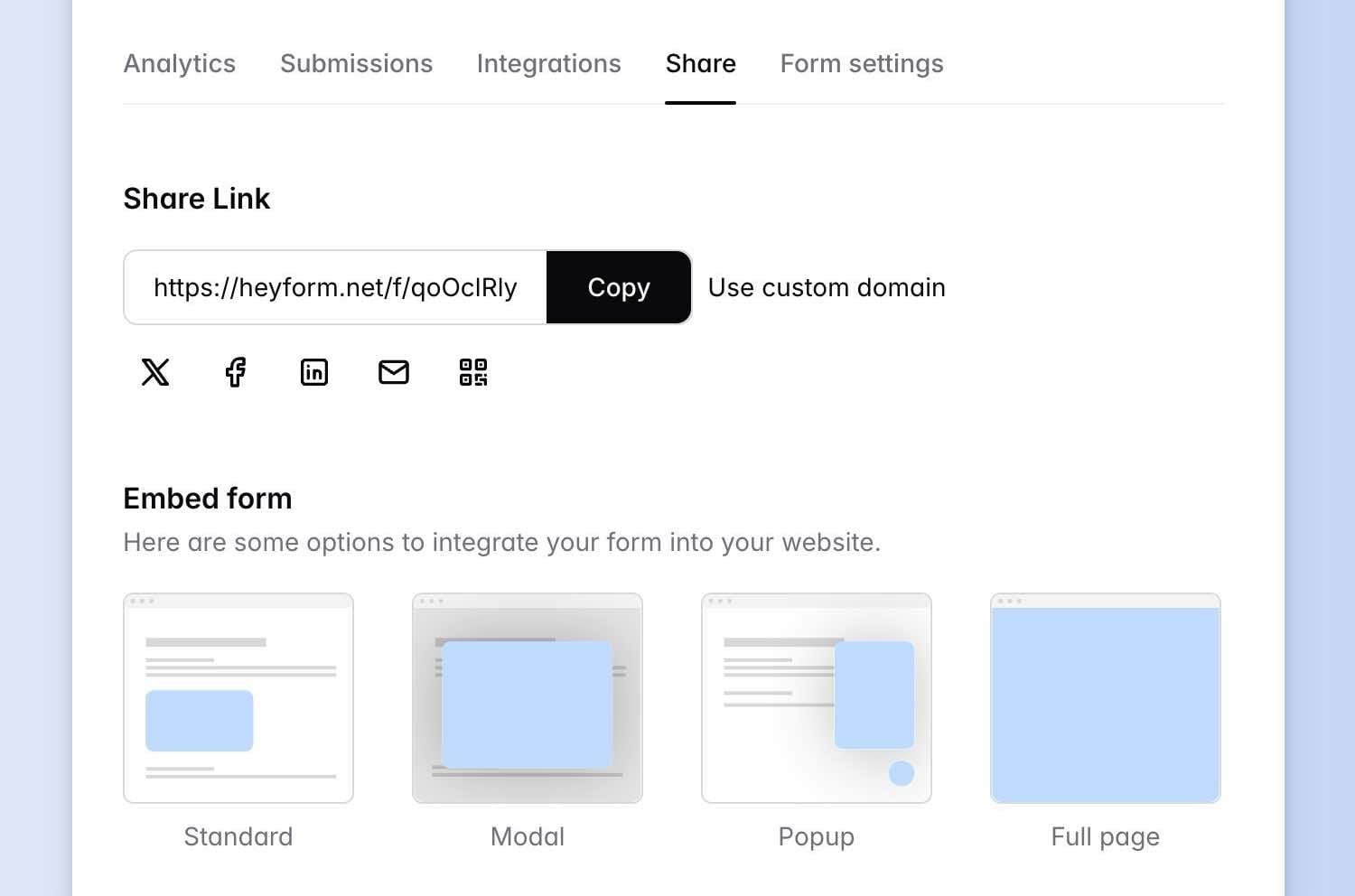
5.Collect Responses: Let your students complete the form. With HeyForm’s responsive design, it can be filled out on any device, ensuring a smooth user experience for all.
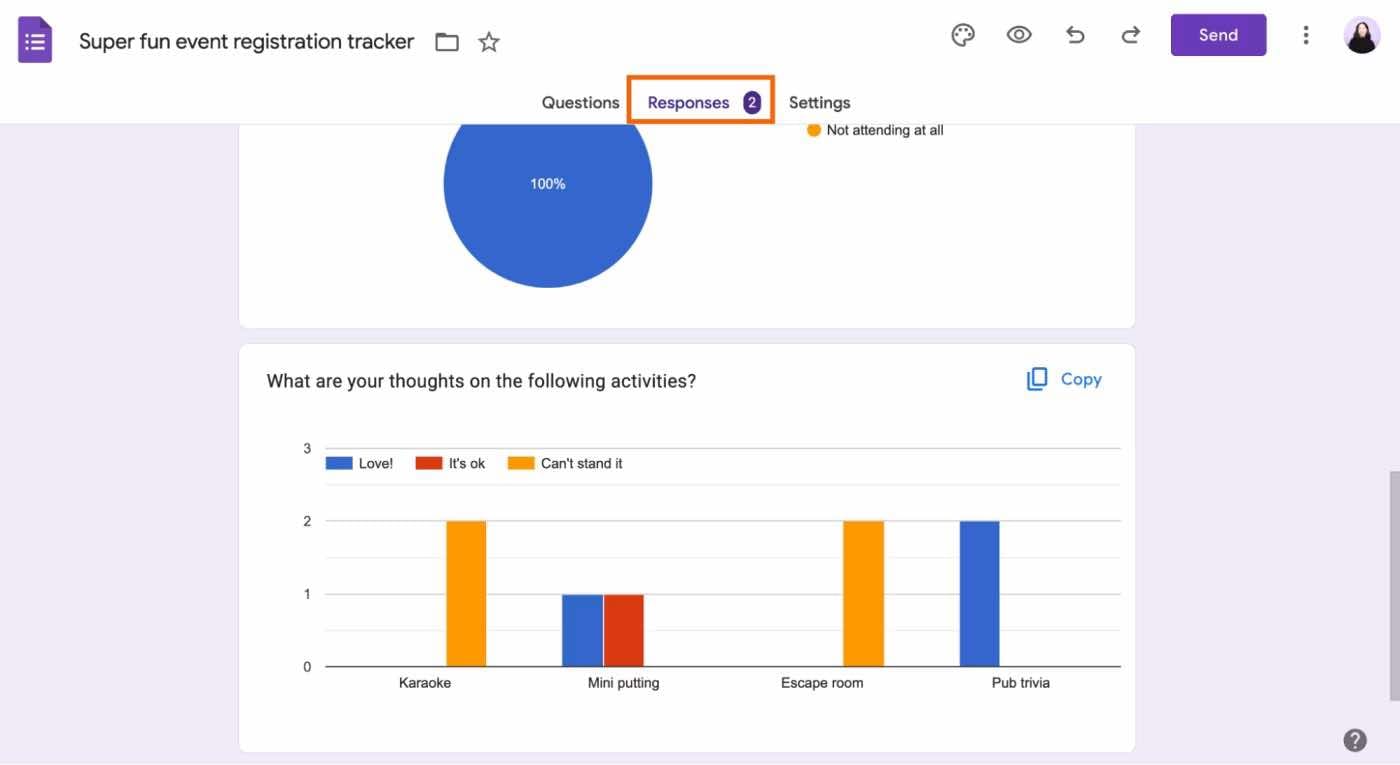
6.Analyze the Data: After responses come in, dive into the analytics dashboard. Use charts and graphs to spot trends and make data-driven decisions for improvements.
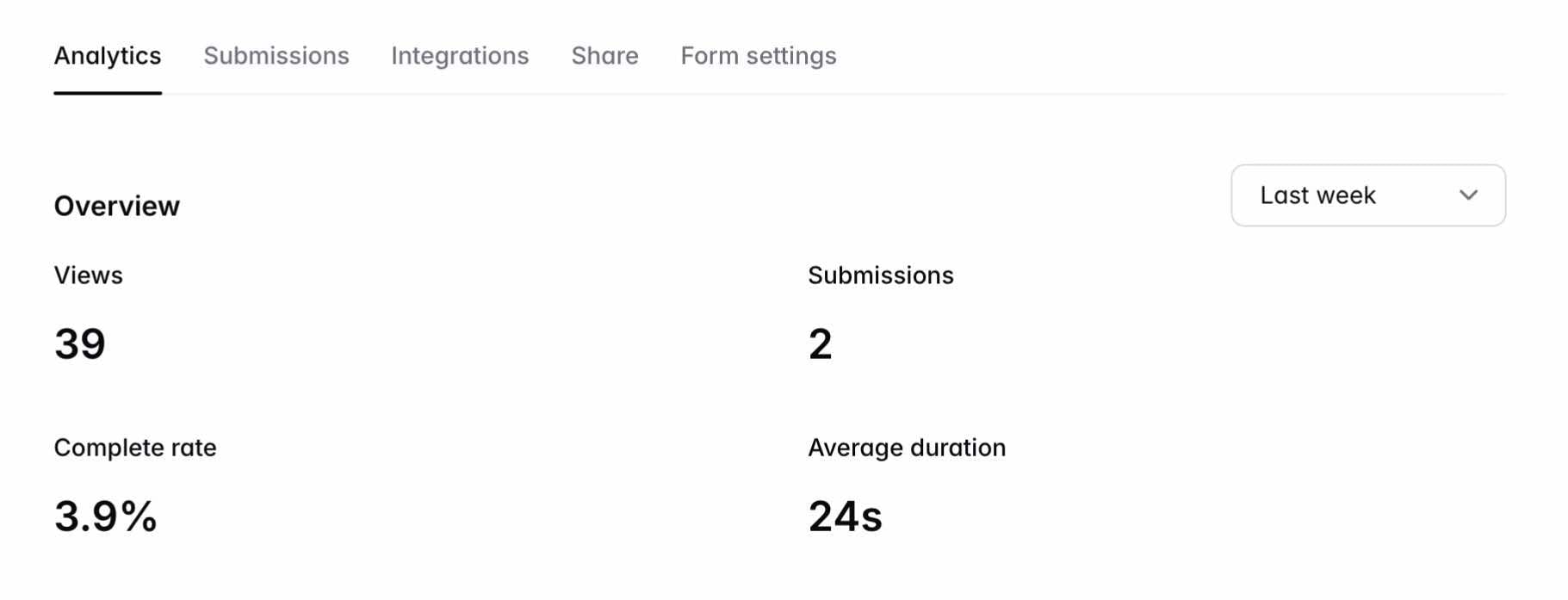
Key Takeaways: Why HeyForm is a Game-Changer for Educational Feedback
- No Coding Required: Build professional-looking feedback forms without needing technical skills.
- Customizable and Flexible: Tailor forms to meet the specific needs of your educational institution or course.
- Secure and Private: Ensure the confidentiality of sensitive feedback with top-notch security features.
- Real-Time Insights: Gain immediate access to valuable feedback that can inform your teaching strategy and improve student engagement.
- Versatile Across All Educational Levels: Whether you’re teaching in a primary school or a university, HeyForm can adapt to your needs.
Conclusion
In the world of education, feedback is not just a tool; it’s a powerful instrument for change and growth. HeyForm’s Teacher Feedback Form template makes the feedback process seamless, secure, and actionable. With its user-friendly interface, customizable fields, and instant insights, this tool empowers teachers, students, and administrators to engage in continuous improvement—ultimately leading to a richer, more effective learning experience.
Whether you’re looking to refine your teaching methods, gather insights into course content, or build stronger communication with your students, HeyForm’s Teacher Feedback Form template is here to help.
FAQs
- How secure is the data collected through HeyForm?
HeyForm utilizes state-of-the-art encryption and secure cloud storage to ensure that all feedback and personal data is kept safe and private. - Can HeyForm integrate with other platforms like LMS or Google Sheets?
Yes! HeyForm allows easy integration with various platforms, making it simpler to incorporate feedback into your existing workflows. - Can I customize the Teacher Feedback Form for different types of courses?
Absolutely! Whether you’re collecting feedback for a history class, a math course, or an online webinar, you can easily adjust the template to match your specific needs. - Is HeyForm free to use?
Yes! HeyForm offers a free plan that includes basic features, and there are also premium options for advanced functionality, depending on your needs. - How quickly can I see the results from a feedback form?
The results are available in real-time! As soon as students submit their feedback, you’ll have instant access to the data, organized and ready for analysis.
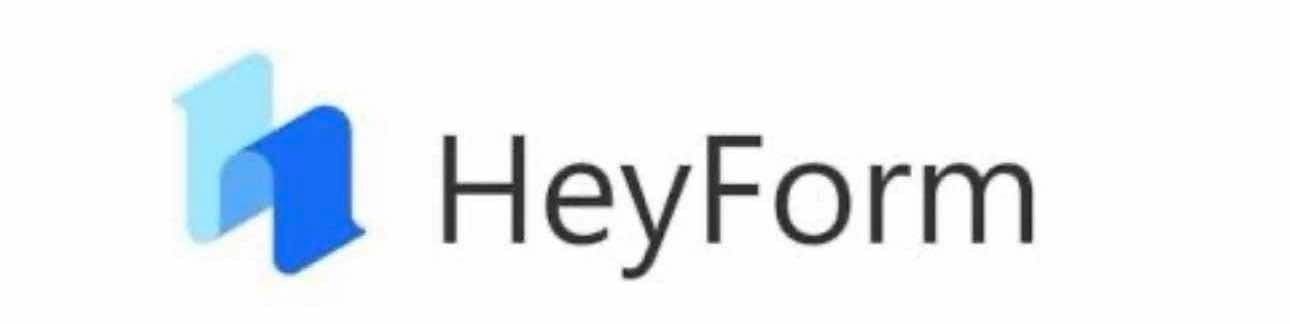
ransform your classroom with HeyForm’s comprehensive teacher feedback form template! Easily collect valuable insights, encourage constructive feedback, and promote a culture of growth and collaboration to enhance the learning experience.
Stay Connected
Follow us on Twitter: https://x.com/HeyFormHQ
Join our community: HeyForm Community Forum
Subscribe to our newsletter: Stay updated with the latest tips on HeyForm and boost user engagement—optimize your forms and improve interactions effortlessly!