Introducing HeyForm Logic
Want to add intelligent branching and conditional questions to your HeyForm? Logic is the answer.
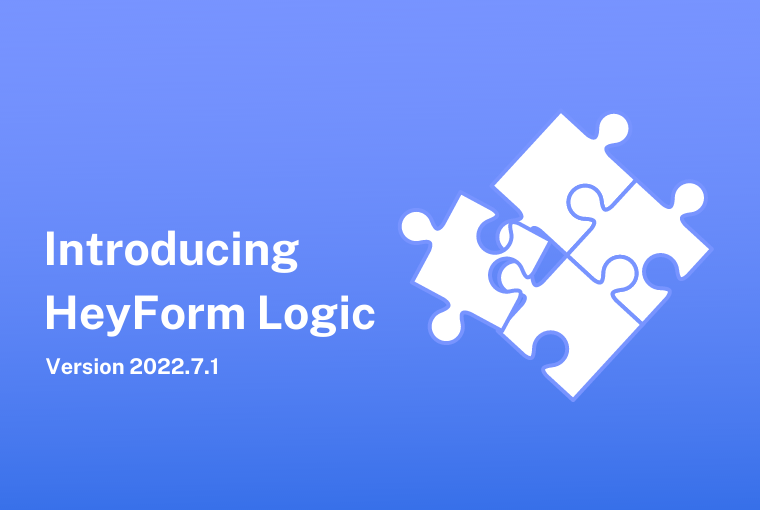
Want to add intelligent branching and conditional questions to your HeyForm? Logic is the answer. The much-awaited HeyForm feature is finally available for the public.
HeyForm Logic lets you build a form that responds to people's answers. Respondents can skip irrelevant questions and don't have to see questions unrelated to them.
It's also a great way to segment your audience and make things easier. This new feature will help you reach a higher completion rate through a more personal and human experience for your respondents.
Quick tip:
The Logic feature is currently only available to Pro users and above. And The Logic menu stays right next to the Design menu.
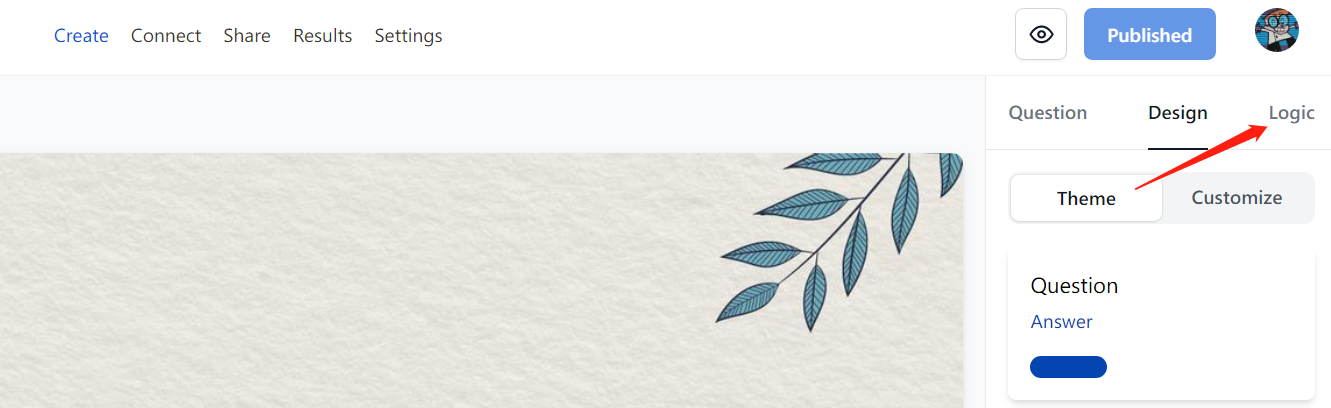
Let's assume you want to sell books online.
We'd first ask whether they are into Fiction or non-fiction.
And later, based on their inputs, we can list a catalog based on their preferences.
Meaning, that non-fiction lovers would never see a fiction title, which essentially improves the conversion rate of your online form.
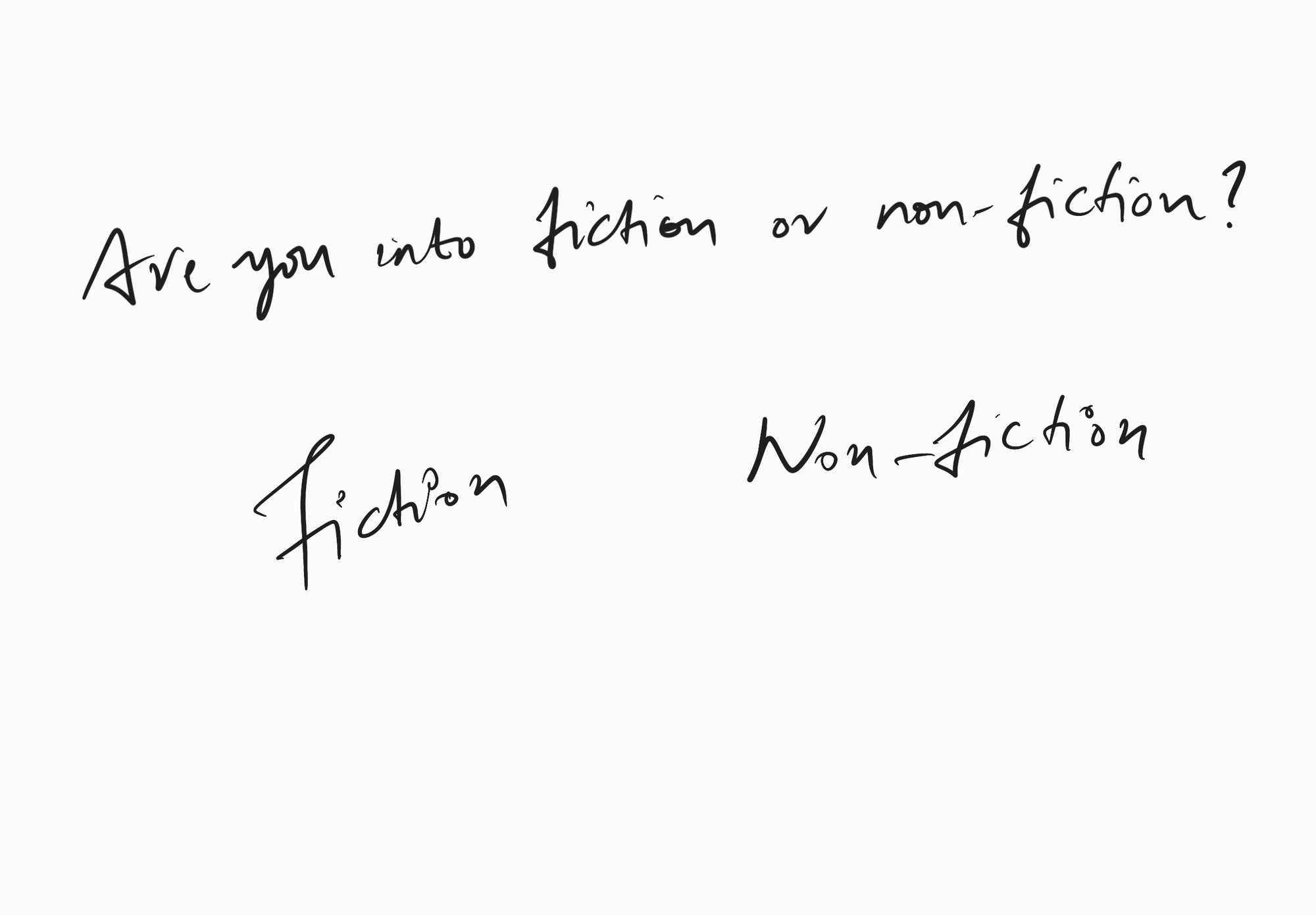
Simply put, we can show non-fiction lovers a dedicated set of questions (or choices), while fiction lovers see another.
The Logic feature is intuitive, and you can apply it easily to your surveys, questionnaires, tests, medical forms, etc.
In our example case, we've created a fictional online book store named "Bakers' Book Store."
Then we've added a simple Multiple Choice question that'd ask the respondents to choose their favorite book type.
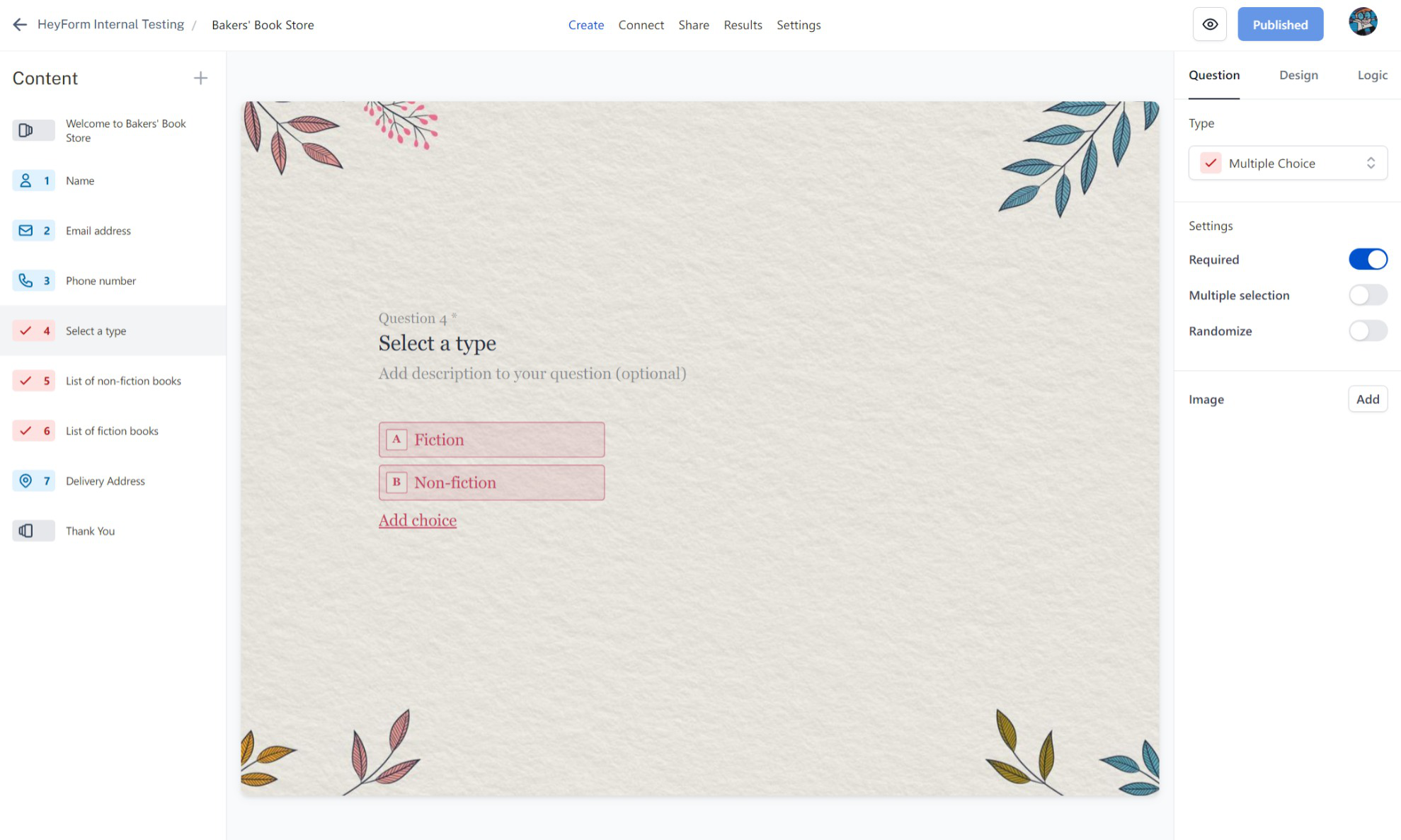
Next up, we've added two more Multiple Choice questions that list a set of fiction and non-fiction books.
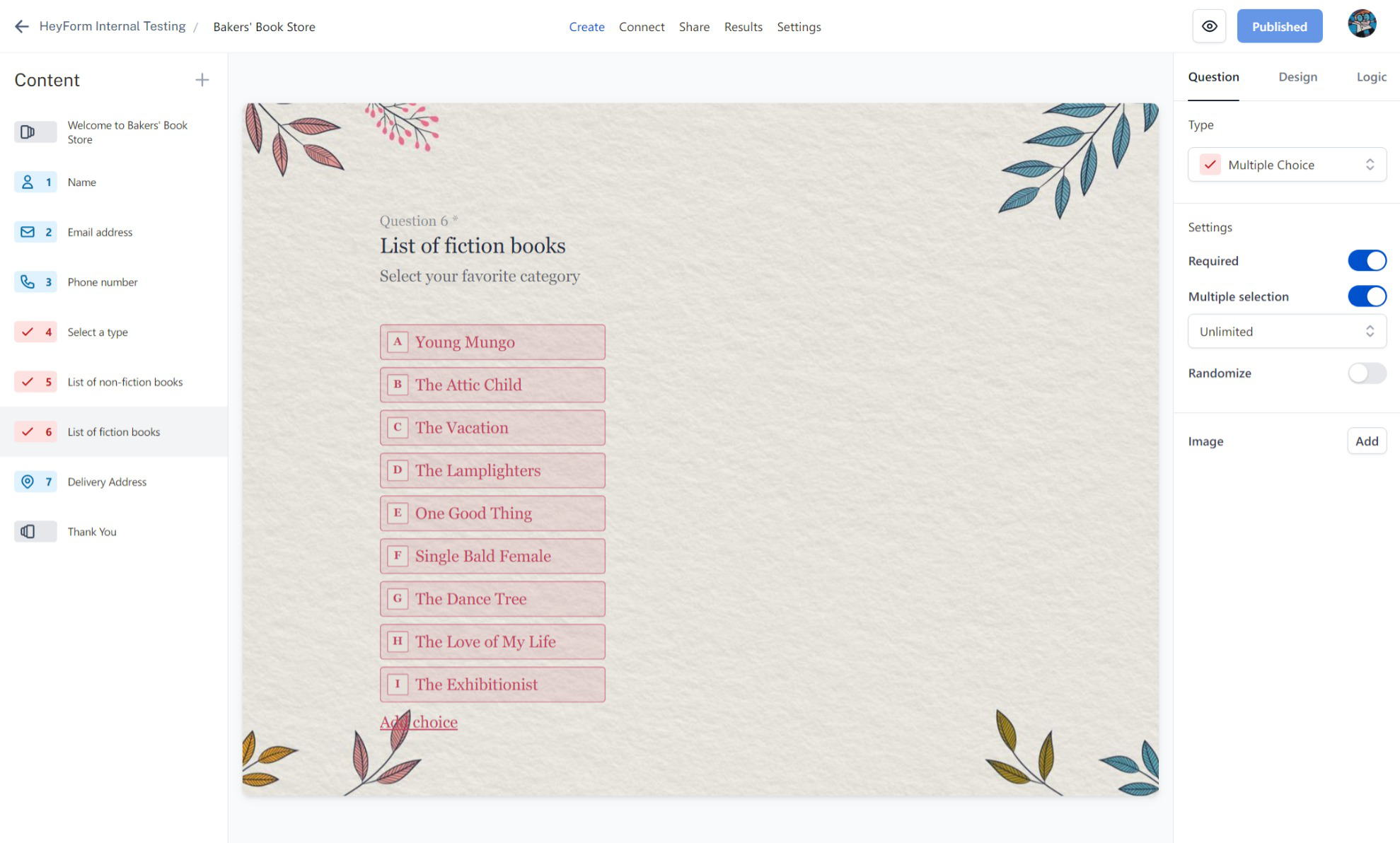
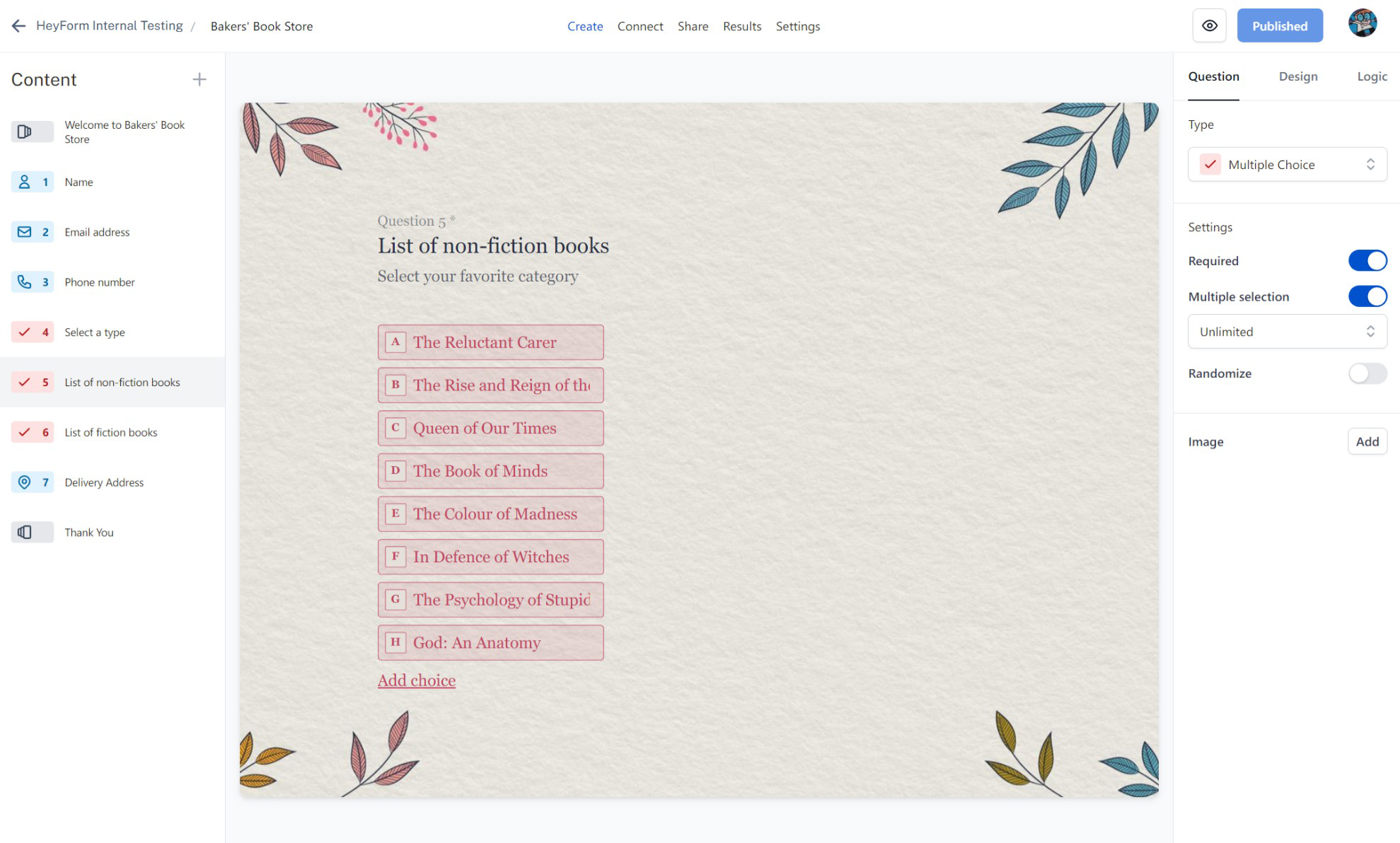
The next step is simple.
We switch to the Logic menu and set and add a few Logic Jumps that respond to the respondent's inputs. Here's a screenshot of the Logic rules we set for Bakers' Book Store.
First set of Logic.
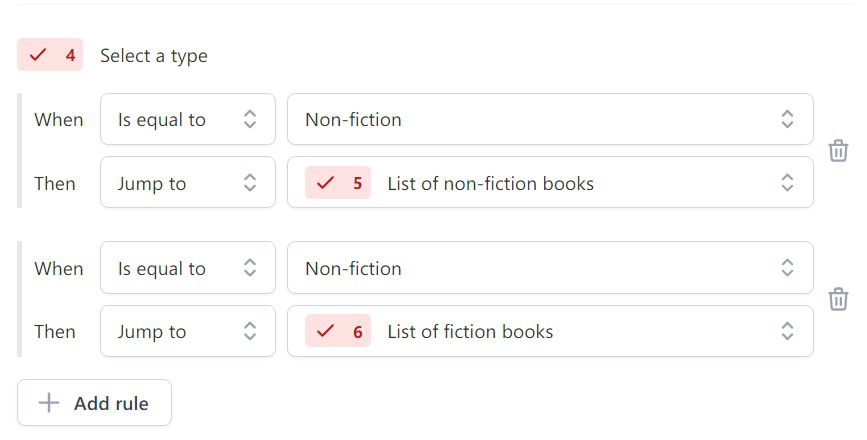
Looks pretty straightforward, right?
According to this Logic, the visitor can immediately view the catalog they prefer.
The second set of Logic.
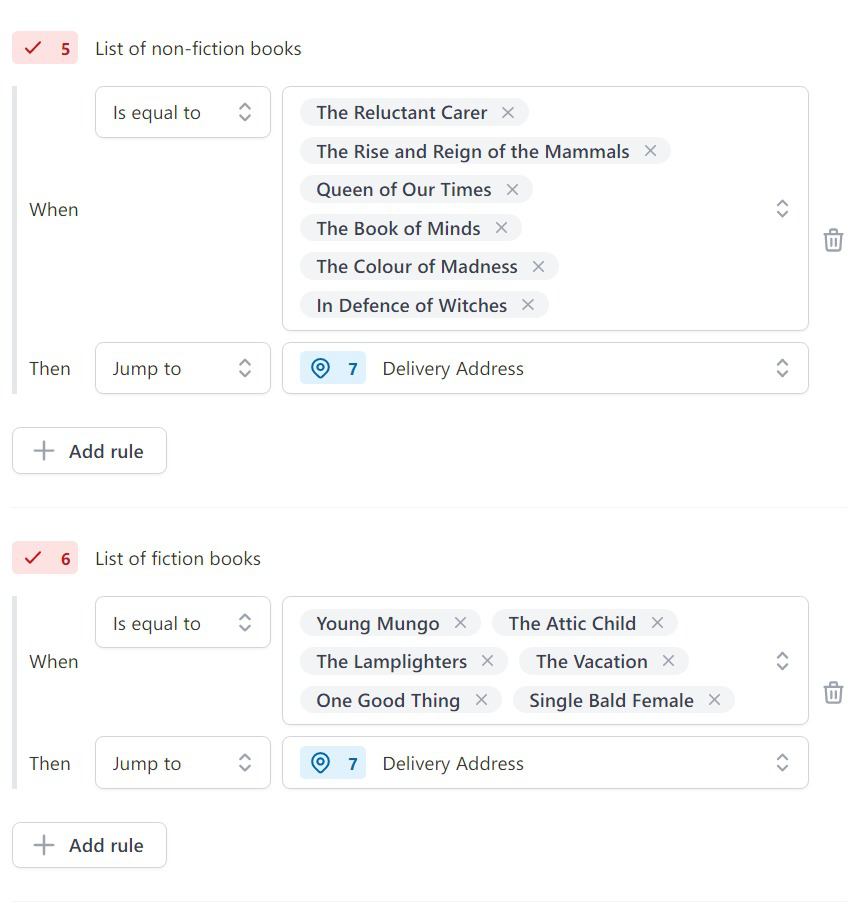
We've simplified this Logic so that it's easily understandable.
According to this Logic, the visitors will be asked to fill in their addresses after selecting their favorite set of books.
So what are you waiting for? Get started with HeyForm Logic today!
