Teacher Feedback Form: A Comprehensive Guide for Educators
Discover the Global and International Physical Activity Questionnaires (GPAQ & IPAQ), their significance in health research, and how they measure physical activity levels worldwide. Learn more on HeyForm’s comprehensive guide.
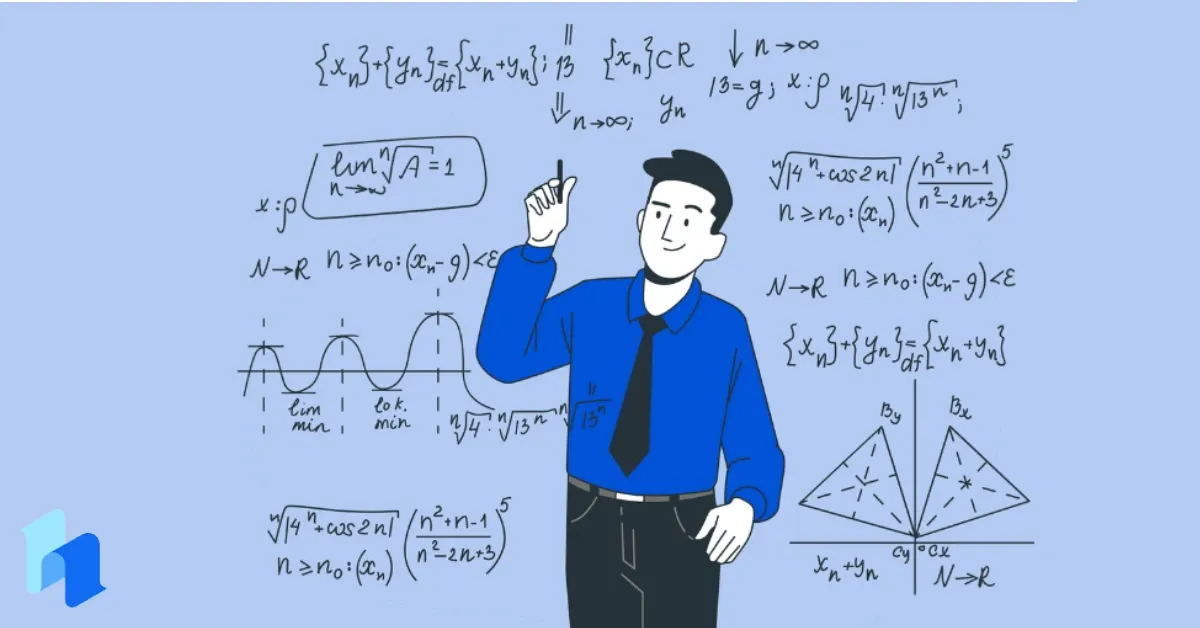
Teacher feedback forms are powerful tools that, when crafted thoughtfully, can transform the learning environment. They offer educators a clear view into students' perceptions, serving as a roadmap for continuous improvement. Imagine having a clear window into your students' learning experience—insights that reveal what’s working and what might need refining. Feedback forms offer exactly that. This guide will show you how to create effective feedback forms that encourage students to share their honest thoughts, becoming invaluable resources for growth in the classroom.
Teacher Feedback Forms: A Key to Enhancing the Learning Experience
Why Teacher Feedback Forms Matter
“The power of feedback is enormous and has a positive impact on both students and teachers. Providing structured and constructive feedback can significantly improve teaching quality over time.”
— Hattie & Timperley (2007)
Think of your students as partners in a journey of continuous improvement. A well-designed feedback form can:
- Identify strengths and areas for improvement: Gain insights into what resonates with your students and where enhancements might be needed.
- Enhance instructional strategies: Knowing your students’ perspectives allows you to refine your teaching methods.
- Boost engagement: When students feel their feedback is valued, they’re more likely to engage meaningfully.
- Foster a culture of growth: Both teachers and students benefit from a classroom that encourages learning and improvement.
“Incorporating regular student feedback not only boosts teaching effectiveness but fosters a classroom environment where students feel heard and actively engaged.”
— Burns et al. (2021)
Crafting an Effective Teacher Feedback Form
Creating an impactful feedback form requires a careful balance to make it comprehensive and engaging.
1. Include a Variety of Question Types
Just like a diverse lesson plan keeps students engaged, a varied feedback form encourages complete, honest answers. Combine:
- Open-ended questions: Allow students to share thoughts freely.
- Likert scales: Quick quantitative feedback is helpful for spotting trends.
- Multiple choice: Provide options while gathering structured responses.
HeyForm is an online form builder that allows you to mix question formats easily, making feedback forms dynamic and engaging.
2. Cover Key Areas of Instruction
Your feedback form should cover the primary aspects of teaching. Consider sections on:
- Teaching style and methods: Do your strategies resonate with students?
- Content clarity and engagement: Is the material clear and engaging?
- Classroom atmosphere: Does the environment feel inclusive?
- Overall effectiveness: A quick rating on the lesson or course gives insights into student sentiment.
HeyForm’s customizable templates make it simple to include these sections, creating a comprehensive teacher feedback form without hassle.
Six Essential Questions for Teacher Feedback Forms
Use these six questions to bring out the most valuable insights:
- “What did you enjoy most about this lesson?”
Helps identify what students find engaging.
- “If you could change one thing about this class, what would it be?”
Invites constructive criticism for improvement.
- “On a scale of 1-10, how engaging was this lesson?”
Provides quick, quantifiable engagement data.
- “Was there anything in today’s lesson that was confusing?”
Allows students to share lingering questions, aiding future lesson clarity.
- “How does this class compare to your other classes?”
Highlights strengths or areas for growth in relation to other courses.
- “If you were the teacher, what would you do differently?”
Reveals interesting perspectives and areas for potential change.
HeyForm’s intuitive design streamlines the setup for these questions, helping you gather the insights you need.
Implementing Feedback Forms for Maximum Impact
Timing is crucial when collecting feedback:
- Mid-semester check-ins: Gather input while there’s still time to adjust.
- End-of-term evaluations: Capture comprehensive feedback on the course as a whole.
- After major projects or units: Focused feedback is more accurate when the lesson is fresh in students' minds.
HeyForm’s scheduling feature can automate form distribution, ensuring timely feedback without manual reminders.
Keeping Feedback Forms Effective and Accessible
To encourage student participation, make your forms accessible and comfortable:
- Use a friendly tone: Approach questions like a conversation, putting students at ease.
- Ensure anonymity: Students provide more honest feedback when responses are confidential.
- Make it mobile-friendly: Forms that work on mobile allow for flexible, on-the-go completion.
HeyForm offers mobile-responsive forms and anonymity options, fostering a secure environment for feedback.
From Feedback to Action: Applying Student Insights
After collecting feedback, turn insights into actionable improvements:
- Identify patterns: Look for recurring themes or suggestions.
- Celebrate strengths: Acknowledge what’s going well and keep it up.
- Address areas for improvement: Each piece of feedback is a chance to refine your approach.
- Share your response with students: Show students you value their feedback by acting on it.
HeyForm’s analytics tools help quickly identify patterns and trends, making feedback implementation smoother.
Why HeyForm is the Ideal Tool for Teacher Feedback Forms
Creating teacher feedback forms can be simple and impactful with HeyForm, a no-code form builder designed with educators in mind. Here’s why HeyForm stands out:
- No coding required: Easily create interactive, engaging forms.
- Customizable templates: Choose a teachers feedback form template or start from scratch.
- Real-time analytics: See responses as they come in and act sooner.
- Diverse question types: Multiple-choice, open-ended, and more to keep feedback fresh and insightful.
Ready to see for yourself? Give HeyForm a try and enhance your classroom with thoughtful feedback collection.
Conclusion: Your Journey Toward Continuous Improvement
Teacher feedback forms aren’t just surveys—they’re a powerful tool for growth and improvement. By prioritizing student feedback, you’re embracing a process of continuous improvement that benefits both you and your students. HeyForm makes it easy to set up, customize, and analyze feedback, helping you foster a learning environment where students and educators thrive.
FAQs
- How often should I use teacher feedback forms?
Aim for at least once per semester, with quick check-ins after major units. - What’s the best way to encourage students to fill out feedback forms?
Ensure anonymity, use a friendly tone, and make forms accessible on mobile devices. - How can I make feedback forms more effective?
Include varied question types and focus on instructional areas, engagement, and classroom atmosphere. - What should I do with feedback once I receive it?
Identify patterns, celebrate successes, address concerns, and share your response with students. - Why use a digital tool like HeyForm?
HeyForm simplifies form creation, real-time analytics, and mobile compatibility, making feedback collection efficient and insightful.
