The Time of Ninja: Mastering Productivity with Trello
Unlock peak productivity with Trello in "The Time of Ninja." Discover expert strategies to organize tasks, set priorities, and collaborate effectively, turning Trello into your ultimate tool for time management and success.

In the fast-paced world we live in, managing your time efficiently is more crucial than ever. Whether you're a solopreneur, a team lead, or a project manager, the way you handle tasks can determine your success or failure. Enter Trello—a powerful tool that helps you organize and prioritize your work effortlessly. But what if I told you that Trello could help you not only organize tasks but also boost your productivity to ninja-level precision?
In this article, we’ll dive into the art of mastering productivity using Trello, focusing on practical tips and techniques that can supercharge your workflow. Plus, we’ll show you how HeyForm can help streamline your processes even further.
Why Time Management Matters
Before we dive into the Trello tips, let's pause for a moment to reflect on why time management is such a big deal. Think about the last time you felt completely overwhelmed by your to-do list. Tasks were piling up, deadlines were approaching, and you didn’t know where to start. This is a classic example of poor time management at play.
Effective time management isn't just about crossing tasks off a list—it’s about prioritizing the right tasks, ensuring you stay focused, and avoiding distractions. It’s about setting clear goals and using tools to track your progress. Trello, when used right, can be that tool that helps you streamline the process.
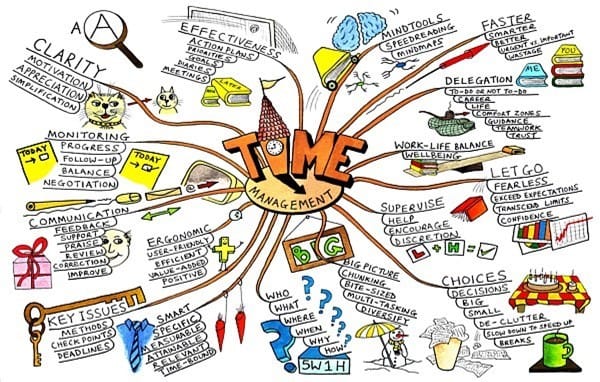
How Trello Can Help You Master Time Management
Trello is a project management tool that uses boards, lists, and cards to help you visually organize tasks. If you’re someone who thrives on visual aids, you’ll love how intuitive Trello is. But Trello’s power doesn’t just come from its simplicity—it comes from how you use it. Here’s how you can level up your productivity game with Trello.
1. Organize Tasks with Boards, Lists, and Cards
At the core of Trello’s functionality are its boards, lists, and cards. This setup allows you to categorize your tasks in any way that suits your needs. Here’s a quick breakdown:
- Boards: Think of a board as your overarching project or area of focus.
- Lists: Inside each board, you can create lists to break things down. For example, "To-Do," "In Progress," and "Done."
- Cards: These are the individual tasks or action items. You can create cards for each task and move them across the lists as you progress.
By creating boards for different areas of your life (like work, personal projects, and learning), you can track your tasks and get an overview of your progress at a glance.
2. Use Trello for Prioritization
One of the biggest productivity killers is failing to prioritize. Trello’s power lies in its ability to help you prioritize tasks without the overwhelming feeling of clutter.
Try creating lists based on priority, such as "High Priority," "Medium Priority," and "Low Priority." You can also use labels on cards to indicate priority level or specific project details, and due dates to ensure you meet deadlines.
Trello’s simple, yet powerful, system lets you focus on what matters most without feeling like you’re juggling a million things at once.
3. Collaborate with Teams Seamlessly
Trello is fantastic for teams, too. If you’re working on a project with colleagues, you can invite them to your board and assign them to specific cards. This helps everyone stay on the same page, making it clear who is responsible for what.
But it doesn’t stop there. You can also use comments, attachments, and checklists within each card to track progress and ensure your team stays organized.
4. Automate Your Workflow with Trello Power-Ups
Trello offers a range of Power-Ups—integrations with other tools that automate tasks. From adding a calendar view to integrating with Slack or Google Drive, Power-Ups make Trello even more powerful.
For example, the Butler Power-Up allows you to automate repetitive tasks. You can set up rules like "Move card to 'In Progress' when a due date is added" or "Assign tasks to the team lead when a card is moved to 'Completed.'" These small automations can save you tons of time!
5. Track Time and Analyze Your Productivity
Want to know how productive you’ve been? You can use Power-Ups like Trello Time Tracker to measure how much time you spend on each task. This is helpful if you want to understand where your time is going and identify areas for improvement.
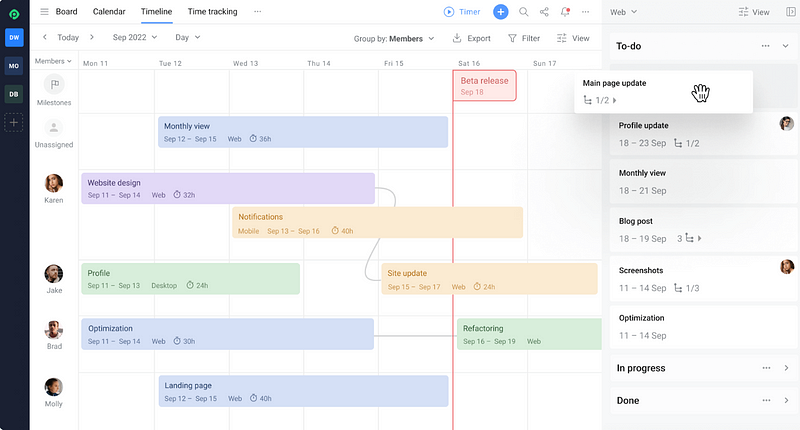
Integrating HeyForm for Ultimate Productivity
Now, you may be wondering, "How does HeyForm fit into this Trello productivity puzzle?" It’s simple. HeyForm is an open-source, no-code form builder that lets you create engaging, conversational forms for surveys, quizzes, polls, and more. While Trello helps you manage your tasks and priorities, HeyForm can enhance your processes by allowing you to collect data, feedback, and insights directly from your team or clients.
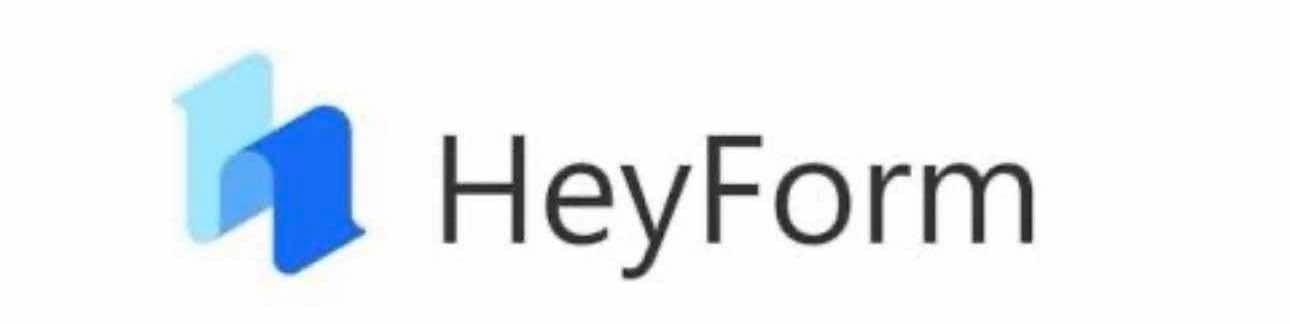
Using HeyForm to Gather Feedback for Better Decision Making
When managing projects, gathering feedback is crucial for improving processes. With HeyForm, you can easily create forms to collect feedback from your team or customers. This data can then be used to adjust your workflow, improve products, or tweak strategies.
For example, if you’re running a team project on Trello, you can use HeyForm to send out a quick survey to gather team input on a recent task or process. This feedback loop can help refine how you’re managing your projects on Trello and make adjustments for better outcomes.
Collect Data Without Writing a Single Line of Code
Let’s face it—coding takes time. But with HeyForm, you can easily create forms without any coding knowledge. Whether you need to conduct a poll to get team opinions or create a quiz to assess project progress, HeyForm allows you to focus on your tasks without worrying about the technical aspects of form-building.
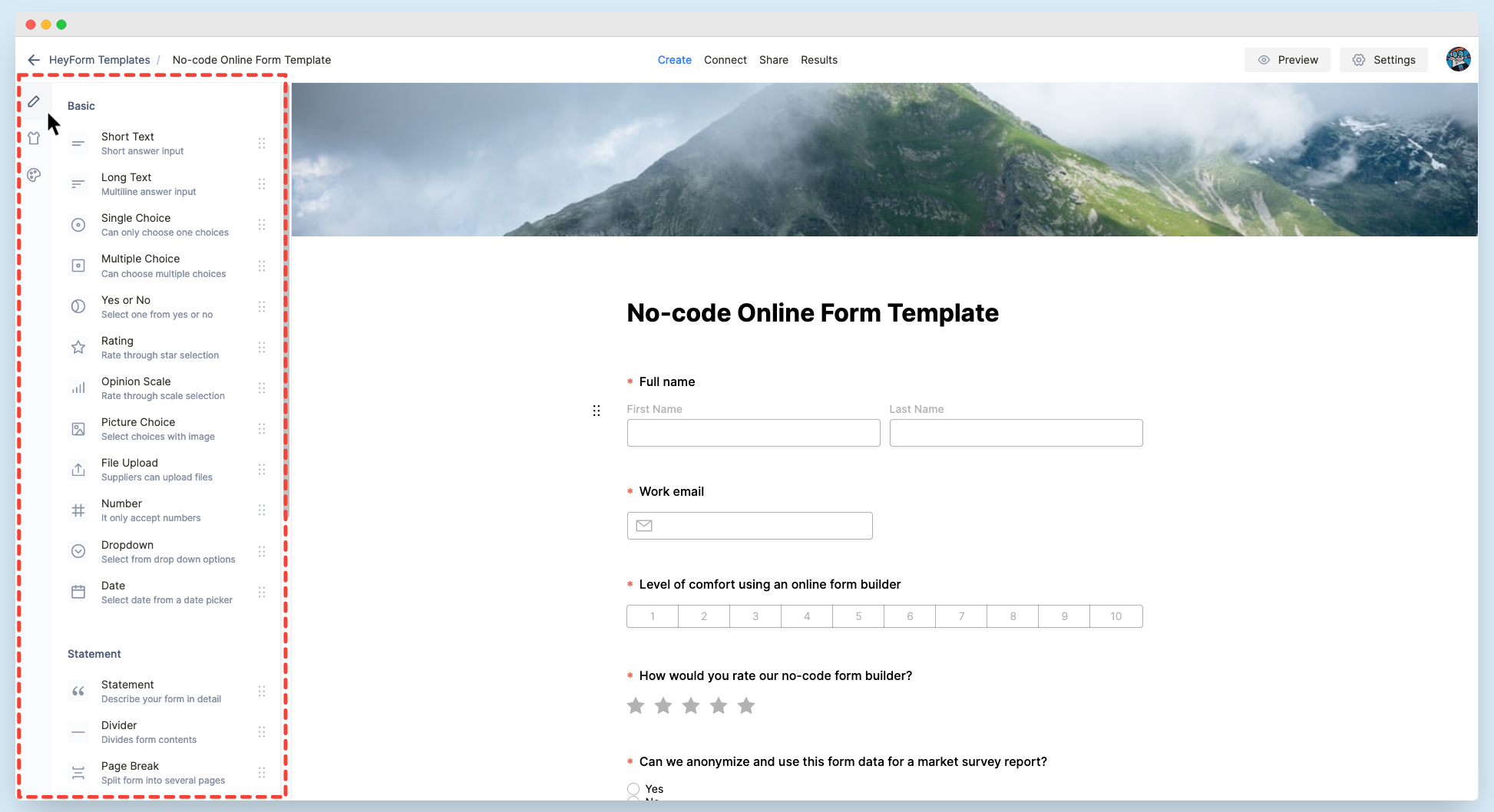
The Ninja Mindset: Staying Focused and Agile
The key to mastering productivity is staying focused. To become a true productivity ninja, you need to develop a laser-sharp focus that helps you stay in the zone. Trello helps you stay organized, but maintaining focus is up to you.
Use Trello’s features to break down your tasks into smaller, manageable steps, and always have a clear vision of what’s important. When distractions arise, return to your board and remember the bigger picture. HeyForm can help here too. Use it to collect feedback, gauge team morale, or assess progress, so you can make more informed decisions moving forward.

Conclusion
Trello is more than just a project management tool—it’s an organizational powerhouse that can help you boost your productivity to ninja levels. By using boards, lists, and cards, you can stay on top of tasks and collaborate with your team like a pro. When paired with HeyForm’s easy-to-use form builder, you can streamline feedback collection and make data-driven decisions faster.
Start using Trello today and become the productivity ninja you were meant to be. And while you're at it, give HeyForm a try to enhance your process even more. Ready to optimize your workflow? It’s time to get organized and crush those goals!
FAQs
1. How can I start using Trello for time management?
Simply sign up for a free Trello account, create a new board, and start adding lists and cards. Prioritize tasks and move them through different stages to track progress.
2. Can I use Trello for personal tasks, or is it only for teams?
Absolutely! Trello is flexible and can be used for both personal and team tasks. Create boards for your personal goals and use lists to break down your tasks.
3. How does HeyForm integrate with Trello?
While HeyForm doesn’t directly integrate with Trello, you can use HeyForm to gather feedback or data and then use that information in your Trello boards to inform decisions.
4. What are Trello Power-Ups and why should I use them?
Power-Ups are integrations that add additional features to your Trello boards, such as calendar views, time tracking, or integrations with apps like Slack and Google Drive. They help automate workflows and save time.
5. Is HeyForm easy to use for someone without coding skills?
Yes! HeyForm is a no-code form builder, so anyone can create custom forms, surveys, or quizzes with ease—no technical knowledge required.
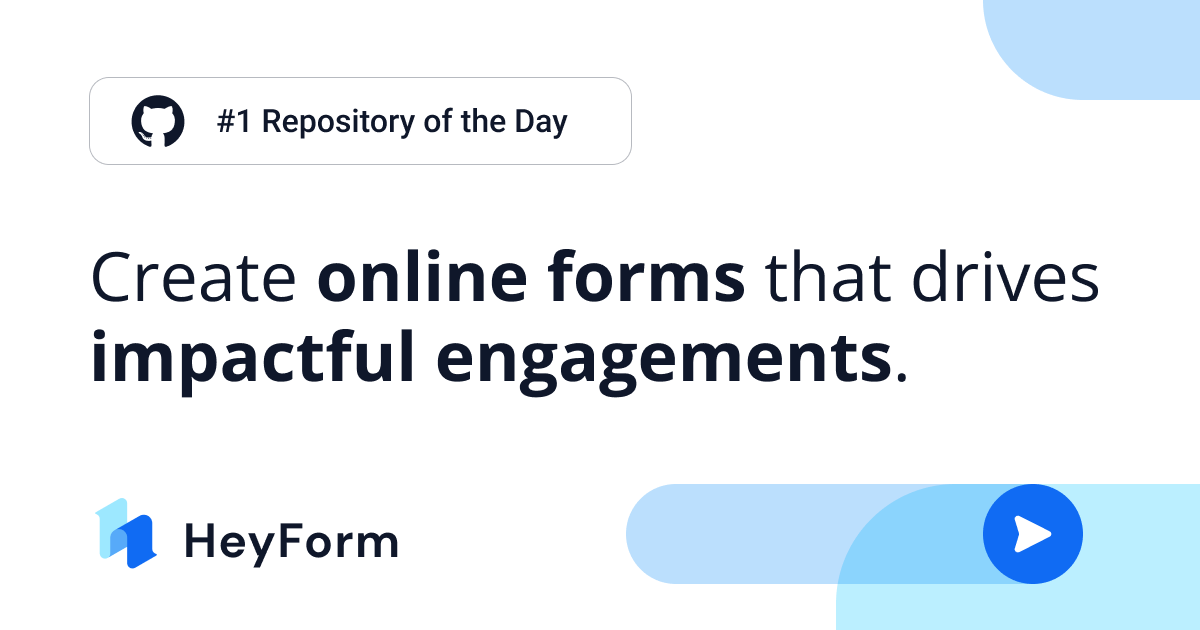
HeyForm
Unlock ninja-level productivity using Trello—master tasks, streamline projects, and get more done!
Stay Connected
Follow us on Twitter: https://x.com/HeyFormHQ
Join our community: HeyForm Community Forum
Subscribe to our newsletter: Stay updated with the latest tips on HeyForm and boost user engagement—optimize your forms and improve interactions effortlessly!