The Ultimate Guide to HeyForm-Zapier Integration: Automate Lead Generation in 2025
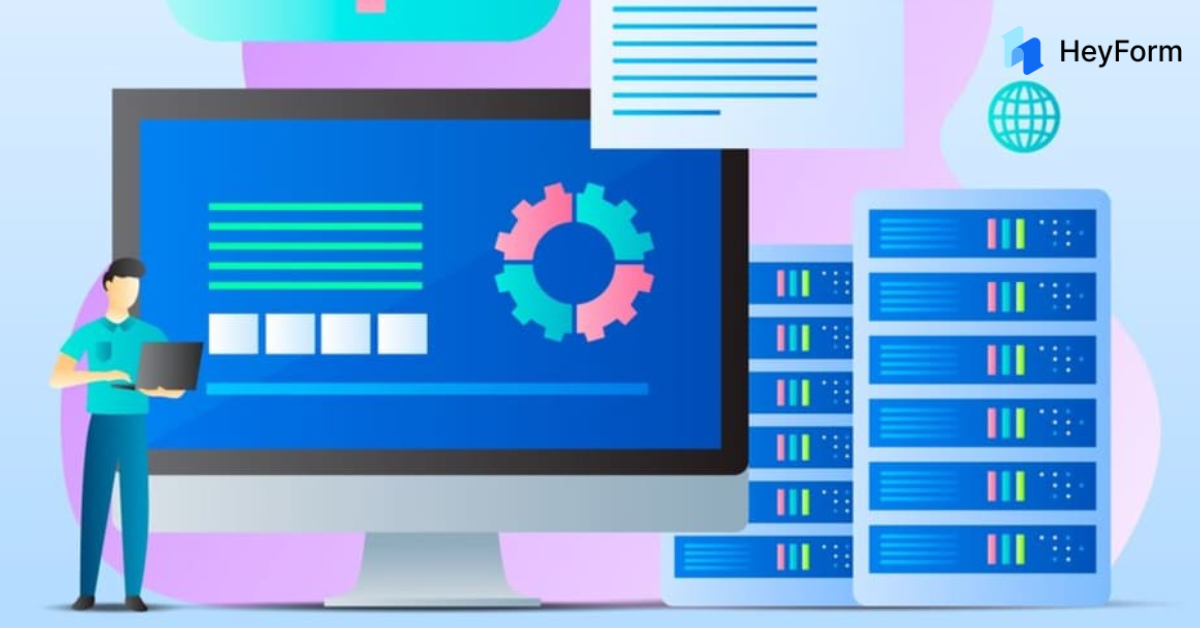
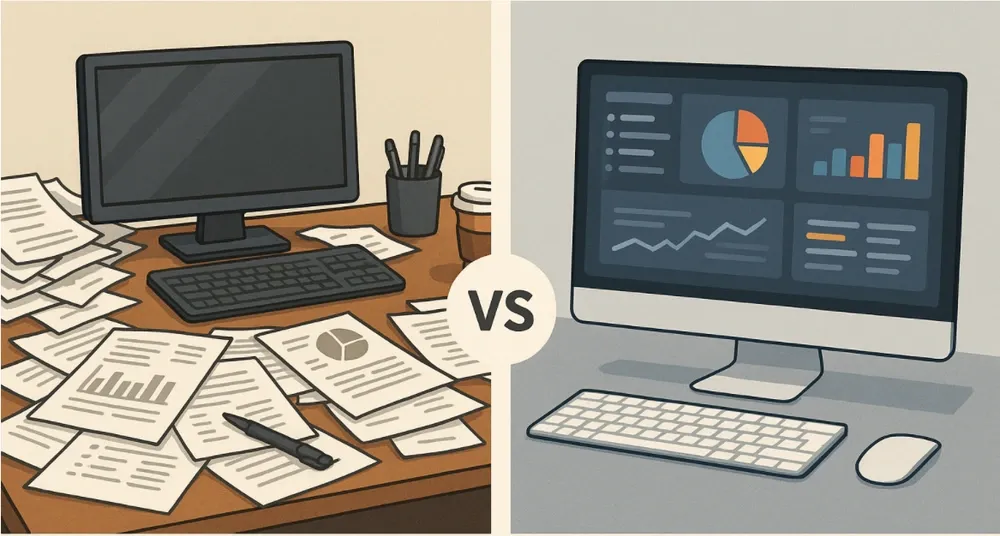
Introduction: Why Manual Lead Capture No Longer Works
In today’s fast-paced digital world, speed matters—especially when it comes to converting potential leads into paying customers. According to Harvard Business Review, businesses that respond to inquiries within five minutes are nine times more likely to convert a lead compared to those that wait longer.
But here's the catch: manual lead management can’t keep up with that pace.
HeyForm Zapier integration eliminates manual data entry while capturing high-quality leads. When combined, they allow you to automatically route, qualify, and nurture leads the moment they submit your form.
This guide breaks down everything you need to know—from setup to optimization so you can start generating and managing leads like a pro in 2025.
Why Automate Lead Generation in 2025?
Let’s start with the real costs of sticking to manual processes.
The Hidden Costs of Manual Workflows
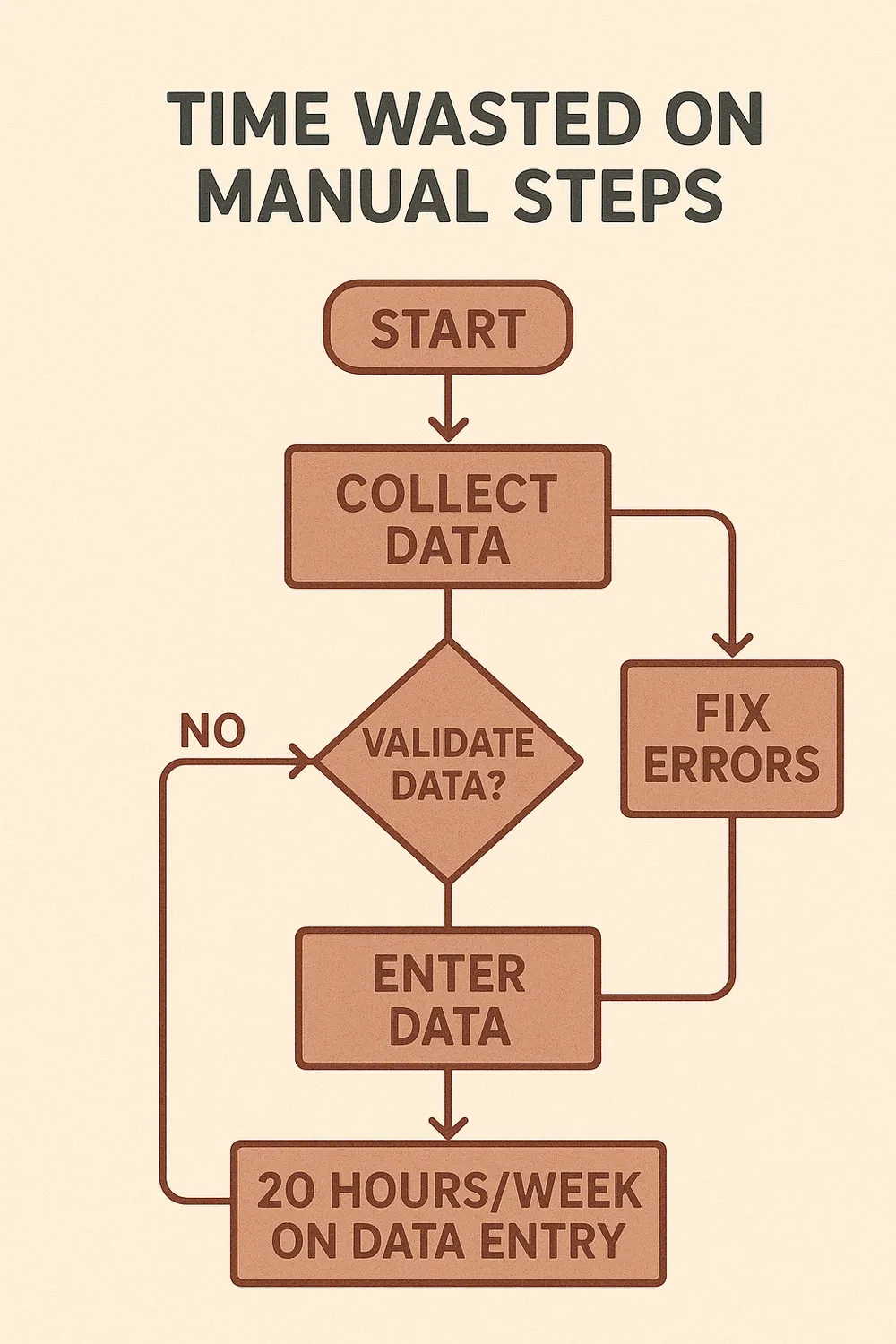
- Time Wasted: Marketing teams spend up to 20 hours a week on repetitive data entry (Forrester).
- Human Errors: Data entered manually is prone to 7–12% inaccuracies (Gartner).
- Missed Opportunities: 35% of leads go cold due to delayed responses (Salesforce Research).
The Power of Automation with HeyForm + Zapier
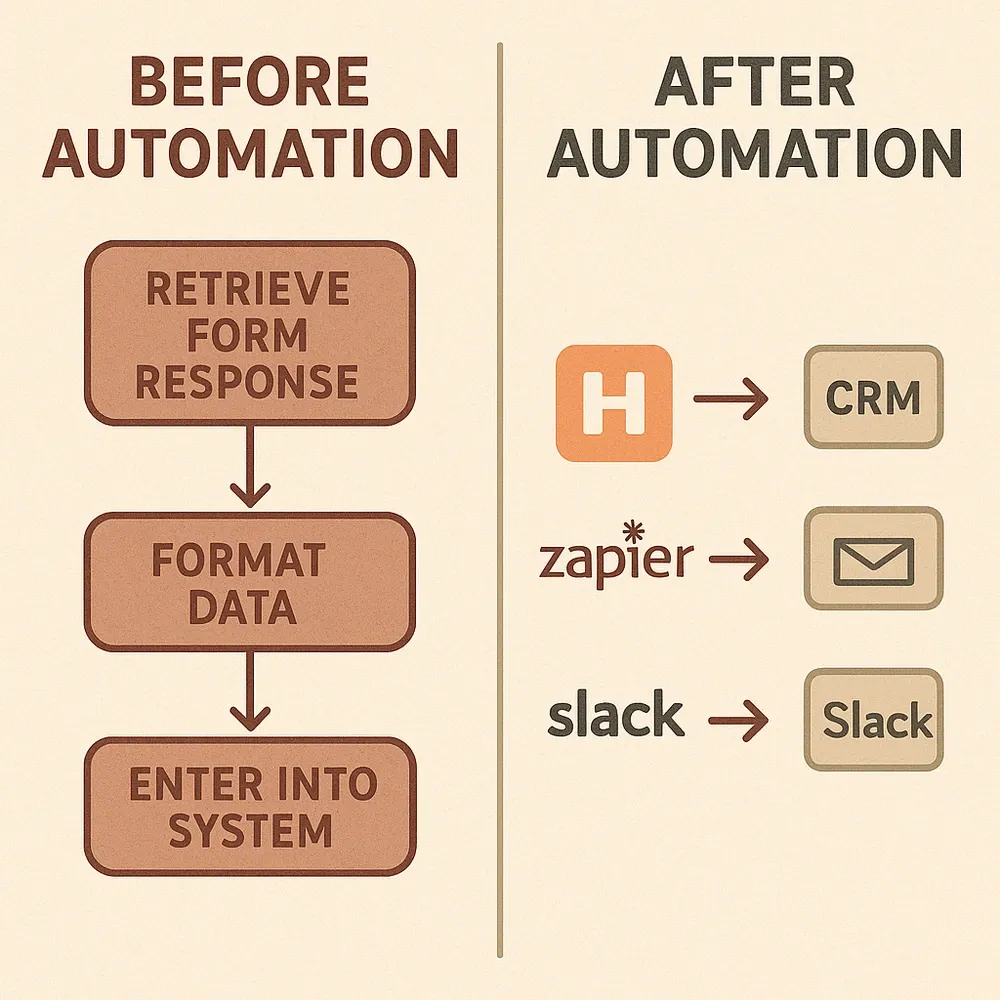
With HeyForm Zapier Integration, you can:
- Instantly route leads to your CRM or email tool.
- Qualify leads automatically using custom filters.
- Notify your sales team in real time.
- Seamlessly connect your lead gen process to over 5,000 apps.
“Companies automating lead capture see 3.2x higher conversion rates with 60% less admin work.” — Zapier 2024 Automation Benchmark
HeyForm Zapier Integration Step-by-Step Guide
Let’s dive into how to set this up without needing to code.
What You’ll Need
Before you start, ensure you have:
- A HeyForm Pro account
- A Zapier Starter (or higher) account
- Admin access to tools like Salesforce, HubSpot, or Gmail
- A clear idea of how you want to qualify or segment leads
Step 1: Build a High-Converting Form on HeyForm
HeyForm makes it easy to create beautiful, flexible forms. But a great form does more than look good—it captures qualified leads.
Best Practices for Form Design
- Use only 5–7 essential fields (long forms reduce conversions)
- Add conditional logic to show/hide fields dynamically
- Apply smart default values where possible (e.g., auto-fill location)
Boosting Conversions
- Use a multi-step form layout (3 steps is a sweet spot)
- Include a progress bar to reduce drop-offs
- Make sure your form is mobile-optimized
Set Up Webhooks in HeyForm
- Go to Form Settings → Integrations
- Enable Webhook Notifications
- Paste your Zapier webhook URL
- Test with sample submissions
Pro Tip: Use hidden fields to track UTM parameters for ad campaign performance.
Step 2: Create a Zap to Automate Your Workflow
Core Setup on Zapier
- Log into Zapier
- Click “Create Zap”
- Select HeyForm as the trigger app
- Choose “New Form Submission” as the event
- Connect your HeyForm account and pull test data
Advanced Configuration Options
Filtering Data:
- Only allow submissions from certain campaigns or regions
- Exclude leads from non-target industries
- Filter by lead score or budget
Transforming Data:
- Standardize phone numbers (e.g., +1-123-456-7890)
- Validate email addresses using ZeroBounce
- Split full names into first/last using Zapier Formatter
Step 3: Connect to Your Favorite Apps
Once your form is ready and your trigger is live, it’s time to send the data somewhere useful—like a CRM, marketing platform, or collaboration tool.
Most Common Integrations
Implementation Example
- Map form fields to your CRM properties
- Add a deduplication step using the lead’s email
- Set up error-handling alerts and data backups
Next-Level Strategies for Lead Automation
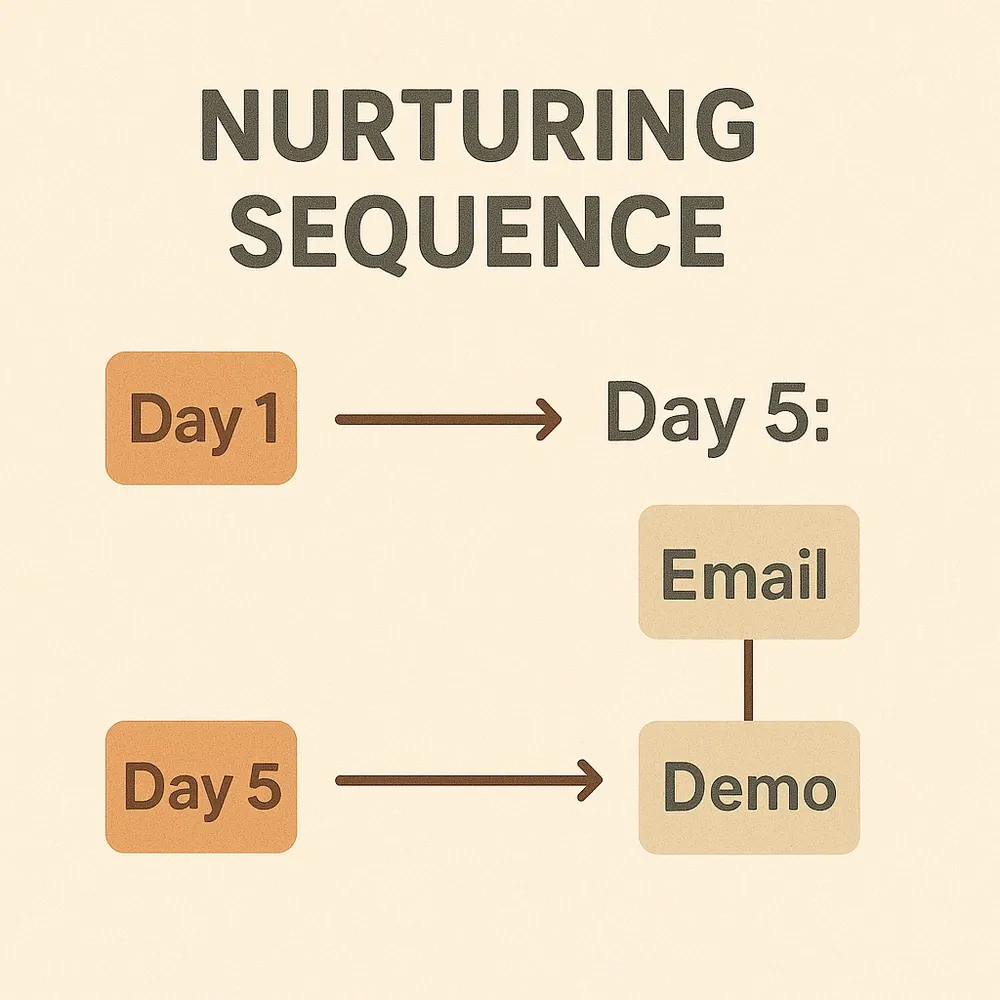
Once your HeyForm Zapier integration is live, take things further with these advanced workflows.
1. Intelligent Lead Routing
- The route leads to sales reps by territory or product line
- Assign high-value leads to senior team members
Result: 65% drop in manual sorting time
2. Automated Lead Nurturing Sequences
Example Workflow:
- Immediately: Thank-you email with helpful resources
- Day 2: Send a relevant case study
- Day 5: Offer a product demo
- Day 10: Send a personalized follow-up
Result: 28% higher lead-to-customer conversion rate
3. Real-Time Lead Enrichment
Connect enrichment tools like:
- Clearbit for company insights
- Hunter.io for email verification
- LinkedIn API for role/title info
Benefit: 45% more qualified, sales-ready leads
Troubleshooting & Optimization Tips
Even the best workflows sometimes need tuning.
Common Problems & Fixes
Monthly Optimization Checklist
- Audit Zap performance
- Update form fields and mappings
- Test all triggers and connections
- Clean outdated or incomplete data
Looking Ahead: The Future of Lead Capture
Automation is evolving fast. Keep an eye on these trends:
- AI-powered form insights (predict drop-off points)
- Voice-based lead forms (capture leads via voice input)
- Predictive scoring models to prioritize leads
- Blockchain for lead authenticity and verification
Conclusion: Take Action Today with HeyForm
In 2025, automated lead generation is no longer optional—it’s your competitive edge. Businesses that follow Heyform Zapier Integration combinations not only save time but also see measurable boosts in lead quality and conversion rates.
“Companies using automation tools report 53% higher lead conversion rates.” — Aberdeen Group
Ready to Future-Proof Your Lead Generation?
Start building powerful, automated lead workflows today with HeyForm.
Sign up here and supercharge your lead capture process—no code, no hassle, just results.
