The Ultimate Guide to School Consent Forms: Streamline Permissions with Digital Solutions
Simplify the process of obtaining permissions with digital school consent forms. This ultimate guide explores how to create efficient, secure forms that streamline consent collection and enhance communication between schools and parents.

Introduction: Why Every School Needs Consent Forms
Imagine the chaos of managing field trips, extracurricular activities, or even routine health checks without proper consent from parents or guardians. It’s not just about organization—it’s about trust, transparency, and compliance. That’s where school consent forms step in.
A school consent form is more than a piece of paper; it’s a vital communication tool that ensures everyone—schools, parents, and students—are on the same page. Whether it’s granting permission for a class outing or authorizing medical care, these forms protect schools legally and assure parents that their child’s safety is a top priority.
But here’s the problem: traditional paper forms are clunky, easy to lose, and time-consuming to manage. Enter digital consent forms, a modern solution that schools worldwide are adopting. Platforms like HeyForm, a no-code form builder, make the process of creating, distributing, and managing consent forms not just efficient but effortless. Ready to simplify your school’s permission processes? Let’s dive in.
What is a School Consent Form?
At its core, a school consent form is a document that gathers parental or guardian approval for a student to participate in specific activities, receive medical care, or have their information used in certain ways. It serves three primary purposes:
- Ensures Legal Compliance – Protects schools from liability by obtaining documented approval.
- Builds Transparency – Keeps parents informed and engaged in their child’s school life.
- Enhances Safety – Collects critical information, such as emergency contacts or medical needs.

Digital consent forms take this process further by enabling faster, safer, and more accessible communication. No more chasing after students to return signed papers or deciphering illegible handwriting. Everything is captured cleanly and securely.
Why Switch to Digital Consent Forms?
Gone are the days of misplaced paper forms and tedious manual data entry. Switching to digital consent forms can revolutionize how schools manage permissions. Here’s why:
1. Always Accessible
Parents can complete forms online anytime, anywhere—no printing, no hassle. Whether on their smartphone during lunch or on a desktop in the evening, digital forms make the process seamless.
2. Faster Approvals
Say goodbye to weeks of waiting for forms to trickle in. Digital forms can be completed and submitted in minutes, speeding up decision-making.
3. Accurate Data Collection
Predefined fields ensure you get the exact information you need—names spelled correctly, phone numbers formatted properly, and no missing sections.
4. Real-Time Submission Tracking
Instantly see which parents have submitted their forms and send automatic reminders to those who haven’t.
5. Secure Data Storage
Paper forms can get lost or damaged, but digital forms are stored securely in encrypted databases, compliant with data protection regulations like GDPR.
6. Eco-Friendly Solution
Reduce your school’s carbon footprint by eliminating paper waste. Digital forms are a sustainable choice that aligns with today’s green initiatives.
7. Easy Integration with School Systems
Integrate your consent forms with student information systems (SIS), email platforms, or communication tools for seamless workflows.

What Should a School Consent Form Include?
A well-designed consent form should strike a balance between being thorough and easy to complete. Here are the key sections every school consent form should include:
1. Student Details
- Full Name
- Grade/Class
- Date of Birth
2. Parent/Guardian Information
- Full Name
- Email Address
- Contact Number
3. Activity or Event Information
- Activity Name (e.g., “Field Trip to Natural History Museum”)
- Date and Time
- Location
- Mode of Transportation
- Supervising Staff
4. Medical Details
- Allergies
- Medications
- Special Needs or Conditions
5. Emergency Contact Information
- Full Name
- Relationship to Student
- Phone Number
6. Consent and Acknowledgments
- Agreement to Participate
- Liability Release Statement
- Media Consent (e.g., permission to use photos or videos of the student)
7. Digital Signature
- Allow parents to confirm their consent with a secure e-signature and a date field.
How to Create a Digital Consent Form with HeyForm
With HeyForm, schools can create, share, and manage digital consent forms effortlessly. Here’s how you can get started:
Step 1: Select a Template
Choose from HeyForm’s library of customizable school consent form templates.
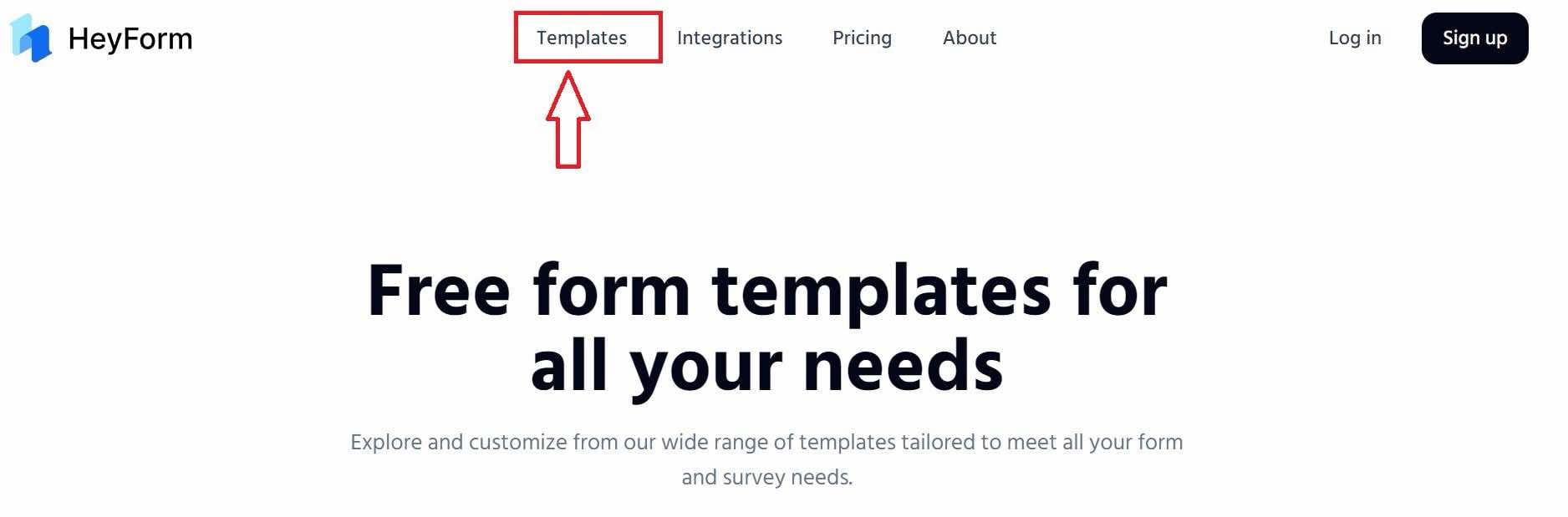
Step 2: Add Key Fields
Use HeyForm’s intuitive drag-and-drop editor to add sections for:
- Student details
- Parent information
- Activity/event descriptions
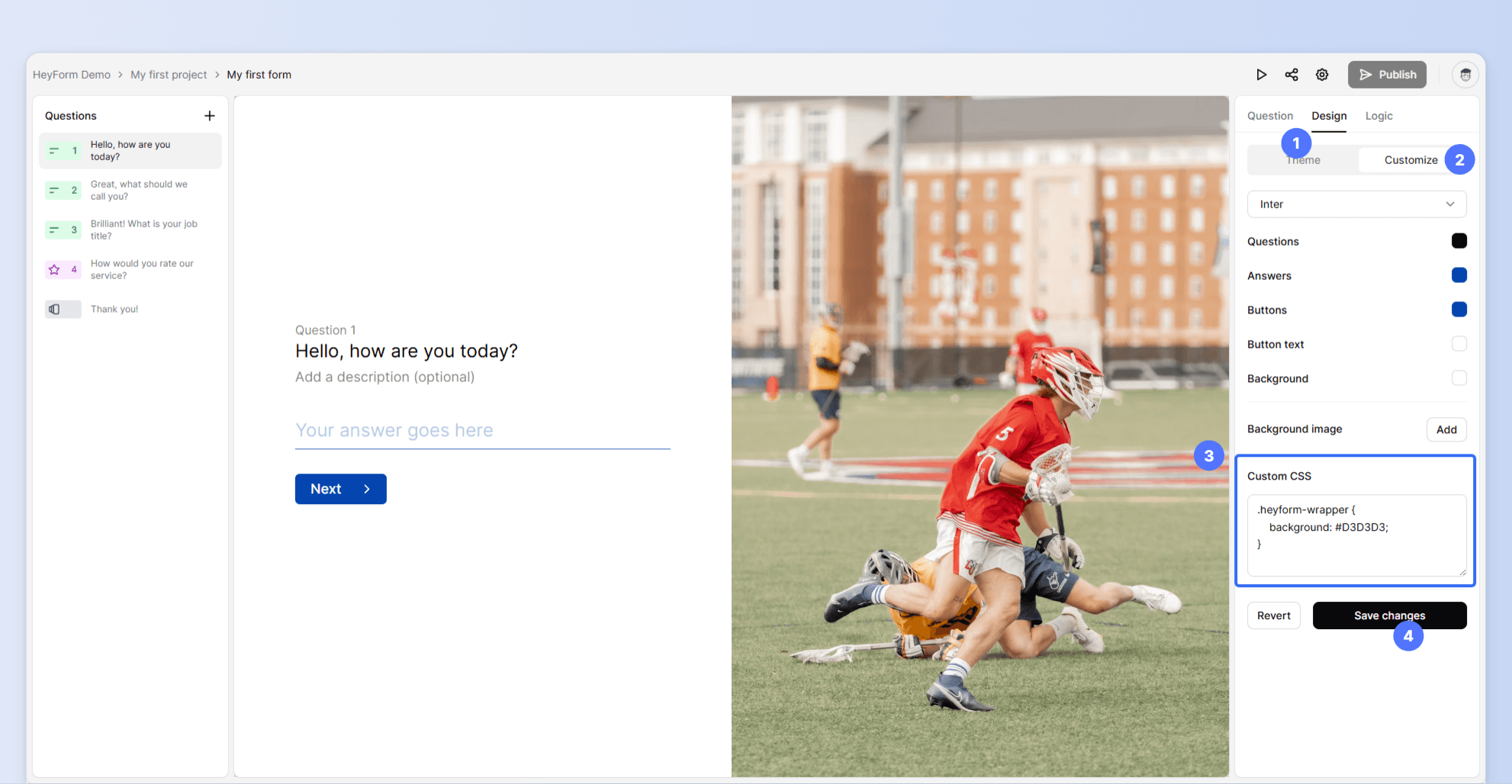
Step 3: Enable Conditional Logic
Create dynamic forms that show additional questions based on parent responses (e.g., display a medical section if the parent selects “Yes” for allergies).
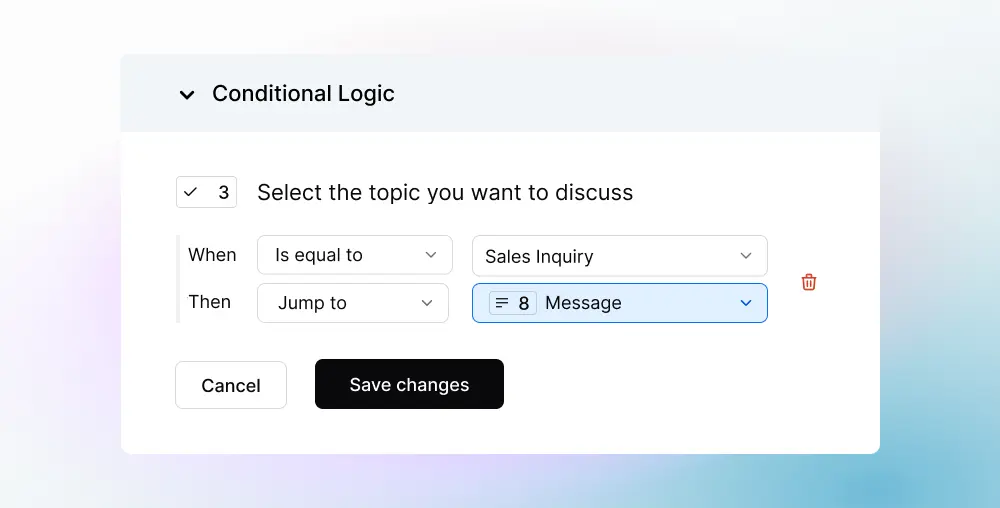
Step 4: Automate Notifications
Set up email notifications to confirm submissions or remind parents who haven’t completed the form yet.
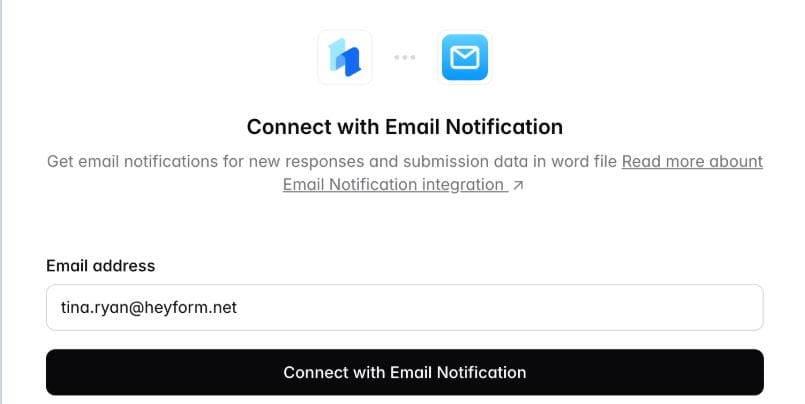
Step 5: Share the Form
Share the form through direct links, embed it on your school website, or distribute it via email or parent portals.
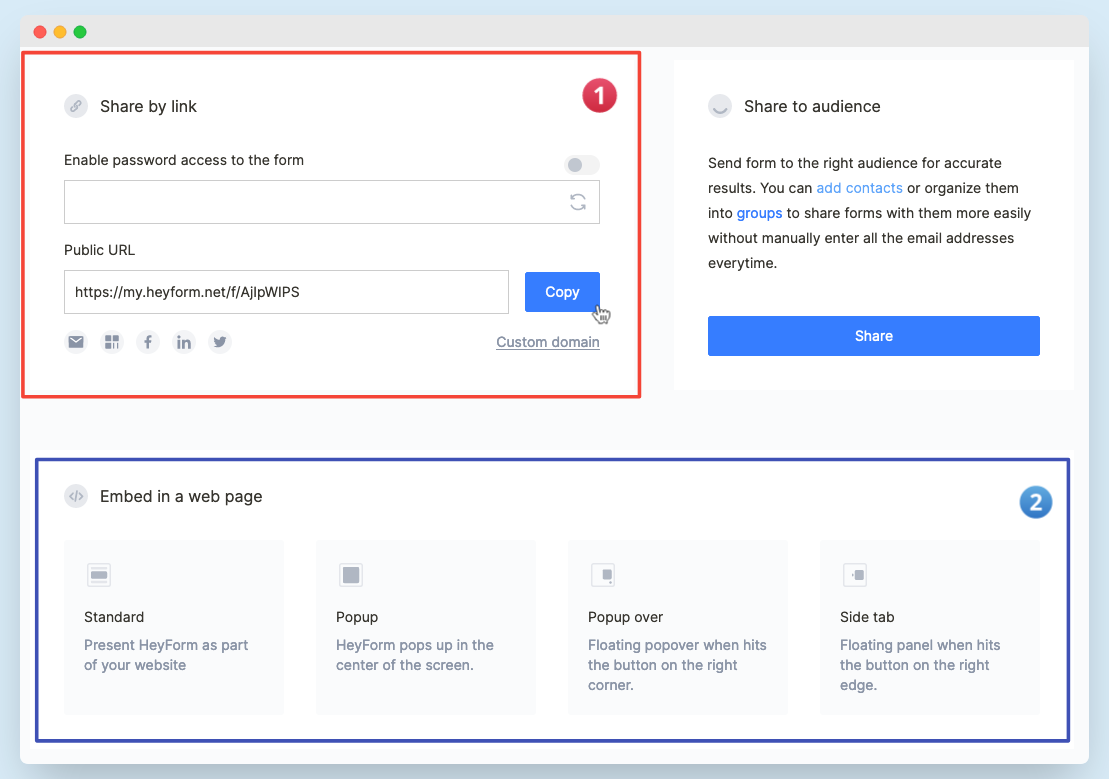
Step 6: Monitor Submissions in Real-Time
Use HeyForm’s analytics dashboard to track who has submitted the form and identify gaps.
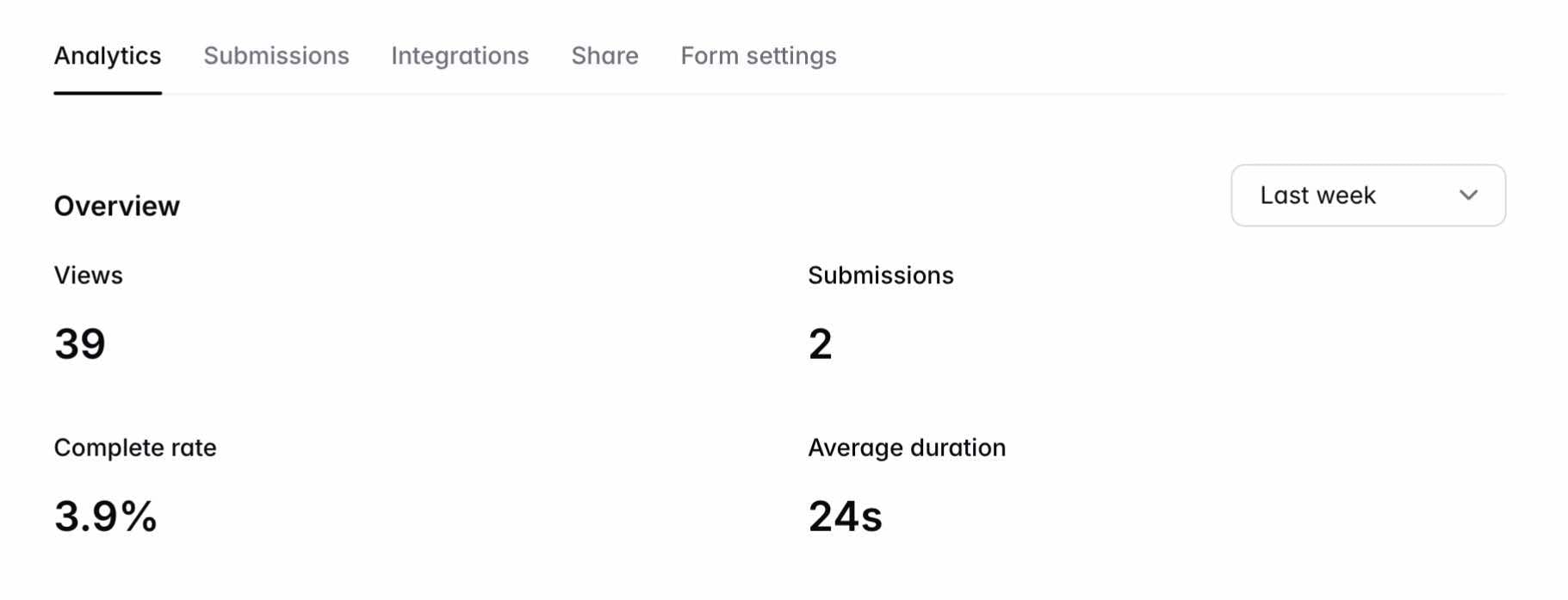
Why Use HeyForm for School Consent Forms?
Here’s what makes HeyForm the ultimate solution for digital school forms:
1. No-Code Simplicity
No technical expertise? No problem. Create professional forms in minutes with drag-and-drop functionality.
2. Customizable Templates
Access ready-to-use templates for school events, field trips, and more, then tailor them to suit your needs.
3. Mobile-Friendly Design
Ensure parents can fill out forms on any device, anywhere.
4. Secure Data Management
Protect sensitive student and parent information with encrypted, GDPR-compliant storage.
5. Automated Workflows
Streamline the entire process with automated notifications, reminders, and data exports.
6. Real-Time Insights
Track submissions, monitor progress, and analyze trends with HeyForm’s built-in analytics.

Best Practices for School Consent Forms
To create effective, user-friendly consent forms, follow these best practices:
1. Keep it Short and Simple
Avoid overwhelming parents with unnecessary details. Focus on what’s essential.
2. Use Clear Language
Write in plain, jargon-free language so parents can understand the purpose of the form easily.
3. Optimize for Mobile
Ensure your forms are responsive and easy to complete on smartphones.
4. Test Before Sharing
Double-check your form’s layout, content, and functionality on different devices.
5. Automate Reminders
Use HeyForm to send gentle reminders to parents who haven’t submitted their consent forms yet.
Conclusion
Consent forms are more than just administrative tasks—they’re a gateway to better communication, trust, and safety in your school community. By transitioning to digital consent forms, schools can reduce administrative burdens, improve accuracy, and enhance the overall experience for parents and staff alike.
With HeyForm, creating secure, professional, and customizable consent forms has never been easier. Whether you need them for field trips, medical authorizations, or media permissions, HeyForm ensures that the process is efficient, reliable, and user-friendly.
Why stick to paper when you can go digital? Start creating your school’s consent forms with HeyForm today!
FAQs
1. What is a School Consent Form used for?
A school consent form is used to obtain parental or guardian approval for activities, events, or requirements involving students, such as field trips, medical care, or media usage.
2. How can schools create digital consent forms?
Schools can use no-code platforms like HeyForm to build, customize, and distribute secure online consent forms.
3. Are digital consent forms secure?
Yes, platforms like HeyForm use encrypted storage and comply with data protection regulations, ensuring sensitive information is protected.
4. What should a school consent form include?
A school consent form should include sections for student details, parent/guardian information, activity descriptions, medical information, emergency contacts, and waivers.
5. Why are digital consent forms better than paper forms?
Digital forms are faster, more convenient, eco-friendly, and easier to manage, with features like automated reminders and real-time tracking.

HeyForm
Simplify consent management with HeyForm’s School Consent Forms! Design easy-to-use digital forms to collect permissions, ensure compliance, and improve communication between schools and families.
Stay Connected
Follow us on Twitter: https://x.com/HeyFormHQ
Join our community: HeyForm Community Forum
Subscribe to our newsletter: Stay updated with the latest tips on HeyForm and boost user engagement—optimize your forms and improve interactions effortlessly!