Top 7 Free Survey Creator Tools for 2025 (No Coding Needed)
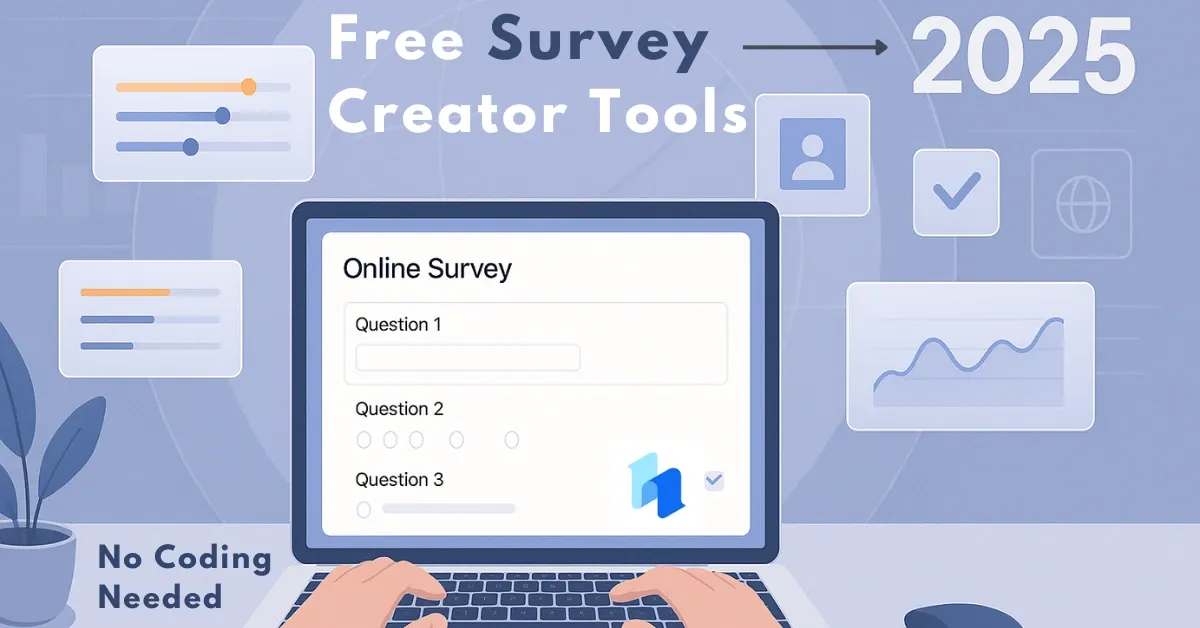
Surveys are a powerful way to collect feedback, conduct market research, and understand your audience. Whether you're running a small business, managing a nonprofit, or simply looking to engage with your community, a free survey creator can help you design and launch surveys in minutes without any coding skills.
As we move into 2025, more tools are becoming accessible, intuitive, and feature-rich — even in their free versions. In this post, we’ll explore 7 of the best free survey creator tools for 2025 that require zero technical knowledge but deliver professional-quality results.
Quick Comparison: Top Free Survey Creators
| Tool | Free Plan Features | Best For |
| HeyForm | Unlimited responses, logic jumps, AI assist | SMEs, creators |
| Google Forms | Unlimited surveys and responses | Education, internal use |
| Typeform | 10 questions per form, 10 responses/month | UX-friendly surveys |
| SurveyMonkey | 10 questions, 40 responses per survey | Quick feedback collection |
| Tally | Unlimited forms, 10MB uploads | Startups, no-code projects |
| Jotform | 5 forms, 100 responses/month | Client intake, feedback |
| Zoho Survey | Unlimited surveys, 100 responses | CRM Integration |
1. HeyForm — Best All-Round Free Survey Creator
HeyForm is a modern, open-source form and survey builder that offers an impressive free plan perfect for individuals, startups, and small businesses. Its drag-and-drop interface, conditional logic, and beautiful UI make survey creation easy for everyone — even those without tech experience.
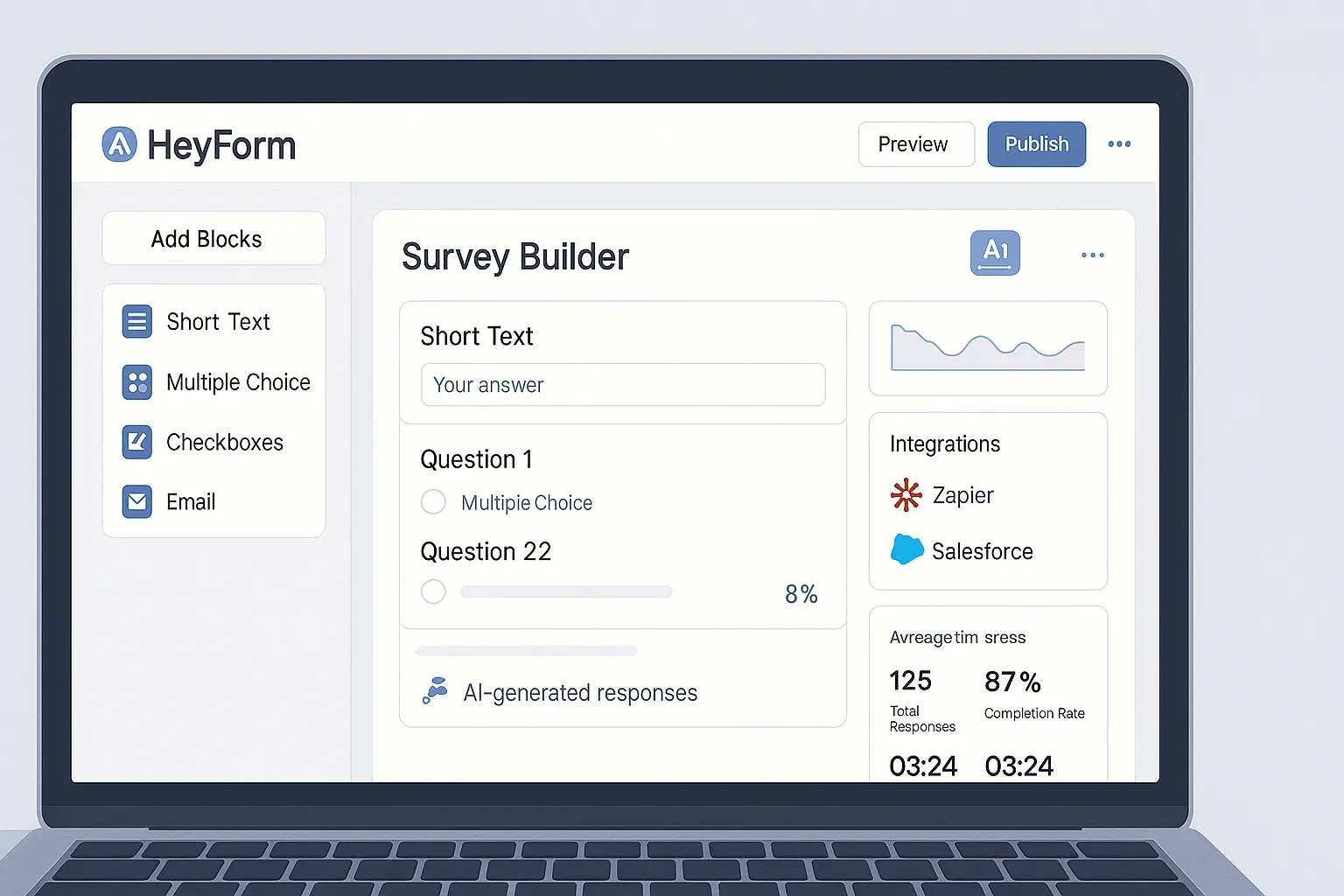
Key Features:
- Unlimited questions and responses
- Conditional logic and branching
- Real-time analytics dashboard
- AI-assisted form generation
- Open-source & customizable
- Easy integrations (Zapier, Slack, Google Sheets)
Discover the Top 5 Reasons Why You Need an Online Form Builder
Why It Stands Out:
HeyForm is particularly loved by small businesses and marketers looking for no-code survey creation that doesn’t limit creativity or data access. Its modern AI features also help generate forms from simple prompts, reducing setup time dramatically.
2. Google Forms — Best for Simplicity and Collaboration
Google Forms remains one of the most accessible survey tools out there. If you have a Google account, you can instantly start building and sharing surveys with ease.
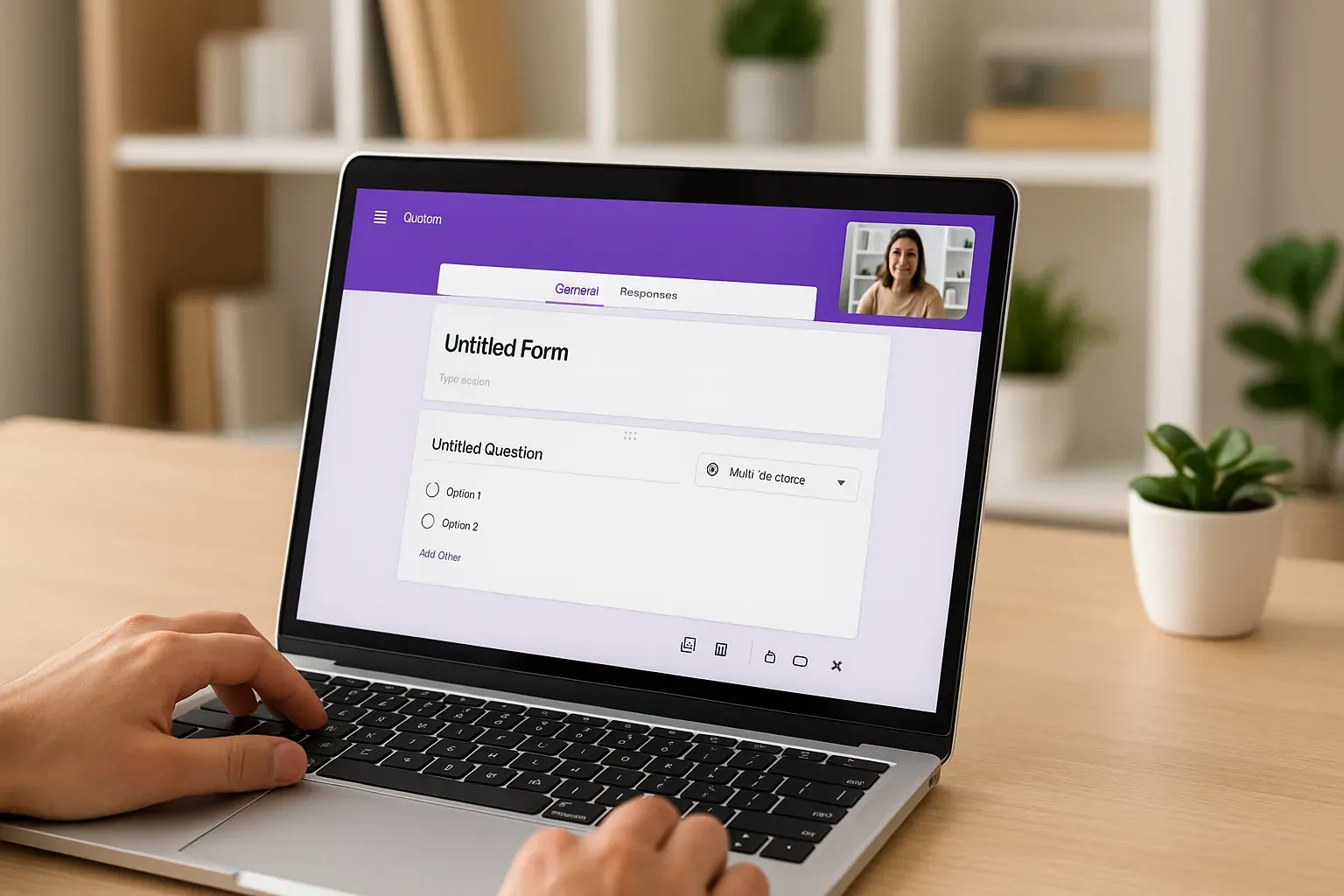
Key Features:
- Unlimited questions and responses
- Multiple question types (MCQs, linear scale, dropdowns)
- Auto-saving to Google Sheets
- Easy collaboration with team members
Why It Stands Out:
Google Forms is perfect for internal surveys, educational quizzes, and quick customer feedback. While the design options are limited, its integration with other Google Workspace tools makes it a go-to option for teams.
3. Typeform — Best for Beautiful and Engaging Surveys
Typeform is known for its conversational interface that makes surveys feel more like interactive conversations. While its free plan is limited, it's excellent for creating high-engagement forms.

Key Features:
- Up to 10 questions per form
- 10 responses per month
- Beautiful, mobile-responsive design
- Logic jumps and personalization
Why It Stands Out:
Typeform is great when user experience matters — ideal for customer satisfaction surveys, product feedback, or onboarding forms. However, for larger datasets, you may need to upgrade.
4. SurveyMonkey — Best for Fast, Professional Surveys
SurveyMonkey is a long-standing player in the survey space, trusted by millions worldwide. It's free version allows quick surveys for feedback and research with analytics built in.

Key Features:
- 10 questions per survey
- 40 responses per survey
- Real-time insights
- Basic survey templates
Why It Stands Out:
SurveyMonkey is excellent for teams wanting quick insights without needing to learn a new tool. It also offers robust upgrade options for larger campaigns.
5. Tally — Best No-Code Form Builder with Unlimited Forms
Tally is a Notion-style form builder that’s totally no-code and surprisingly powerful. Its generous free plan makes it ideal for creators and startups.
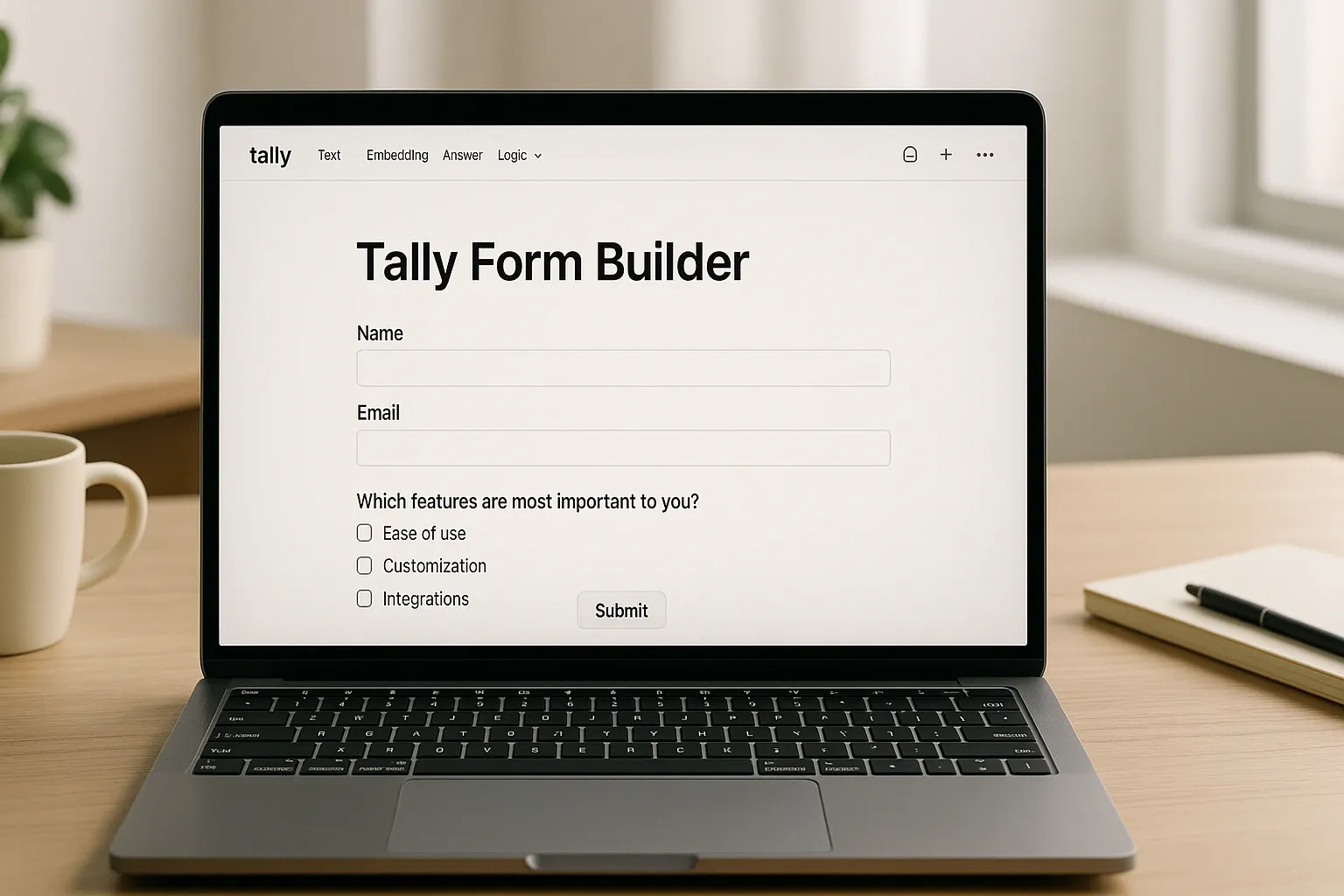
Key Features:
- Unlimited forms
- Unlimited questions
- Up to 10MB file uploads
- No branding (optional)
Why It Stands Out:
Tally keeps things simple but flexible, making it a favorite for no-code creators and indie makers. It’s also GDPR compliant and integrates with tools like Airtable and Notion.
6. Jotform — Best for Client-Facing Forms
Jotform offers one of the richest free plans in terms of features. It’s particularly well-suited for client intake forms, registrations, and feedback surveys.
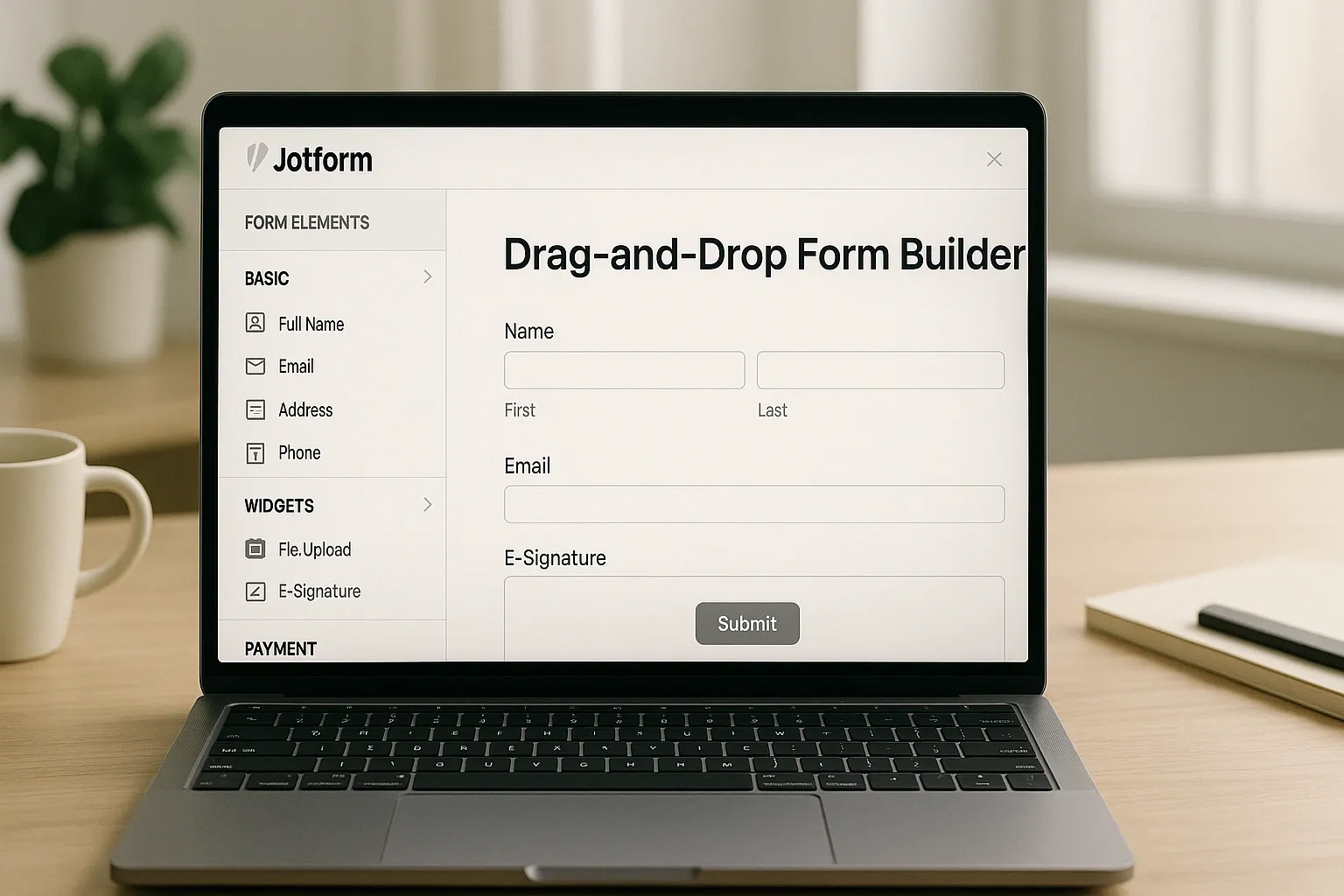
Key Features:
- 5 active forms
- 100 responses per month
- Drag-and-drop builder
- Advanced widgets (e-signature, payment)
Why It Stands Out:
Jotform supports PDF generation, e-signatures, and even payment forms — all without writing a single line of code. It’s ideal for freelancers and service providers.
7. Zoho Survey — Best for CRM Integration
Zoho Survey is part of the Zoho ecosystem, offering a solid free plan and excellent integration with Zoho CRM and other tools.

Key Features:
- Unlimited surveys
- 100 responses per survey
- Survey templates for various industries
- Analytics dashboard and reports
Why It Stands Out:
Zoho Survey is a great option for those already using Zoho apps. Its deep integrations and easy setup make it a professional tool for businesses managing leads, feedback, or employee insights.
How to Choose the Right Free Survey Creator

When selecting the best free survey creator, consider the following:
| Criteria | What to Look For |
| Survey limits | Number of forms/responses/questions allowed |
| Customization | Can you brand the survey? Add logic? Customize themes? |
| Integrations | Does it connect with tools like Google Sheets, Slack, etc.? |
| Analytics | Built-in reporting and insights |
| Ease of use | Drag-and-drop interface, no coding skills required |
| Support | Email or live chat support for troubleshooting |
Final Thoughts
There’s no shortage of excellent, free survey creator tools in 2025 — and thankfully, you don’t need to be a developer to use them. Whether you want quick feedback, advanced logic, or beautiful form design, there’s a solution for everyone.
If you’re looking for a modern tool that balances flexibility, customization, and AI-powered ease of use, HeyForm is a fantastic place to start. It’s free, intuitive, and powerful enough for both individuals and growing teams.
Ready to Build Your First Survey?
No need to code, design from scratch, or hire a developer. Start using HeyForm’s free survey creator today and launch your first professional survey in just a few clicks!
