What makes HeyForm a great Google Forms alternative

When creating online forms, many people turn to Google Forms without exploring other options. However, if you're looking for a more powerful solution with advanced customization and enhanced privacy, HeyForm is the way to go.
- Create forms for free
- Real People, Real Support
- Continuous product updates driven by user feedback
→ Create your form now (it's free to get started)
Get to know HeyForm
At HeyForm, we get it—creating forms should be simple, yet powerful. That’s why we’ve designed our platform to be as user-friendly as possible, without skimping on the features you need. Whether you’re whipping up a quick contact form, gathering feedback from your customers, or diving into a detailed survey, HeyForm has got you covered. It’s all about giving you the tools to get the job done, without the hassle.
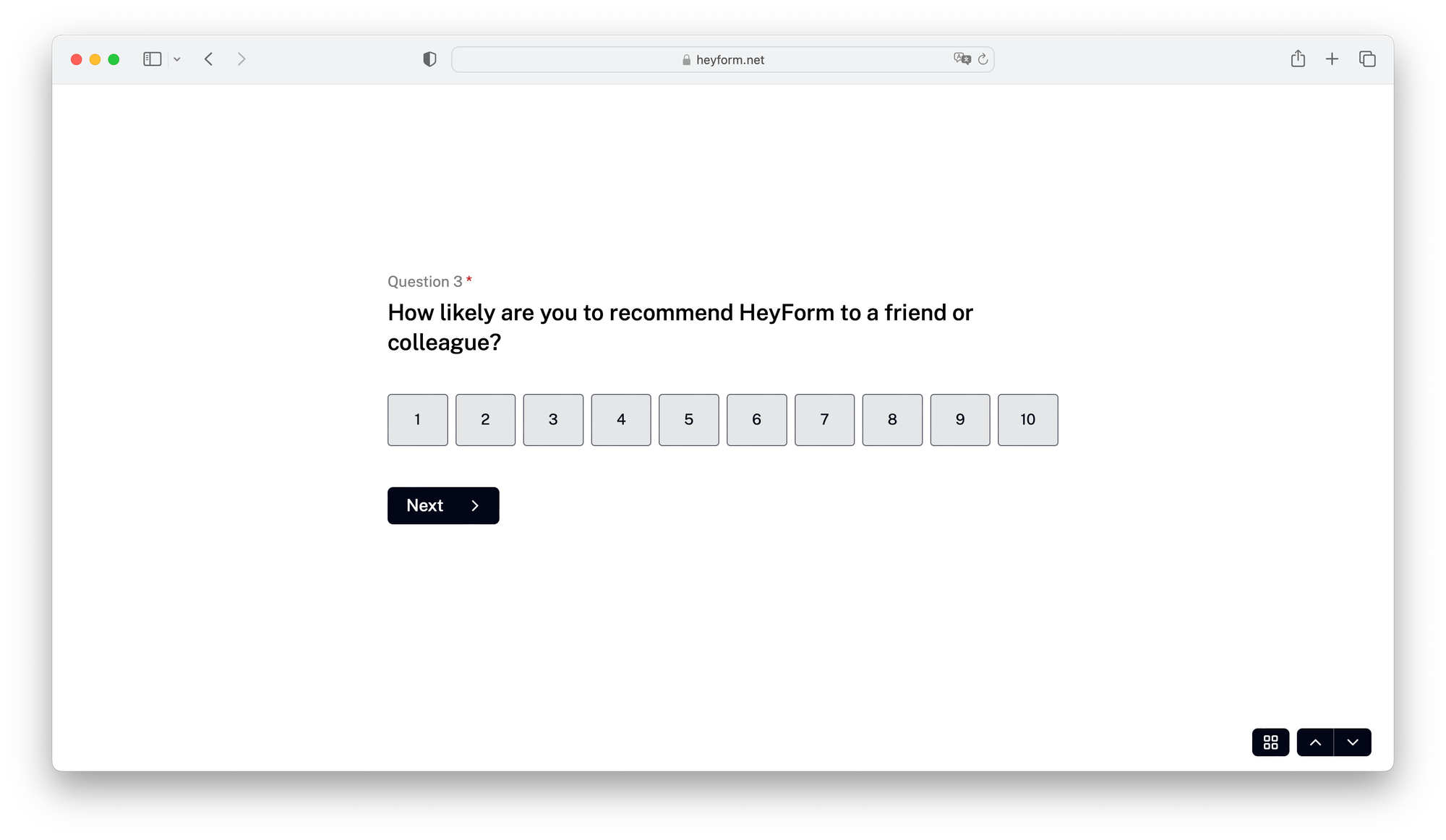
Does HeyForm offer value for money?
HeyForm is all about giving you more for less. With HeyForm, you can access a wide range of powerful features at no cost, letting you create unlimited projects and forms. Need more advanced capabilities? Our Premium plans offer enhanced features like team collaboration, custom branding, and top-notch security.
We get that budgets can be tight, especially for startups, educators, students, and non-profits. That’s why we offer special discounts on our Premium plans to support those who are just starting out or making a difference in the community. With HeyForm, you get exceptional value and the tools to succeed, all at a price that works for you.
Can I create advanced surveys with HeyForm?
HeyForm provides powerful features for advanced surveys, making it an excellent choice for researchers, marketers, and organizations needing in-depth data collection:
- Branching and Conditional Logic: Build interactive, branched surveys that adapt based on respondents' answers.
- Answer Piping: Personalize your survey by pulling previous responses into later questions, creating a more engaging experience.
- Question Randomization: Prevent bias by randomizing the order of answer options.
- Automatic Closing: Set your survey to close automatically based on a specific date or when you reach a desired number of responses.
- Survey Scoring: Calculate and display scores based on respondents' answers, perfect for quizzes and assessments.
Is HeyForm beginner-friendly?
HeyForm is designed with beginners in mind, making form creation easy and stress-free. You don’t need any technical skills or experience to get started. With its all-in-one functionality and intuitive design, you can create professional-looking forms in minutes. Plus, HeyForm offers helpful templates and step-by-step guides to guide you through the process. Whether you’re new to form building or just want a simpler solution, HeyForm makes it effortless.
Can I customize HeyForms to fit my brand?
HeyForm lets you fully customize your forms to reflect your brand’s identity. Easily adjust colors, fonts, and layouts to match your brand’s look. Add your logo and images for a consistent, professional appearance. With HeyForm, you have complete control over the design, ensuring a seamless brand experience for your audience. Whether you’re a small business or a large enterprise, HeyForm helps you maintain brand integrity with every form you create.
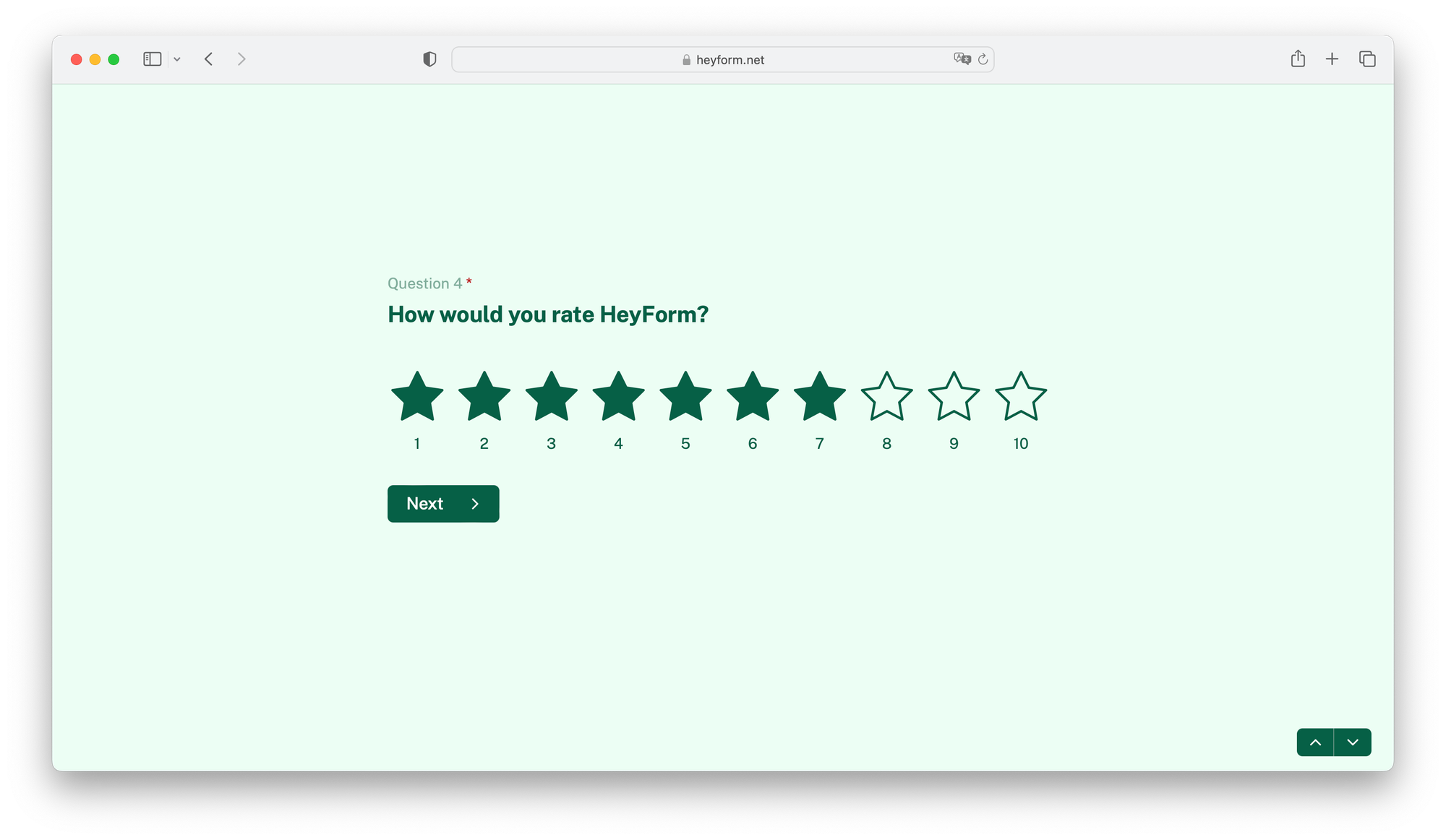
Does HeyForm offer integrations with other tools?
At HeyForm, we know how important it is to keep everything in sync. That’s why we’ve made it super easy to integrate with your favorite tools, like Google Sheets, Slack, and Mailchimp. Whether you’re looking to automate data collection, streamline communication, or just manage responses without the hassle, HeyForm has you covered. By connecting HeyForm with the apps you already love, you can build a workflow that’s perfectly tailored to your needs. It’s all about making your life easier and helping you reach your goals, one form at a time.
Pros and cons of using HeyForm
Pros:
- Easy to Use: HeyForm’s user-friendly interface makes it accessible, even if you’re just starting out.
- Highly Customizable: Personalize your forms to align with your brand using various design options.
- Unlimited Projects and Forms: Create and manage as many as you need without restrictions.
- Smooth Integrations: Seamlessly connect with popular tools to enhance your workflow and boost productivity.
- Affordable: Enjoy powerful features at a competitive price, with discounts for eligible users.
Cons:
- Advanced Features Take Time: While basics are easy, mastering advanced functionalities might take some time.
- Online-Only: HeyForm works best online, which could be a limitation for those needing offline access.
- Limited Free Customization: Some design features are reserved for the Pro plan, which might restrict free users.
By weighing these pros and cons, you can determine if HeyForm is the right fit for your form-building needs.
Things you need to know about Google Forms
Google Forms is a popular free survey tool from tech giant Google. It's user-friendly and integrates smoothly with other Google apps. While it offers basic features for creating surveys and forms, it may lack some advanced functions. Google Forms is a solid choice for simple data collection, but might fall short for more complex survey needs.
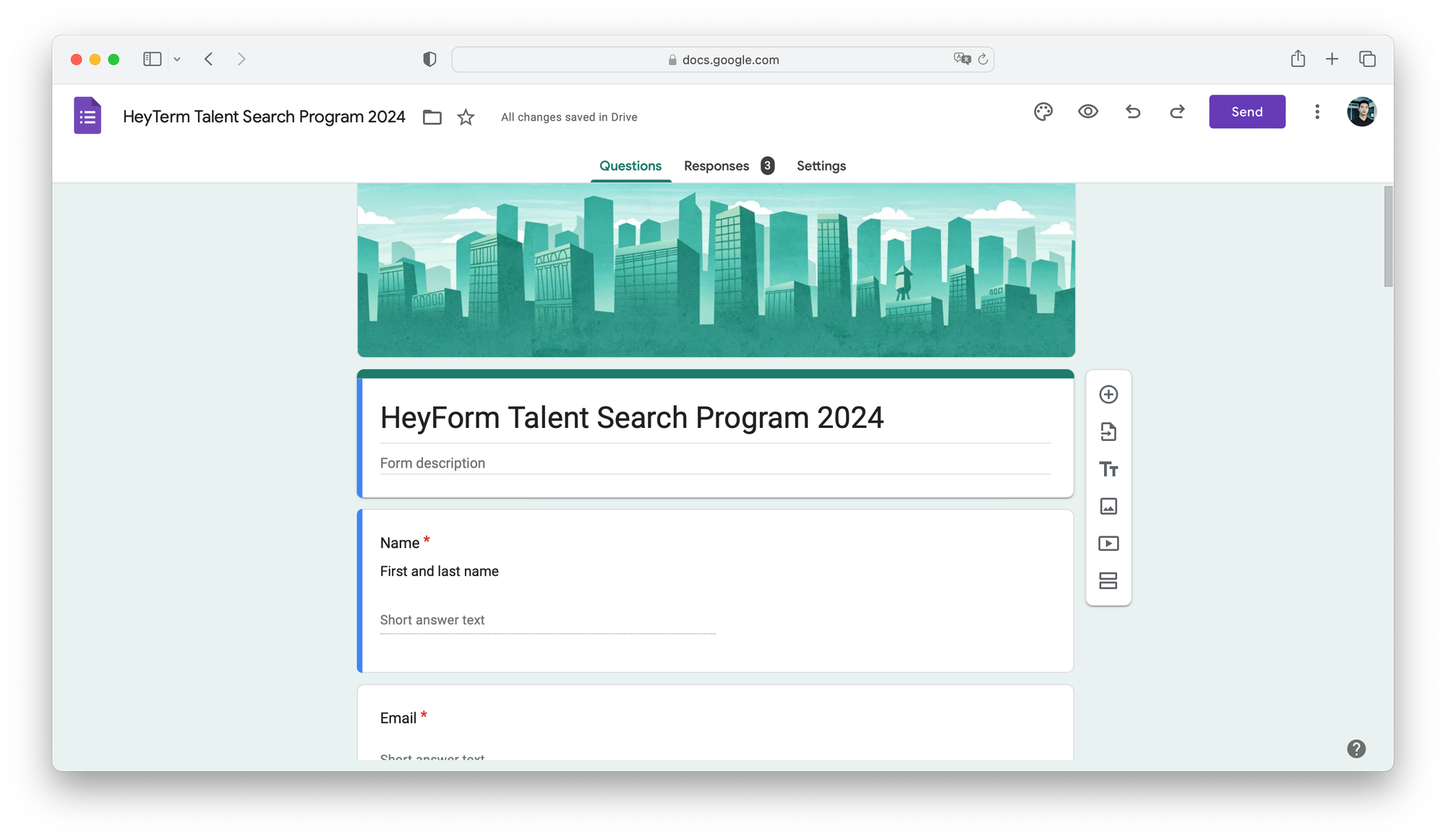
Do Google Forms cost money?
Google Forms is free with a Google account. It's great for basic forms, but if you need more storage or support, you'll need to pay for a Google Workspace plan.
Is there a better option than Google Forms?
For simple forms, Google Forms works well. But if you need advanced features, HeyForm is a stronger choice. It offers more design options, better form logic, and robust integrations – all for free.
Can you use Google Forms for large-scale projects?
Google Forms handles unlimited questions and responses, which is handy for big projects. But for file uploads and advanced analysis, you might hit some limits. It's good for basic large-scale surveys, but not ideal for complex ones.
Can you embed content on Google Forms?
Google Forms keeps it simple – you can only embed images and YouTube videos. If you need more diverse content types, you'll have to look elsewhere.
Does Google Forms provide customer support?
Free users get access to self-help resources and community forums. For direct support, you'll need to upgrade to a paid Google Workspace plan.
Pros and cons of using Google Forms
Pros: It's free, easy to use, and integrates well with other Google tools.
Cons: Limited advanced features, basic design options, and restricted embed capabilities.
HeyForm vs Google Forms
Here’s how HeyForm's key features stack up against Google Forms.
| Features | HeyForm Free | Google Forms Free |
|---|---|---|
| Unlimited projects | ✅ | ❌ |
| Unlimited forms | ✅ | ✅ |
| Unlimited questions | ✅ | ✅ |
| Embed forms | ✅ | ✅ |
| Receive file uploads | ✅ | ✅ |
| Conditional logic | ✅ | ✅ |
| Accept payments | ✅ | ❌ |
| Answer piping | ✅ | ❌ |
| Hidden fields | ✅ | ❌ |
| Calculator | ✅ | ❌ |
| Redirect on completion | ✅ | ❌ |
| Close forms on limit or date | ✅ | ❌ |
| Self email notifications | ✅ | ✅ |
| Zapier integration | ✅ | ✅ |
| Slack integration | ✅ | ❌ |
| Google Sheet integration | ✅ | ✅ |
| Airtable integration | ✅ | ✅ |
| Hubspot integration | ✅ | ✅ |
| Mailchimp integration | ✅ | ✅ |
| Salesforce integration | ✅ | ❌ |
| Lark Suite integration | ✅ | ❌ |
| Webhook | ✅ | ❌ |
And how about the premium features and pricing?
| Features | HeyForm | Google Forms |
|---|---|---|
| Team collaboration | ✅ | ✅ |
| Workspaces | ✅ | ✅ |
| Removal of branding | ✅ | ❌ |
| Custom domains | ✅ | ❌ |
| Custom CSS | ✅ | ❌ |
| Respondent email notifications | ✅ | ❌ |
| Complex surveys | ✅ | ⚠️ (Basic support) |
| Data privacy | ✅ (Enhanced) | ⚠️ (Google ecosystem) |
| Integrations | ✅ (Wide range) | ✅ (Google ecosystem) |
| Customer support | ✅ (Real people) | ⚠️ (Limited) |
Wrap up
Google Forms has long been a go-to option for creating simple surveys and questionnaires, especially for those already embedded in the Google ecosystem. Its straightforward interface and basic functionality make it easy to create quick forms. However, for those seeking more advanced features and greater control over their data, Google Forms may fall short.
This is where HeyForm truly shines. HeyForm offers the best of both worlds - the simplicity you love in form creation, coupled with the advanced features and customization options you need for more complex projects. Whether you're a freelancer, student, marketer, or part of a product or IT team, HeyForm empowers you to create fully customizable forms that perfectly align with your brand and meet your specific needs.
Key takeaways:
- Customization: HeyForm offers extensive customization options, allowing you to create forms that truly represent your brand. Google Forms, while user-friendly, has limited customization capabilities.
- Advanced Features: With HeyForm, you get access to powerful features like conditional logic, answer piping, and advanced survey tools without the steep learning curve.
- Data Privacy: HeyForm prioritizes your data privacy, giving you full control over your information. Google Forms, being part of the Google ecosystem, may use data across its services.
- Affordability: HeyForm provides a generous free plan with advanced features, and its paid plans offer excellent value for money. While Google Forms is free, it lacks the advanced functionality that HeyForm offers even on its free tier.
- Support: HeyForm provides real, human support to help you make the most of your forms. Google Forms relies primarily on community forums and documentation.
Why settle for basic functionality when you can have a powerful, flexible, and user-friendly form builder? HeyForm gives you the tools to create engaging, effective forms without compromising on features or breaking the bank.
Ready to experience the difference? Try HeyForm for free today! Discover how easy it can be to create beautiful, functional forms that get results.