What makes HeyForm a great Typeform alternative

When creating engaging forms, many people turn to Typeform without exploring other options. However, if you're looking for a more affordable solution with plenty of customization, HeyForm is the way to go.
- Create forms for free
- Real People, Real Support
- Continuous product updates driven by user feedback
→ Create your form now (it's free to get started)
Get to know HeyForm
At HeyForm, we get it—creating forms should be simple, yet powerful. That’s why we’ve designed our platform to be as user-friendly as possible, without skimping on the features you need. Whether you’re whipping up a quick contact form, gathering feedback from your customers, or diving into a detailed survey, HeyForm has got you covered. It’s all about giving you the tools to get the job done, without the hassle.
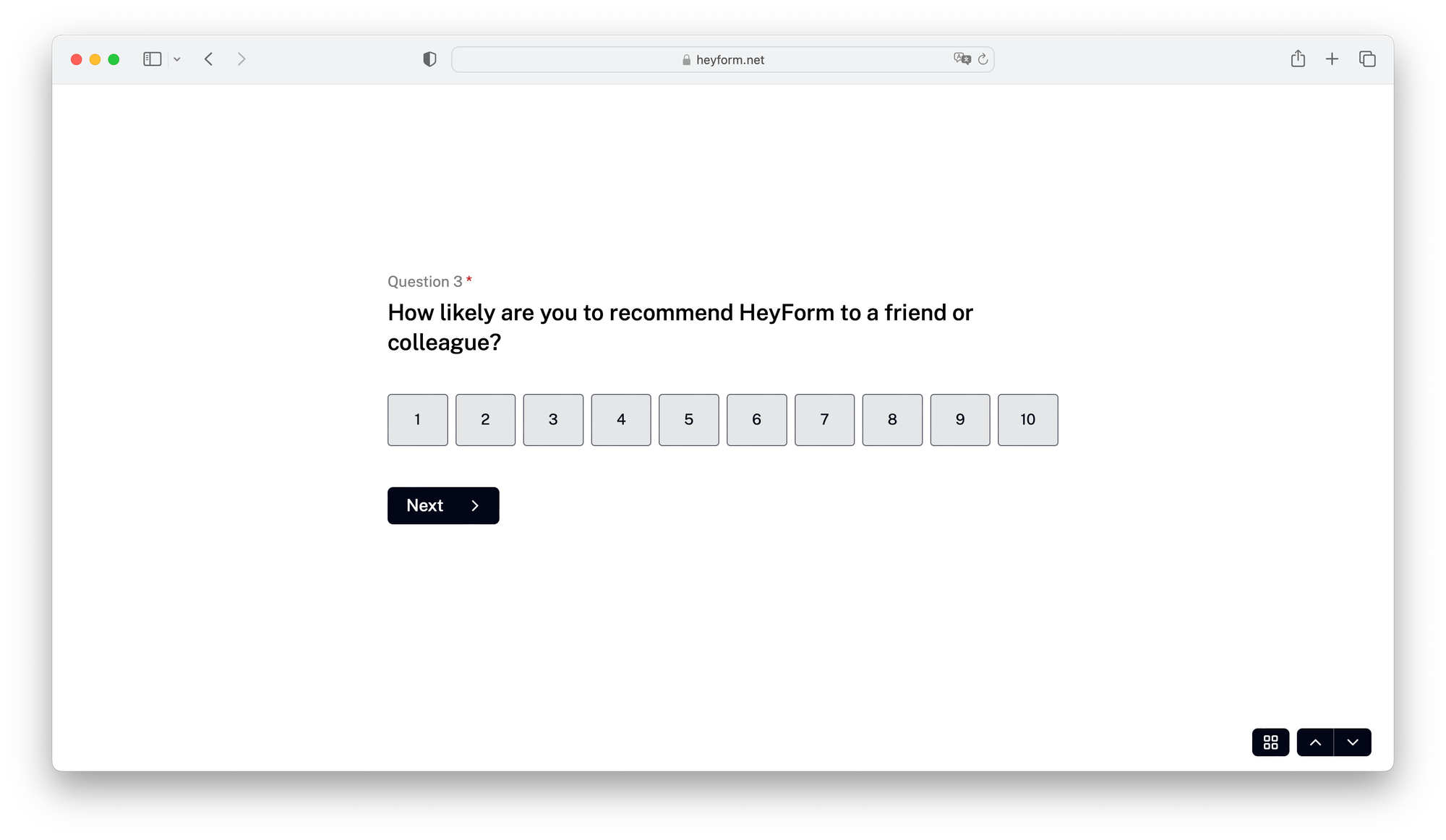
Does HeyForm offer value for money?
HeyForm is all about giving you more for less. With HeyForm, you can access a wide range of powerful features at no cost, letting you create unlimited projects and forms. Need more advanced capabilities? Our Premium plans offer enhanced features like team collaboration, custom branding, and top-notch security.
We get that budgets can be tight, especially for startups, educators, students, and non-profits. That’s why we offer special discounts on our Premium plans to support those who are just starting out or making a difference in the community. With HeyForm, you get exceptional value and the tools to succeed, all at a price that works for you.
Can I create HeyForms that look Typeform?
HeyForm makes creating conversational forms easy, giving your users an engaging, interactive experience like Typeform. With our intuitive design tools, you can craft sleek, modern forms that truly captivate your audience. Customize everything—colors, fonts, layout, branding—so your forms perfectly match your vision. Whether you're gathering feedback or running surveys, HeyForm gives you the flexibility and style to create forms that not only look great but also deliver results.
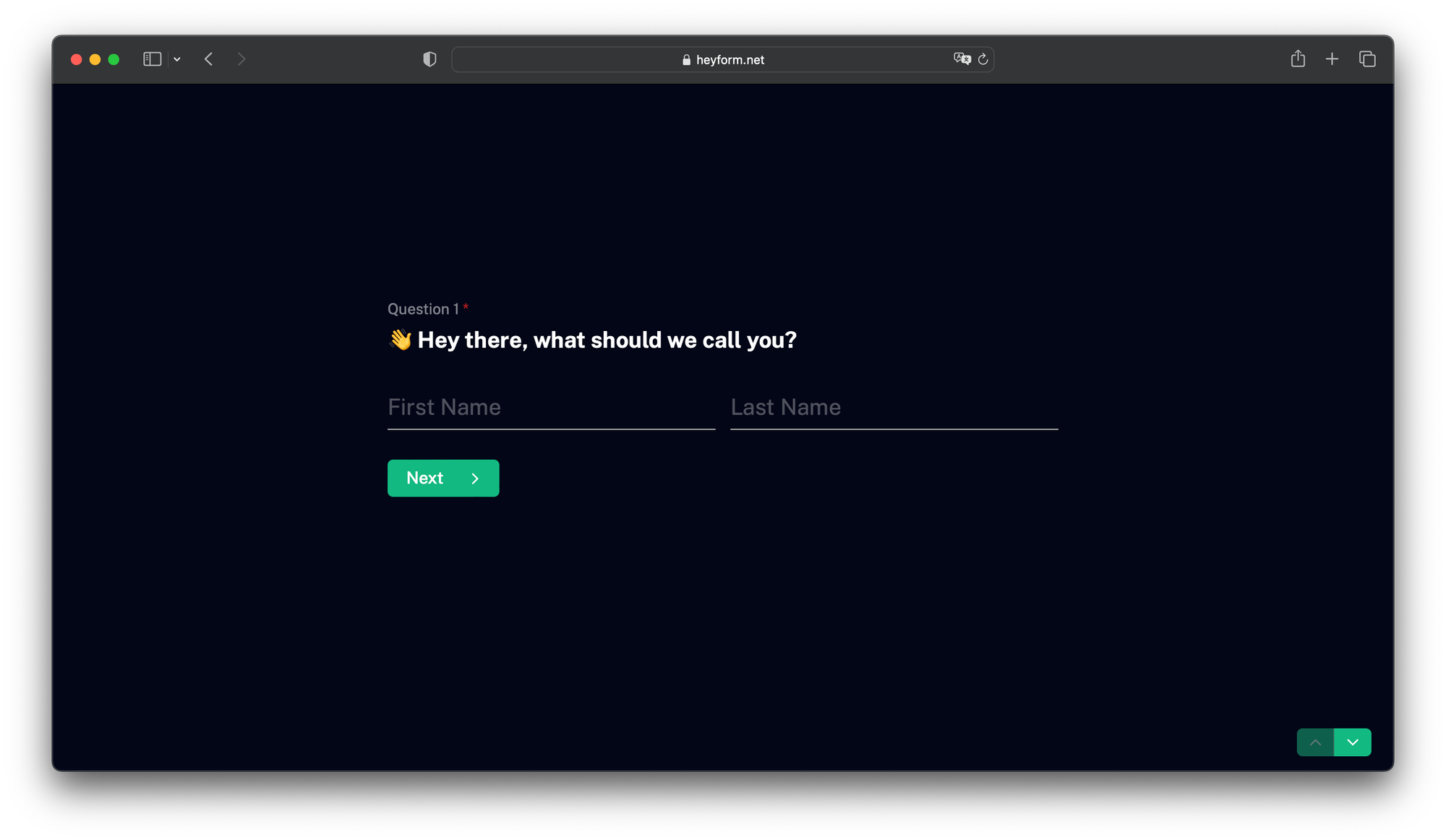
Is HeyForm beginner-friendly?
HeyForm is designed with beginners in mind, making form creation easy and stress-free. You don’t need any technical skills or experience to get started. With its all-in-one functionality and intuitive design, you can create professional-looking forms in minutes. Plus, HeyForm offers helpful templates and step-by-step guides to guide you through the process. Whether you’re new to form building or just want a simpler solution, HeyForm makes it effortless.
Can I customize HeyForms to fit my brand?
HeyForm lets you fully customize your forms to reflect your brand’s identity. Easily adjust colors, fonts, and layouts to match your brand’s look. Add your logo and images for a consistent, professional appearance. With HeyForm, you have complete control over the design, ensuring a seamless brand experience for your audience. Whether you’re a small business or a large enterprise, HeyForm helps you maintain brand integrity with every form you create.
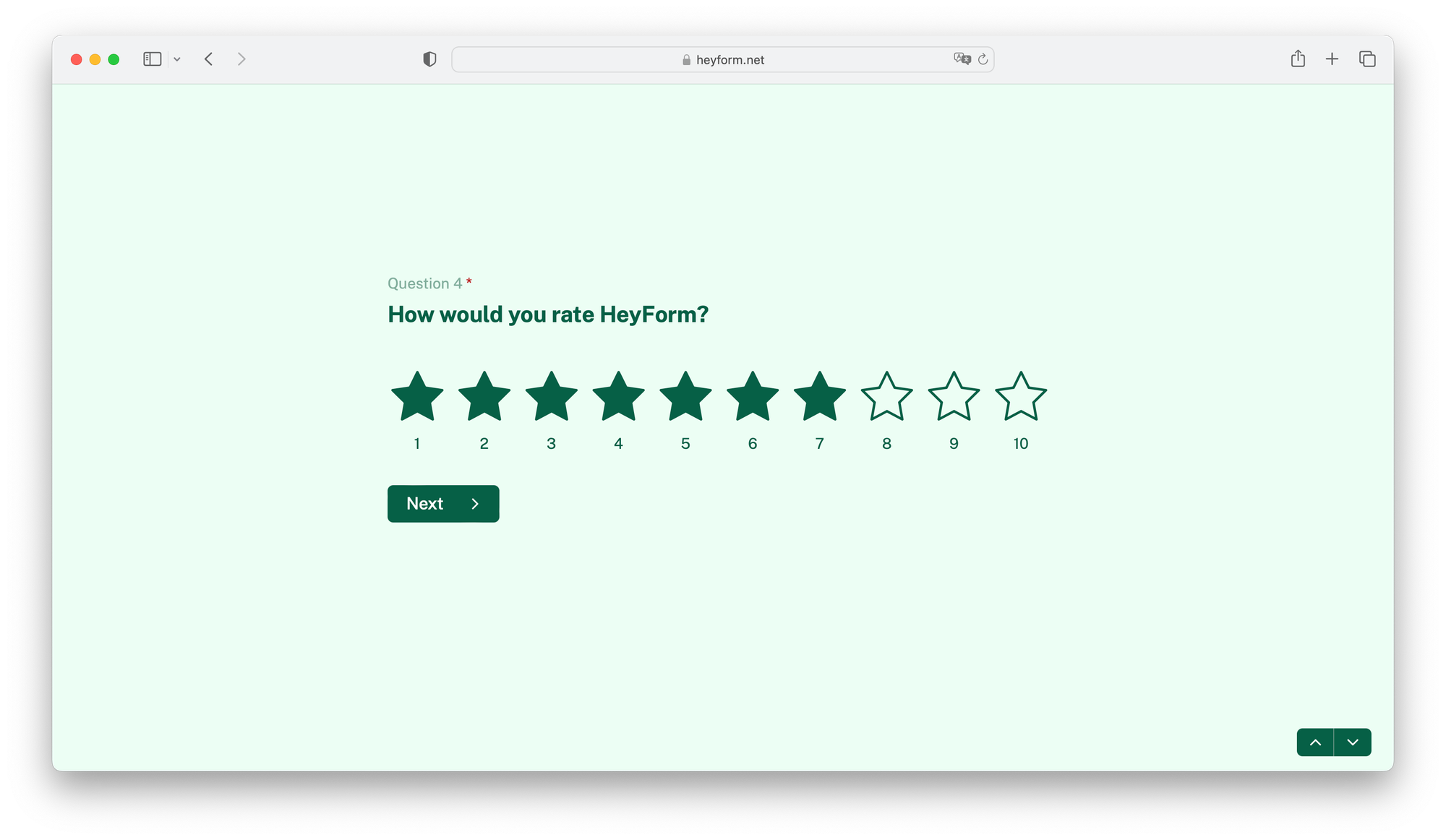
Does HeyForm offer integrations with other tools?
At HeyForm, we know how important it is to keep everything in sync. That’s why we’ve made it super easy to integrate with your favorite tools, like Google Sheets, Slack, and Mailchimp. Whether you’re looking to automate data collection, streamline communication, or just manage responses without the hassle, HeyForm has you covered. By connecting HeyForm with the apps you already love, you can build a workflow that’s perfectly tailored to your needs. It’s all about making your life easier and helping you reach your goals, one form at a time.
Pros and cons of using HeyForm
Pros:
- Easy to Use: HeyForm’s user-friendly interface makes it accessible, even if you’re just starting out.
- Highly Customizable: Personalize your forms to align with your brand using various design options.
- Unlimited Projects and Forms: Create and manage as many as you need without restrictions.
- Smooth Integrations: Seamlessly connect with popular tools to enhance your workflow and boost productivity.
- Affordable: Enjoy powerful features at a competitive price, with discounts for eligible users.
Cons:
- Advanced Features Take Time: While basics are easy, mastering advanced functionalities might take some time.
- Online-Only: HeyForm works best online, which could be a limitation for those needing offline access.
- Limited Free Customization: Some design features are reserved for the Pro plan, which might restrict free users.
By weighing these pros and cons, you can determine if HeyForm is the right fit for your form-building needs.
Things you need to know about Typeform
Typeform is a no-code form builder that focuses on one question at a time, creating a conversational and engaging data collection experience. While it’s easy to start with simple forms, more advanced business and branding features require a paid upgrade.
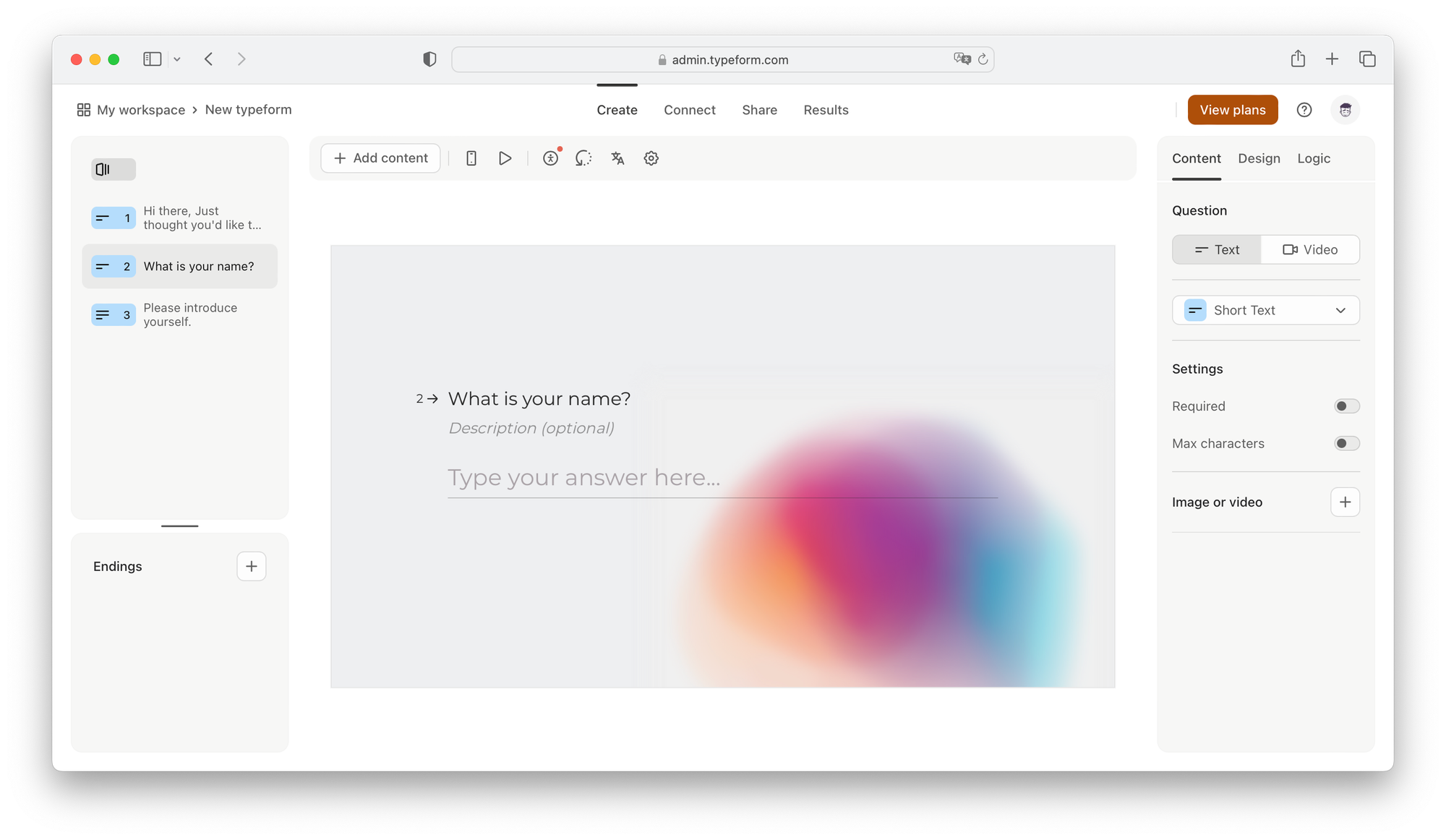
What is Typeform used for?
Typeform is designed for gathering feedback, conducting market research, and generating leads. While you can also use it to accept payments, a paid plan is required for that feature.
Is Typeform free?
Sign up for Typeform for free and start creating unlimited forms with up to 10 questions each. The free plan includes 10 submissions per month, basic customization, and access to a variety of templates. However, features like adding a logo, accepting payments, and live chat support are available with a paid upgrade.
Are Typeform forms fully customizable?
Typeform's free account provides access to templates, but premium themes, brand kits, and logo customization require a paid plan. For additional customization, you can add one image per question and choose from six desktop or four mobile layout options.
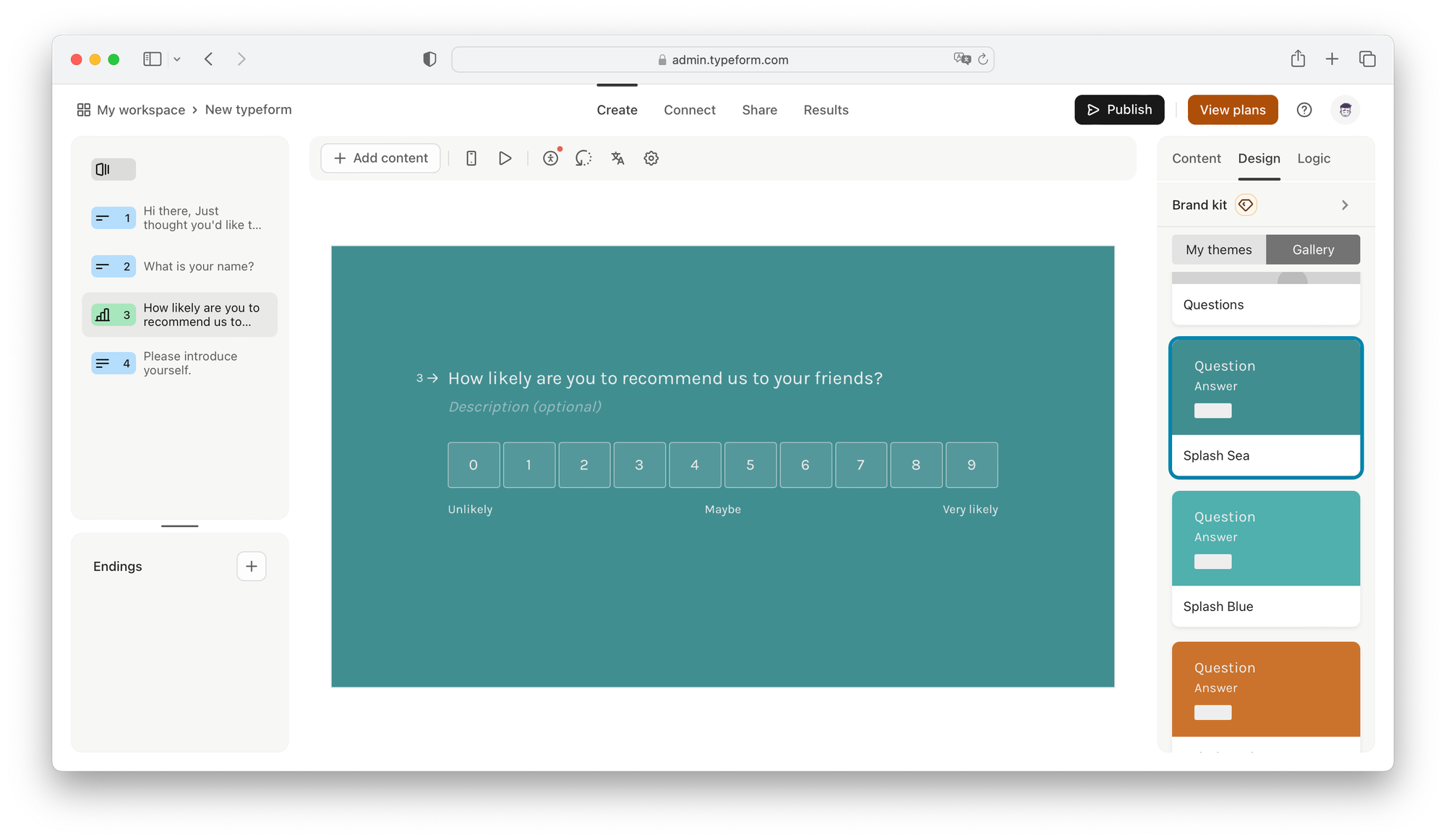
Pros and cons of using Typeform
Pros:
- Engaging Design: Typeform’s interactive, conversational style makes forms more engaging for respondents.
- Easy to Use: The user-friendly interface simplifies form creation for users of all skill levels.
- Variety of Templates: A wide range of templates helps you get started quickly.
- Integrations: Seamlessly connects with many apps and services to streamline data collection.
- Trusted Brand: Typeform is widely recognized and trusted by businesses and organizations.
Cons:
- High Pricing: Typeform’s advanced features come with a higher price tag, which might not suit budget-conscious users.
- Customization Limits: Some users may find limitations in customizing forms to their exact specifications.
- Restricted Free Plan: The free plan limits the number of forms and responses, which could hinder growing businesses.
- Complex for Beginners: Some advanced features might be overwhelming for new users without technical experience.
By considering these pros and cons, you can evaluate whether Typeform aligns with your form-building needs and budget.
HeyForm vs Typeform
Typeform's free account allows unlimited forms and templates but limits the number of questions per form and monthly responses. In contrast, HeyForm's free plan offers more robust features tailored for both personal and business needs.
Let's compare Typeform and HeyForm's free plan to help you find the best form builder.
| Features | HeyForm Free | Typeform Free |
|---|---|---|
| Unlimited projects | ✅ | ❌ |
| Unlimited forms | ✅ | ✅ |
| Form submissions | 250/mo | 10/mo |
| Unlimited questions | ✅ | 10/questions |
| Receive file uploads | ✅ | ❌ ($29/mo) |
| Conditional logic | ✅ | ✅ |
| Accept payments | ✅ (5% commission) | ❌ ($29/mo) |
| Answer piping | ✅ | ❌ ($29/mo) |
| Hidden fields | ✅ | ✅ |
| Embed forms | ✅ | ✅ |
| Calculator | ✅ | ✅ |
| Redirect on completion | ✅ | ❌ ($59/mo) |
| Close forms on limit or date | ✅ | ❌ ($99/mo) |
| Self email notifications | ✅ | ✅ |
| Zapier integration | ✅ | ✅ |
| Slack integration | ✅ | ✅ |
| Google Sheet integration | ✅ | ✅ |
| Airtable integration | ✅ | ✅ |
| Hubspot integration | ✅ | ✅ |
| Mailchimp integration | ✅ | ✅ |
| Salesforce integration | ✅ | ❌ ($99/mo) |
| Lark Suite integration | ✅ | ❌ |
| Webhook | ✅ | ✅ |
| Spam prevention | ✅ | ❌ ($199/mo) |
And how about the premium features and pricing?
| Features | HeyForm | Typeform |
|---|---|---|
| Removal of branding | ✅ | ✅ ($59/mo) |
| Custom domains | ✅ | ❌ (Enterprise plan) |
| Custom CSS | ✅ | ❌ |
| Respondent email notifications | ✅ | ❌ |
| Team collaboration | ✅ | ✅ ($59/mo for 3 users) |
Wrap up
Typeform makes it easy to create clean, simple questionnaires that keep things focused—showing one question at a time. It's a solid choice for those who want an engaging, minimalist approach to surveys. But, if you're after more customization options, Typeform might leave you wanting more.
On the other hand, HeyForm steps up with a lot more flexibility. Whether you're a freelancer, student, marketer, or part of a product or IT team, HeyForm lets you create fully customizable forms for free. You get more layout and branding options to make your forms look exactly how you want.
And here’s the kicker—HeyForm is way more affordable, giving you all this customization without the hefty price tag. Why settle for less when you can have the best of both worlds—flexibility and affordability?