Why Every Small Business Needs a Contact Form?

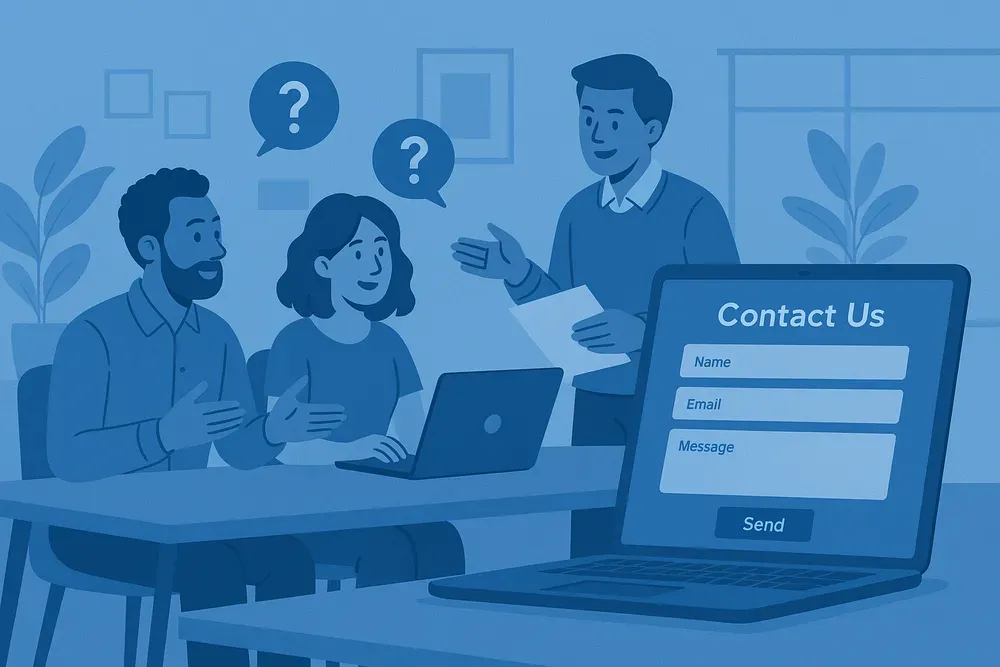
In today’s fast-paced digital world, communication is the backbone of customer satisfaction and business growth. Yet, many small businesses still rely solely on email addresses or phone numbers for customer inquiries, missing out on opportunities to streamline interactions, generate leads, and build trust. Enter the contact form—a simple, professional, and efficient tool that bridges the gap between businesses and their audiences.
But why should small businesses prioritize adding a contact form to their websites? And how can a contact form builder help create a simple contact form that drives results? This blog explores the undeniable benefits of contact forms, offers tips for choosing the right tools, and shares best practices to maximize their impact.
The Role of Communication in Small Business Success
According to SuperOffice, 64% of customers expect real-time assistance, regardless of the time or channel they use. For small businesses, meeting these expectations can mean the difference between securing a loyal customer and losing a prospect to a competitor.
While social media and live chat have their place, a website remains the hub of online interactions. A contact form ensures visitors can reach you directly from your site, providing a centralized, organized, and professional way to manage inquiries.
The Problem with Traditional Contact Methods
Email and phone support aren’t obsolete, but they come with limitations:
- Overwhelming volume: Publicly listed emails attract spam. A Statista report reveals that spam accounts for 53% of global email traffic, burying legitimate inquiries.
- Missed opportunities: Phone calls go unanswered outside business hours, and emails get lost in cluttered inboxes.
- Lack of professionalism: Sharing personal phone numbers or generic email addresses (e.g., [email protected]) can undermine credibility.
A simple contact form solves these issues by filtering spam, capturing structured data, and offering 24/7 availability—all while maintaining a polished brand image.
5 Reasons a Contact Form is Essential for Small Businesses
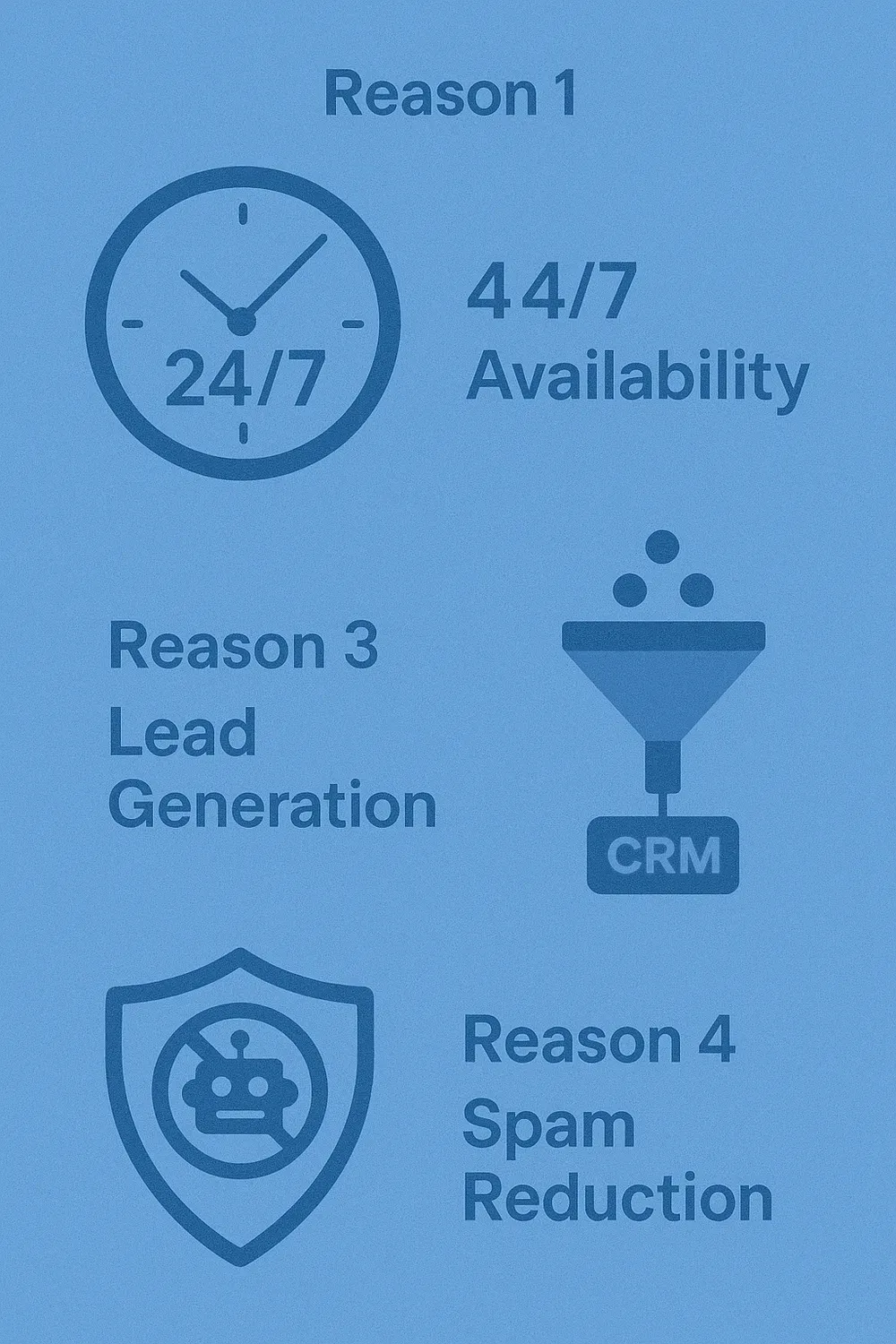
1. 24/7 Availability
Unlike phone lines, contact forms work around the clock. Customers can submit inquiries anytime, whether it’s 2 PM or 2 AM. This is critical for capturing leads from different time zones or busy individuals who browse outside traditional hours.
2. Professionalism and Credibility
A well-designed contact form reinforces your legitimacy. Contact form builders like HeyForm, and JotForm let you customize forms to match your branding, adding fields for names, order numbers, or specific requests. This level of detail shows you value organized communication.
3. Streamlined Lead Generation
Contact forms double as lead magnets. By requiring basic information (e.g., name, email, and query type), you can segment leads and follow up strategically. For instance, a restaurant might use a form to collect reservation requests, while a consultant could gauge the project scope.
HubSpot's research confirms that businesses using forms for lead capture see a 55% increase in leads over those relying on email alone.
4. Reduced Spam and Security Risks
Embedding an email address on your website exposes it to spam bots. Contact forms act as a shield, with built-in CAPTCHA or honeypot features to block automated spam. Platforms like Google Form, and HeyForm even offer free, secure submission handling.
5. Organized Data Collection
Contact forms standardize the information you receive. Instead of parsing vague emails, you get structured data (e.g., dropdown selections, and file uploads) that’s easier to sort and prioritize. Many contact form builders integrate with CRM tools like Salesforce or Mailchimp, automating workflows and reducing manual entry.
Choosing the Right Contact Form Builder for Your Needs
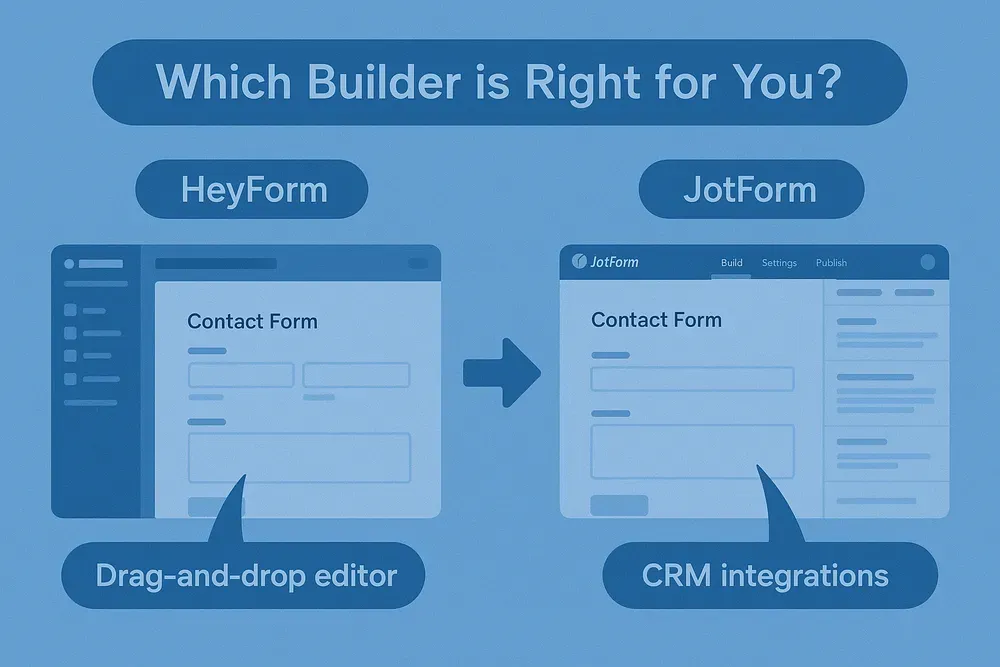
What to Look for in a Contact Form Builder
- Ease of use: A drag-and-drop interface lets you create forms quickly, even without coding skills.
- Customization: Match colors, fonts, and layouts to your brand.
- Integration: Ensure compatibility with email providers, payment gateways, or CRM systems.
- Mobile responsiveness: Over 50% of web traffic comes from mobile devices.
- Affordability: Many builders offer free tiers (e.g., HeyForm) or scalable plans.
Top Contact Form Builders to Consider
- HeyForm: A modern, intuitive platform with drag-and-drop design, conditional logic, and 100+ templates. Perfect for small businesses seeking a simple contact form solution.
- JotForm: A versatile tool with various templates and integrations.
- WPForms: Ideal for WordPress users, featuring conversational forms and analytics.
- Google Forms: A free, no-frills option for basic needs.
Best Practices for Creating a Simple Contact Form
- Keep It Short: Only ask for essential details (name, email, message). Longer forms deter submissions.
- Use Clear CTAs: Replace “Submit” with actionable text like “Get Started” or “Request a Quote.”
- Optimize for Mobile: Test forms on smartphones to ensure fast loading and easy navigation.
- Add Privacy Assurance: Include a link to your privacy policy to build trust.
- Test and Iterate: Use A/B testing to refine field placements, labels, and designs.
For more tips, explore our guide What to Look for in An Online Form Builder
Final Words
A contact form isn’t just a convenience—it’s a necessity for small businesses aiming to compete in a digital-first marketplace. By investing in a contact form builder, you can create a simple contact form that enhances professionalism, captures leads, and streamlines communication.
Ready to transform your customer interactions?
Try HeyForm for free today and build your first contact form in minutes! With its intuitive drag-and-drop editor, mobile-responsive templates, and powerful integrations, HeyForm makes it easy to connect with your audience and grow your business.
