HeyForm Monthly: Aug 2024
Explore the latest HeyForm updates, including AI-powered form creation, brand kit support, custom reports, and more. Check out our public roadmap to request new features and shape HeyForm’s future!
In August, we introduced a series of exciting updates to enhance your HeyForm experience. From improved form management and AI-powered creation tools to new customization options like gradient backgrounds and brand kits, these updates are designed to simplify your workflow and make form building more efficient than ever.
HeyForm AI
This month’s update introduces AI capabilities as a form co-pilot, allowing you to create forms more intuitively and efficiently. With AI assistance, you can now generate forms based on simple inputs, saving you time and effort.
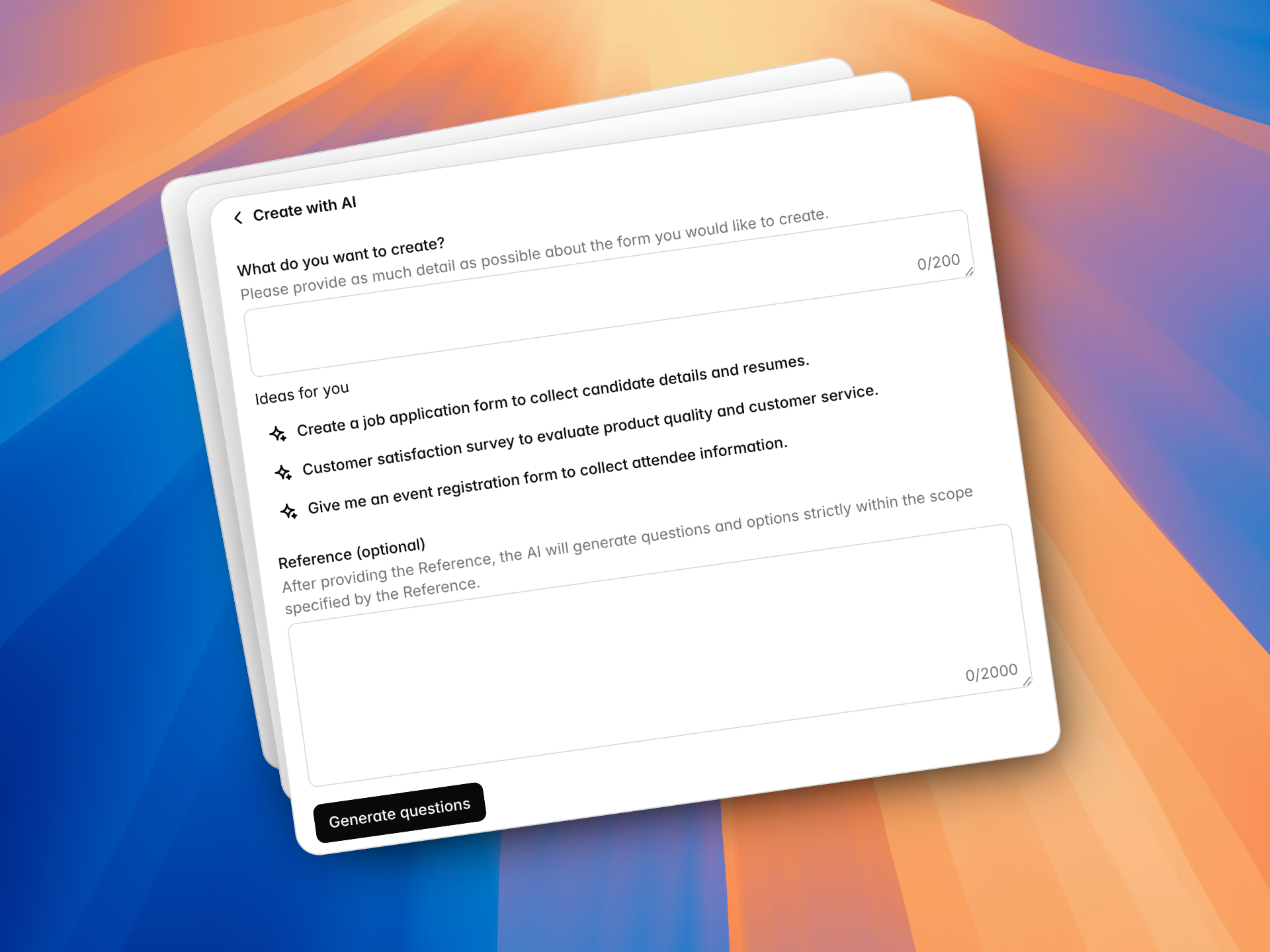
Brand Kit Support
With this recent update, you can now add your branded visual assets to your forms, such as logos, fonts, color palettes, and other media. This feature allows you to create a digital experience that aligns with your brand’s values and personality, fostering stronger brand affinity with every interaction.
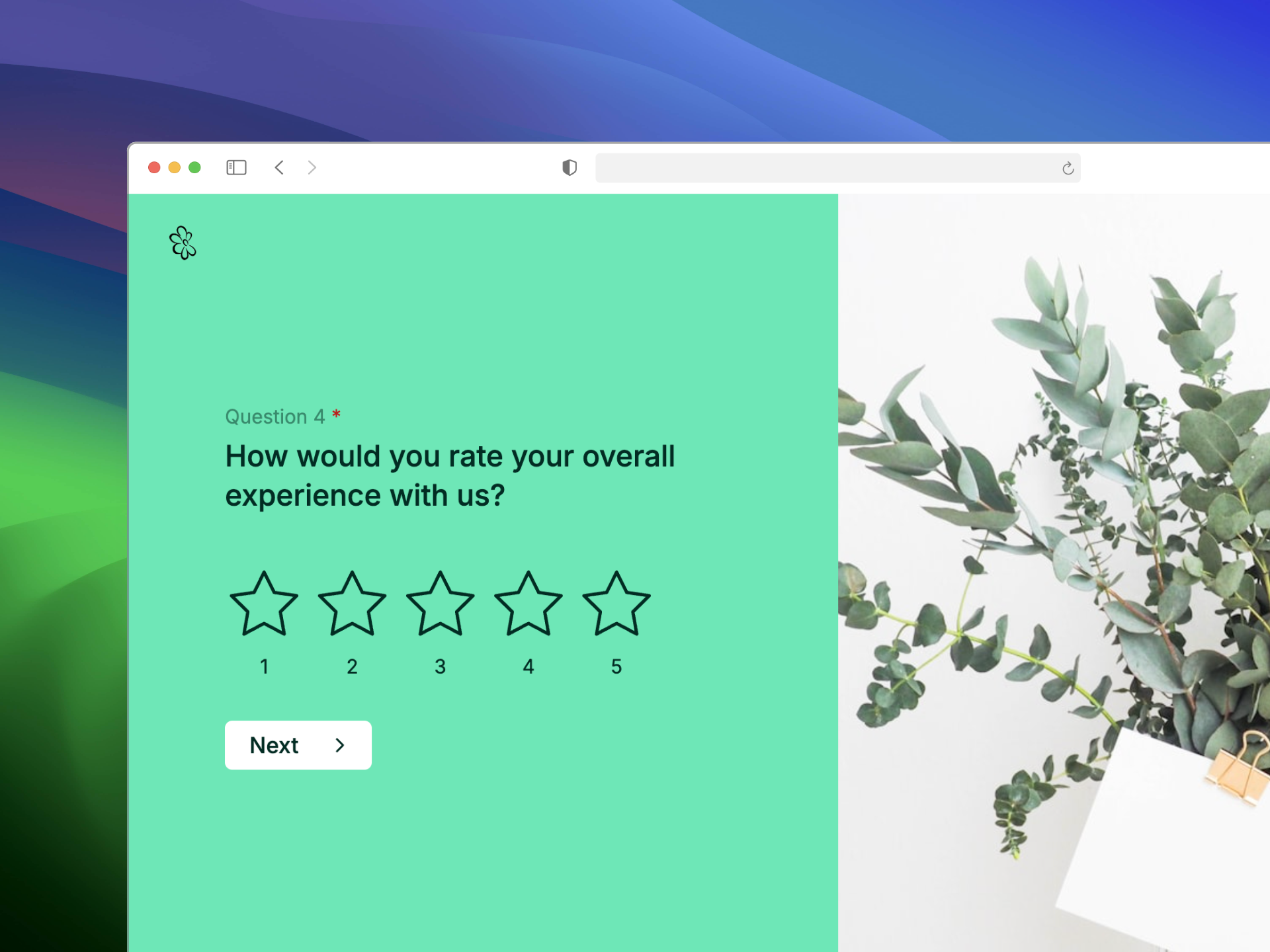
Custom Form Report
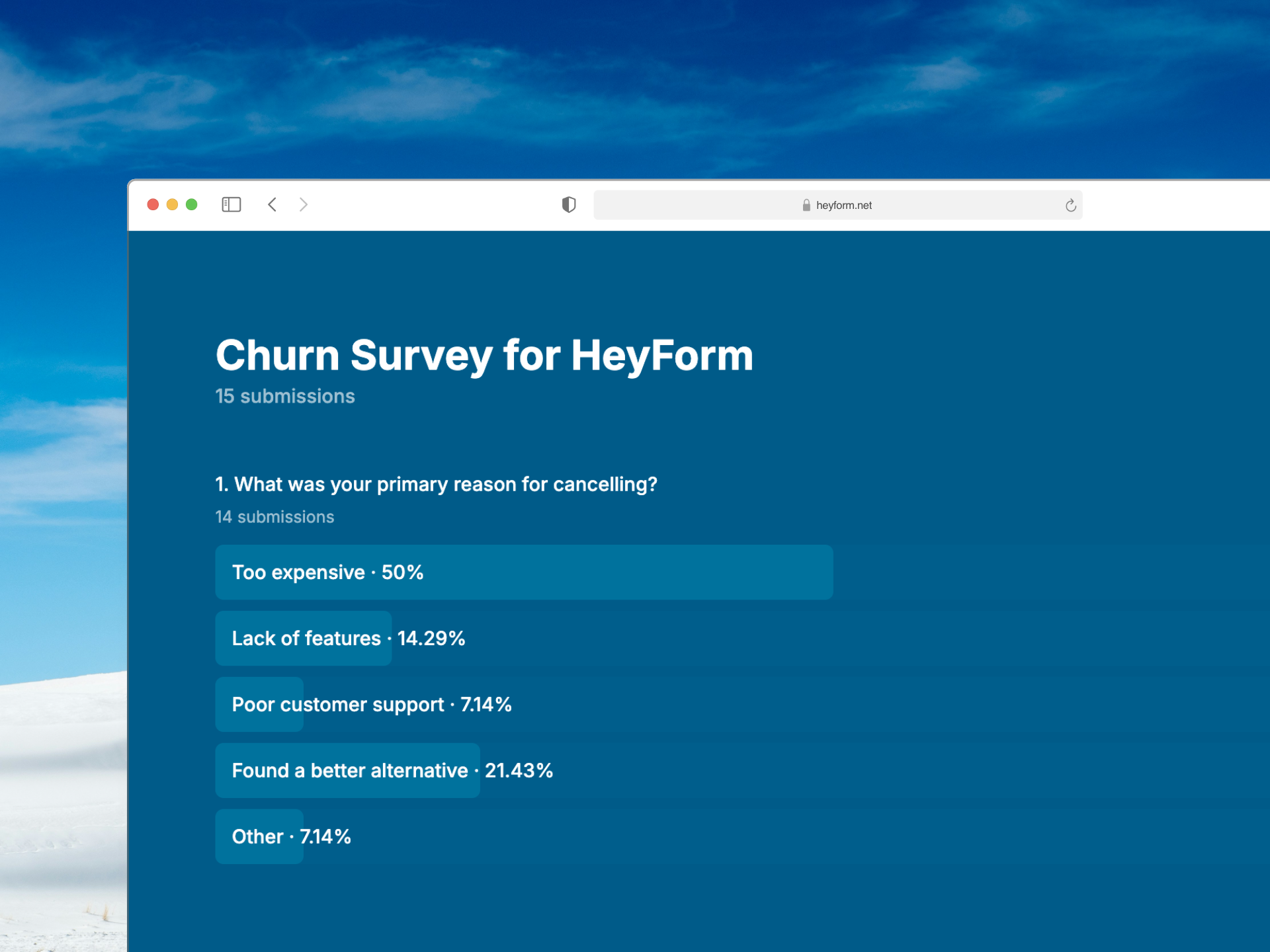
With this recent update, you can now share the results of your form using a public custom report. This feature allows you to create a beautifully presented page where you can select specific question results to share with others. You can also customize the background, fonts, and color palettes to ensure the report matches your brand's style.
Other Updates
Multiple Endings
Multiple Endings allows users to create different customized end screens based on how respondents answer their form questions. With this feature, you can deliver more tailored experiences by directing users to specific end screens that align with their individual responses. Whether you want to thank them, offer next steps, or share personalized content, Multiple Endings enables a more dynamic and personalized journey for your audience. It’s a powerful tool for creating more engaging and relevant interactions.
Global Search
You can now search for forms within your workspace and quickly locate solutions from the help center documents. This enhanced search capability streamlines navigation, ensuring you can find forms, tutorials, or troubleshooting resources efficiently, all in one place. Global Search is designed to save you time and make it easier to manage your forms and projects with fewer steps.
Added
- Added ability to move a form to another project
- Added option to create form with templates directly in dashboard
- Added gradient background options for brand background image picker
- Added option to rename/duplicate/delete a form in form detail page
Improved
- Improved the default form Open Graph image
- Improved keyboard support for multiple choice
- Improved keyboard support for the answer piping
Fixed
- Fixed the form submission detail modal crash
- Fixed an issue where form background brightness was not displaying correctly after the background image was removed.
- Fixed the issue of incorrect error messages being displayed for Stripe connection failures.
We hope you’ve enjoyed these updates! There’s even more on the way, and we’re excited to share that we’ve released a public roadmap. You can now request new features or upvote the ones you like to help shape the future of HeyForm. We’d love to hear your thoughts—let us know in the Community and on X. Stay tuned!
👋 Luo
