Creating an account on HeyForm is as simple as making instant coffee. And we're here to guide you through it, step by step.
Step 1: Visit the HeyForm homepage
Begin by opening your favorite browser and navigating to the HeyForm website. Just type
https://heyform.net into your address bar and hit enter.Step 2: Locate and click the "Sign Up" button
Once on the HeyForm homepage, spot the "Sign Up" button at the top right corner of your screen. It's as hard to miss as a celebrity at your local grocery store. Go on, give it a click!
Step 3: Choose your preferred sign up method
You'll now be presented with two options to create your account. You can sign up with your email, or opt for social login with Google or Apple. It's like choosing your favorite ice cream flavor - pick the one that suits you best!
Option 1: Sign up with email
If you choose to sign up with your email, you'll see a form asking for your full name, email, and password. Make sure to choose a password that's as strong and unique as a superhero's secret identity.

After filling out the details, hit the "Create Account" button. You'll then need to check your email for a verification link from HeyForm. Click on it to activate your account. It's as simple as that!
Option 2: Sign up with your Google or Apple account
If you opt for social login, just click on the "Continue with Google" or "Continue with Apple" button. You'll be prompted to log in to your chosen account. Once you do that, you'll be automatically logged in to HeyForm. It's faster than a cheetah on a caffeine rush!
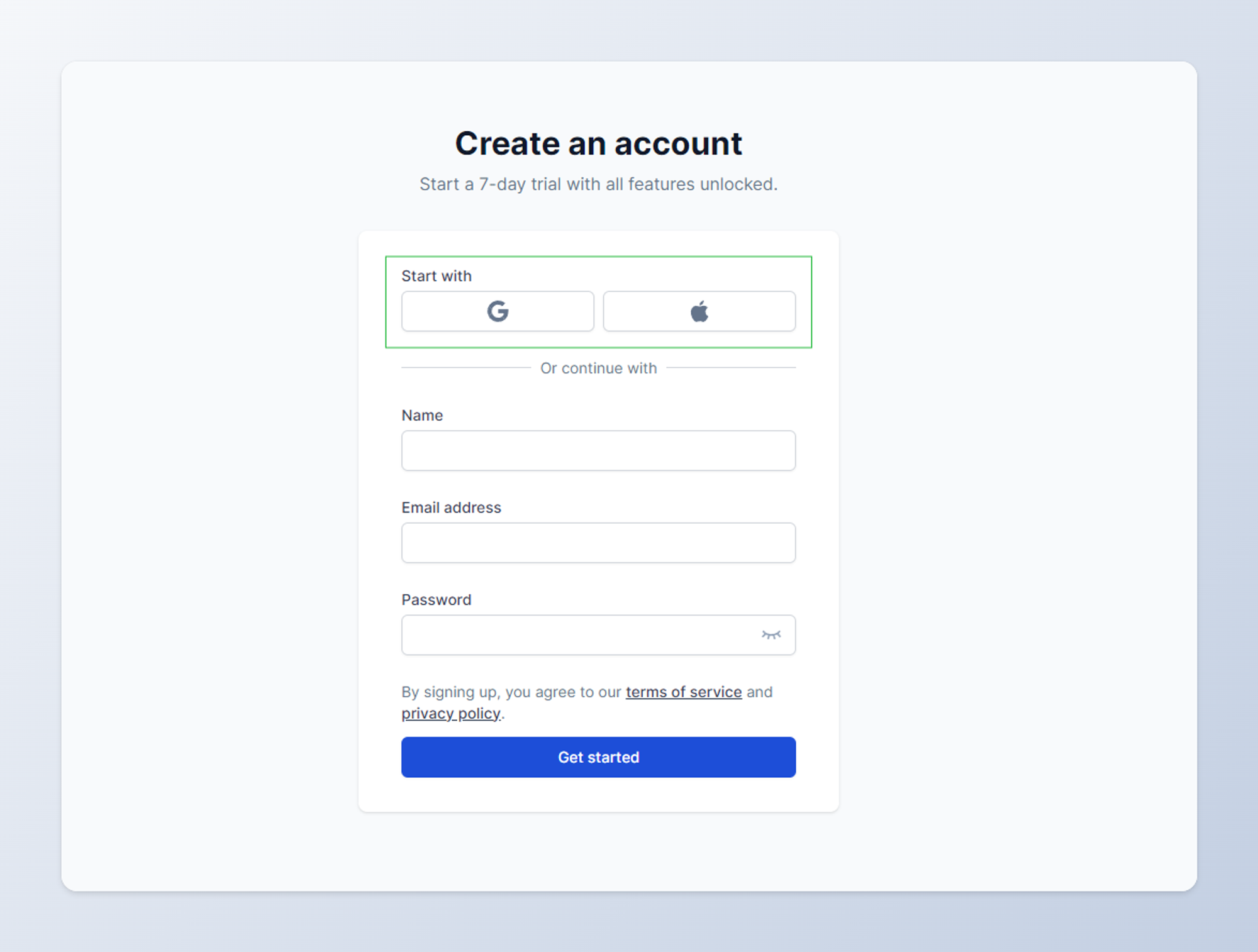
Now that you've successfully created your HeyForm account, you're all set to start creating engaging, conversational online forms. Remember, the secret to a great form is like the secret to a great novel - it's all in the storytelling.
Note: HeyForm doesn't store your Google or Apple credentials, we only utilize the OpenID, email address, and profile avatar image from Google, which is stated in our Privacy Policy.
FAQs
I signed up for an account, but I haven’t received an email from HeyForm?
- Check your spam folder. Our emails may sometimes land in spam folders.
- Wait a few more minutes. Our emails may occasionally take some time to reach your inbox.
If you still haven’t found an activation email from HeyForm, please contact support.

